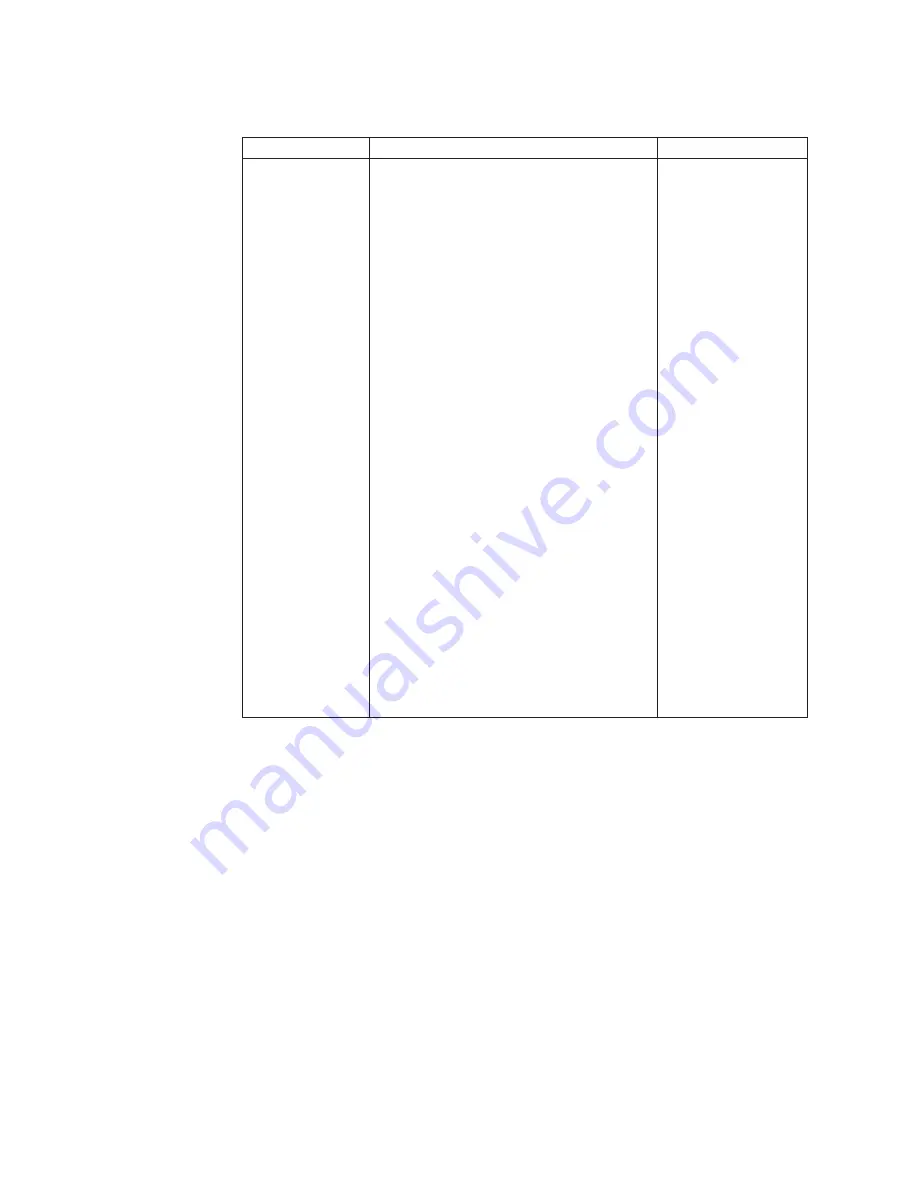
Table 20. Event status updates in Netcool/OMNIbus are not forwarded to Tivoli
Monitoring (continued)
Possible cause
Resolution
Log files to check
The
Netcool/OMNIbus
ObjectServer
cannot connect to
the Process Agent.
Ensure the PA.Username and PA.Password
properties in the ObjectServer properties file
(
$OMNIHOME/etc/NCOMS.props
) is set correctly
and restart the ObjectServer if you change
the property values. For more information on
what user to specify, see the topic
“Configuring the OMNIbus server for
program execution from scripts” in the IBM
Tivoli Monitoring Installation and Setup
Guide.
If the user specified by the PA.Username
property is a member of a group that can
connect to process control and the
ObjectServer is installed on UNIX, verify that
the group was specified when the process
agent was started. By default,
Netcool/OMNIbus creates the ncoadmin
group for this purpose. This command
example shows how to start the process
agent and specify the ncoadmin group:
nco_pad –name $NCO_PA –admingroup
ncoadmin
where $NCO_PA is the name of the
process agent.
Verify the user configured for the
PA.Username property can connect to the
process agent by using the
$OMNIHOME/bin/nco_pa_status
command. For
example:
nco_pa_status -server $NCO_PA
-namenco
-password nco_password
where $NCO_PA is
the name of the process agent.
1.
Check the
ObjectServer log
file for error
messages
2.
Check the Process
Agent log file for
error messages.
See “Log files for
Netcool/OMNIbus
Event
Synchronization” on
page 232 to determine
the names and
locations of the log
files and how to enable
additional debugging.
238
IBM Tivoli Monitoring: Troubleshooting Guide
Summary of Contents for E027SLL-H - Tivoli Monitoring - PC
Page 1: ...IBM Tivoli Monitoring Version 6 2 3 FP1 Troubleshooting Guide GC32 9458 05...
Page 2: ......
Page 3: ...IBM Tivoli Monitoring Version 6 2 3 FP1 Troubleshooting Guide GC32 9458 05...
Page 14: ...xii IBM Tivoli Monitoring Troubleshooting Guide...
Page 16: ...xiv IBM Tivoli Monitoring Troubleshooting Guide...
Page 18: ...xvi IBM Tivoli Monitoring Troubleshooting Guide...
Page 22: ...4 IBM Tivoli Monitoring Troubleshooting Guide...
Page 82: ...64 IBM Tivoli Monitoring Troubleshooting Guide...
Page 144: ...126 IBM Tivoli Monitoring Troubleshooting Guide...
Page 164: ...146 IBM Tivoli Monitoring Troubleshooting Guide...
Page 188: ...170 IBM Tivoli Monitoring Troubleshooting Guide...
Page 240: ...222 IBM Tivoli Monitoring Troubleshooting Guide...
Page 262: ...244 IBM Tivoli Monitoring Troubleshooting Guide...
Page 274: ...256 IBM Tivoli Monitoring Troubleshooting Guide...
Page 276: ...258 IBM Tivoli Monitoring Troubleshooting Guide...
Page 284: ...266 IBM Tivoli Monitoring Troubleshooting Guide...
Page 288: ...270 IBM Tivoli Monitoring Troubleshooting Guide...
Page 302: ...284 IBM Tivoli Monitoring Troubleshooting Guide...
Page 308: ...290 IBM Tivoli Monitoring Troubleshooting Guide...
Page 309: ......
Page 310: ...Printed in USA GC32 9458 05...
















































