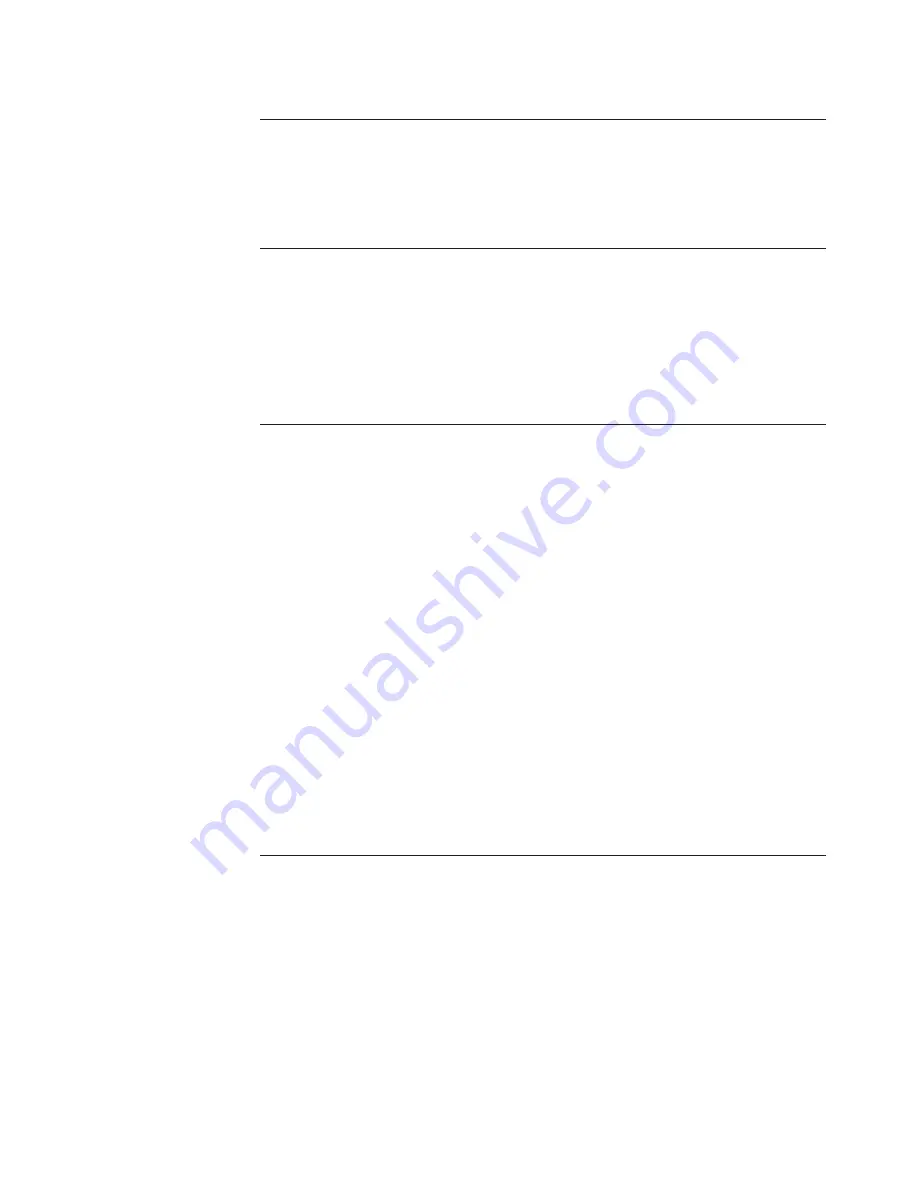
Table 18. EDI FA Overdue Search Criteria (continued)
Value
Description
Sort By
Specifies the criteria for sorting the search results. The defaults
are Overtime Due and Descend. Use Descend to display the most
overdue FAs first. Select Ascend to display the least overdue FAs
first.
Results Per Page
Specifies the number of transaction search results to display on
each page.
3.
Click
Search
to display the EDI FA Overdue Search report.
Viewing EDI FA Overdue reports
Depending on the search criteria selected on the EDI FA Overdue Search page, the
search result is displayed in the EDI FA Overdue Report page.
The following data, when applicable, is displayed in the EDI FA Overdue report.
Table 19. EDI FA Overdue Report
Value
Description
Date
The Date on which the EDI was sent from the source partner to
the target partner.
Time
The time (GMT) at which the EDI was sent from the source
partner to the target partner.
ActivityID
The unique ID (UID) of the transaction.
Source Trading Partner
The partner that sent the transaction.
Source Package
The source package of the transaction.
Source Protocol
The source protocol of the transaction.
Source Document Type
The source document type of the transaction.
Target Trading Partner
The partner that sent the transaction.
Target Package
The target package of the transaction.
Target Protocol
The target protocol of the transaction.
Target Document Type
The target document type of the transaction.
Interchange Number
The interchange number of the transaction.
Group Number
The group number of the transaction.
Transaction Number
The identifying number of the transaction.
FA Due By
The date that the FA for the transaction was due.
Overdue By
The amount of time that the FA is overdue.
Ignore Selected Records
When you select this option for a record, that particular record is
removed from the report. Once a record is removed from a
report, that record is ignored by later EDI FA overdue searches,
and therefore, is not displayed in the resulting reports. Only the
hub administrator can remove records from a report.
EDI Rejected Transaction Search
About this task
The EDI Rejected Transaction Search page contains criteria for performing searches
for electronic data interchange (EDI) transactions that have a functional
acknowledgment (FA) containing an error code. Transaction records without FAs
are not returned by an EDI rejected transaction search.
To search for the EDI Rejected records, do the following:
1.
Click
Tools > EDI Reports > EDI Rejected Report
.
Chapter 10. Analyzing document flows
97
Summary of Contents for E02HRLL-G - WebSphere Partner Gateway...
Page 20: ...14 IBM WebSphere Partner Gateway Enterprise and Advanced Editions Administration Guide...
Page 66: ...60 IBM WebSphere Partner Gateway Enterprise and Advanced Editions Administration Guide...
Page 80: ...74 IBM WebSphere Partner Gateway Enterprise and Advanced Editions Administration Guide...
Page 86: ...80 IBM WebSphere Partner Gateway Enterprise and Advanced Editions Administration Guide...
Page 90: ...84 IBM WebSphere Partner Gateway Enterprise and Advanced Editions Administration Guide...
Page 134: ...128 IBM WebSphere Partner Gateway Enterprise and Advanced Editions Administration Guide...
Page 154: ...148 IBM WebSphere Partner Gateway Enterprise and Advanced Editions Administration Guide...
Page 194: ...188 IBM WebSphere Partner Gateway Enterprise and Advanced Editions Administration Guide...
Page 228: ...222 IBM WebSphere Partner Gateway Enterprise and Advanced Editions Administration Guide...
Page 258: ...252 IBM WebSphere Partner Gateway Enterprise and Advanced Editions Administration Guide...
Page 267: ......
Page 268: ...Printed in USA...
















































