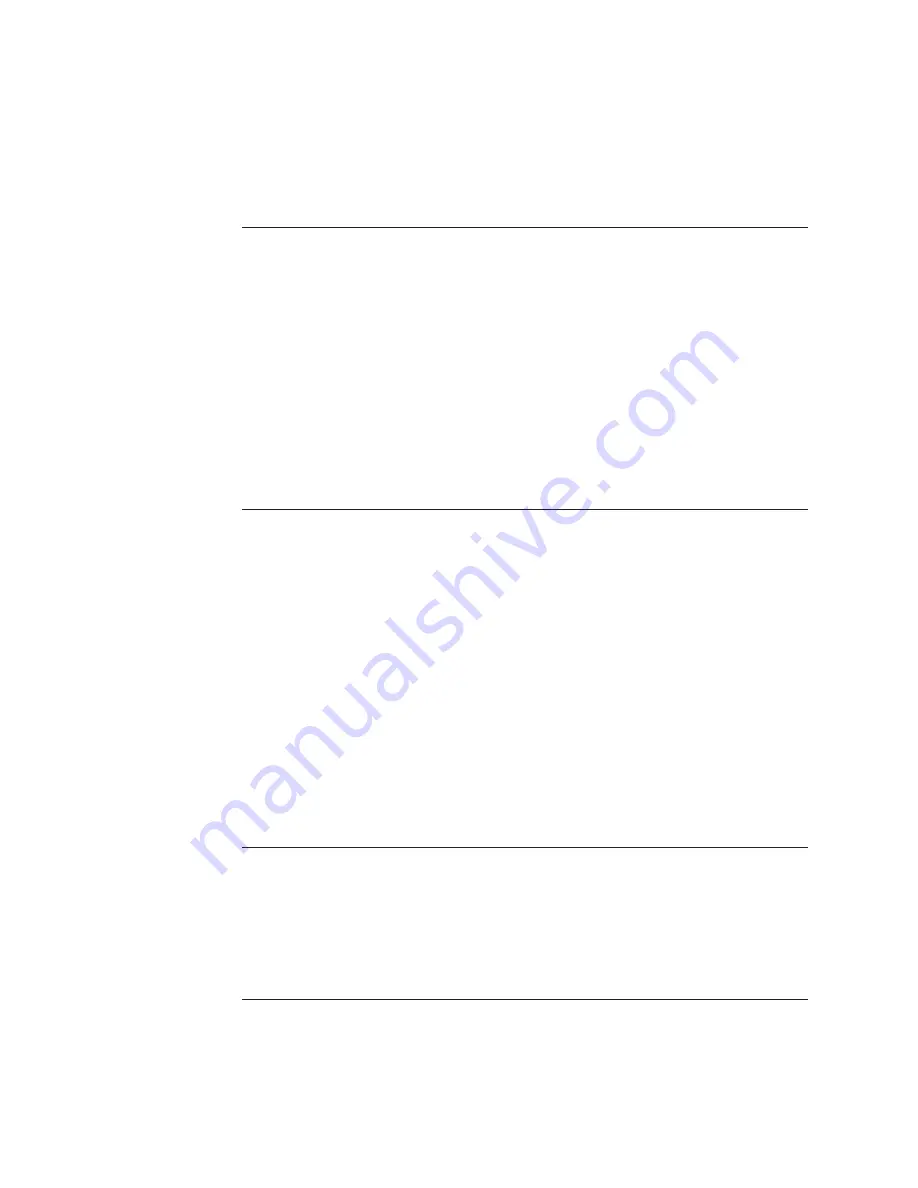
created the event. If the event is related to a document, you can also view the raw
document, which identifies the field, value, and reason for the error.
Event types
WebSphere Partner Gateway includes the event types listed in Table 24.
Table 24. Event types
Event type
Description
Debug
Debug events are used for low-level system operations and
support. Their visibility and use is subject to the permission level
of the user. Not all users have access to Debug events.
Information
Informational events are generated at the successful completion of
a system operation. These events are also used to provide the
status of documents currently being processed. Informational
events require no user action.
Warning
Warning events occur because of a noncritical anomalies in
document processing or system functions that enable the
operation to continue.
Error
Error events occur because of anomalies in document processing
that cause the process to terminate.
Critical
Critical events are generated when services are terminated
because of a system failure. Critical events require intervention by
support personnel.
Searching for events
About this task
1.
Click
Viewers
>
Event Viewer
Check boxes for Event severity are organized from left to right and Debug is
located on the left in the Event Viewer Search window. Information on the left
is the least severe event type; Critical information located on the right side of
the window is the most severe. For any selected event, that event and all
events with greater severity are displayed in the Event Viewer. For example, if
the Warning event type is selected in the search criteria, Warning, Error, and
Critical events are displayed. If Debug events are selected, all event types are
displayed.
Note:
Debug events cannot be viewed by all users.
2.
Select the search criteria from the lists.
Table 25. Event search criteria
Value
Description
Start date and time
Date and time the first event occurred.
End date and time
Date and time the last event occurred.
Partners
Select all partners or a specific partner.
Event type
Type of event: Debug, Info, Warning, Error, or Critical.
Event code
Search on available event codes based on selected event type.
Event location
Location where event was generated: all, unknown, source
(from), target (to).
102
IBM WebSphere Partner Gateway Enterprise and Advanced Editions: Administration Guide
Summary of Contents for E02HRLL-G - WebSphere Partner Gateway...
Page 20: ...14 IBM WebSphere Partner Gateway Enterprise and Advanced Editions Administration Guide...
Page 66: ...60 IBM WebSphere Partner Gateway Enterprise and Advanced Editions Administration Guide...
Page 80: ...74 IBM WebSphere Partner Gateway Enterprise and Advanced Editions Administration Guide...
Page 86: ...80 IBM WebSphere Partner Gateway Enterprise and Advanced Editions Administration Guide...
Page 90: ...84 IBM WebSphere Partner Gateway Enterprise and Advanced Editions Administration Guide...
Page 134: ...128 IBM WebSphere Partner Gateway Enterprise and Advanced Editions Administration Guide...
Page 154: ...148 IBM WebSphere Partner Gateway Enterprise and Advanced Editions Administration Guide...
Page 194: ...188 IBM WebSphere Partner Gateway Enterprise and Advanced Editions Administration Guide...
Page 228: ...222 IBM WebSphere Partner Gateway Enterprise and Advanced Editions Administration Guide...
Page 258: ...252 IBM WebSphere Partner Gateway Enterprise and Advanced Editions Administration Guide...
Page 267: ......
Page 268: ...Printed in USA...
















































