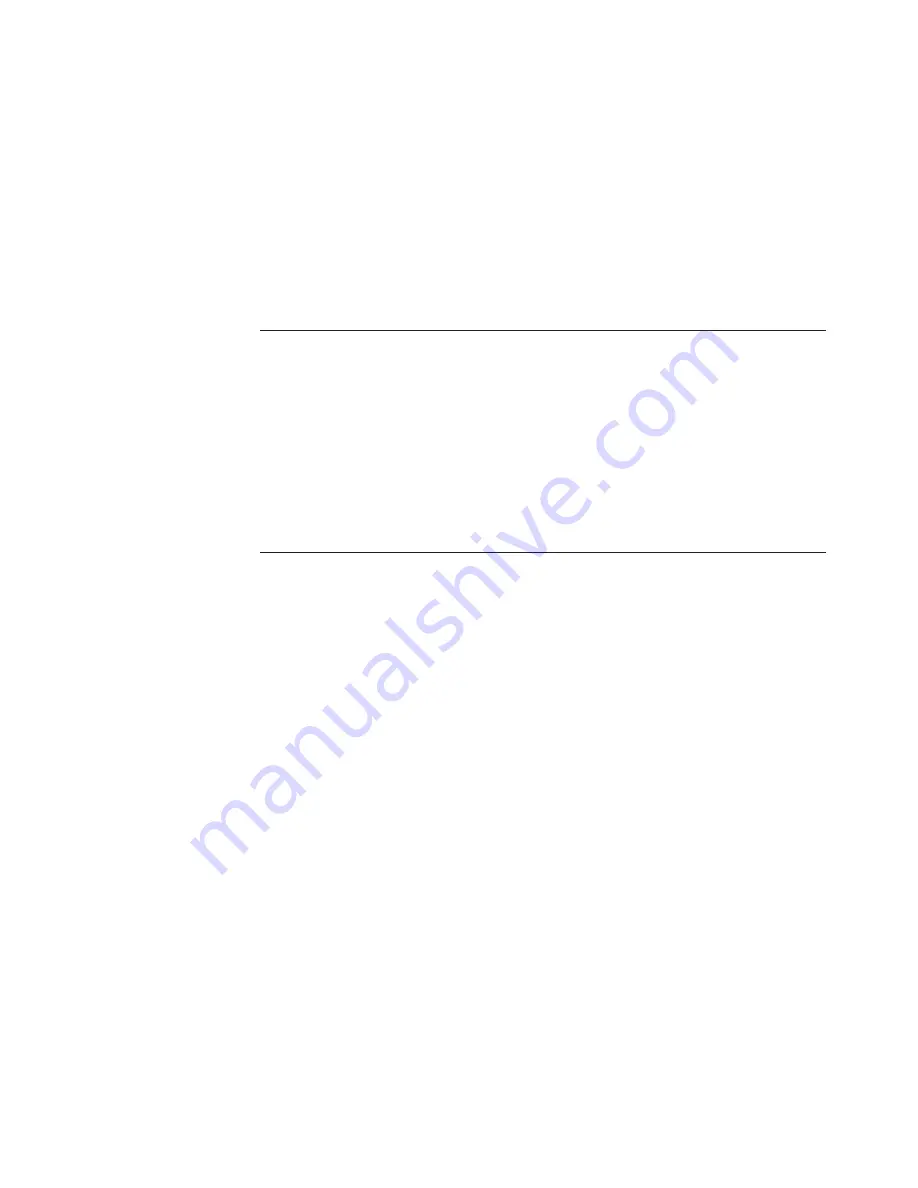
3.
Click
Search
. The system displays ebMS processes that match your search
criteria.
Viewing ebMS process details
About this task
1.
Click
Viewers
>
ebMS Viewer
. The system displays the ebMS Viewer Search
window.
2.
Select the search criteria from the lists.
3.
Click
Search
. The system displays the results of your search, described in
Table 34.
Table 34. ebMS processing details
Value
Description
Partners
Partners involved in the business process.
Time Stamps
Date and time the first document begins processing.
Document Type
The specific business process, for example ebMS (2.0):
ALMService.
Operation Mode
Indicates the nature of the document being exchanged.
Synchronous
Process Status
The status of the process as indicated by the receiver.
Conversion ID
Unique number assigned to the process by the initiating
partner.
Source Partner
Initiating partner.
Target Partner
Receiving partner.
4.
Click the
View details
icon next to the ebMS process you want to view. The
system displays details and associated documents for the selected process,
including the Conversation Status. The Conversation status indicates what
process is next (for example, Waiting for confirmation acknowledgment). If the
Conversation Status is complete, then all the children have been processed.
5.
Click the
View details
icon next to the document you want to view. The system
displays the document and associated event details. To view the complete file,
you can download the file to the local disk, using the copy option.
Viewing raw documents
About this task
Use this procedure to view a raw document associated with an ebMS transaction.
1.
Click
Viewers
>
ebMS Viewer
. The system displays the ebMS Viewer Search
window.
2.
Type or select the search criteria.
3.
Click
Search
. The system displays a list of processes.
4.
Click the
View details
icon next to the process that you want to view. The
system displays process details and associated documents for the selected
process.
5.
Click the
Display raw document
icon next to the Document Type to display
the raw document.
Results
Restrictions:
Chapter 11. Viewing events and documents
119
Summary of Contents for E02HRLL-G - WebSphere Partner Gateway...
Page 20: ...14 IBM WebSphere Partner Gateway Enterprise and Advanced Editions Administration Guide...
Page 66: ...60 IBM WebSphere Partner Gateway Enterprise and Advanced Editions Administration Guide...
Page 80: ...74 IBM WebSphere Partner Gateway Enterprise and Advanced Editions Administration Guide...
Page 86: ...80 IBM WebSphere Partner Gateway Enterprise and Advanced Editions Administration Guide...
Page 90: ...84 IBM WebSphere Partner Gateway Enterprise and Advanced Editions Administration Guide...
Page 134: ...128 IBM WebSphere Partner Gateway Enterprise and Advanced Editions Administration Guide...
Page 154: ...148 IBM WebSphere Partner Gateway Enterprise and Advanced Editions Administration Guide...
Page 194: ...188 IBM WebSphere Partner Gateway Enterprise and Advanced Editions Administration Guide...
Page 228: ...222 IBM WebSphere Partner Gateway Enterprise and Advanced Editions Administration Guide...
Page 258: ...252 IBM WebSphere Partner Gateway Enterprise and Advanced Editions Administration Guide...
Page 267: ......
Page 268: ...Printed in USA...
















































