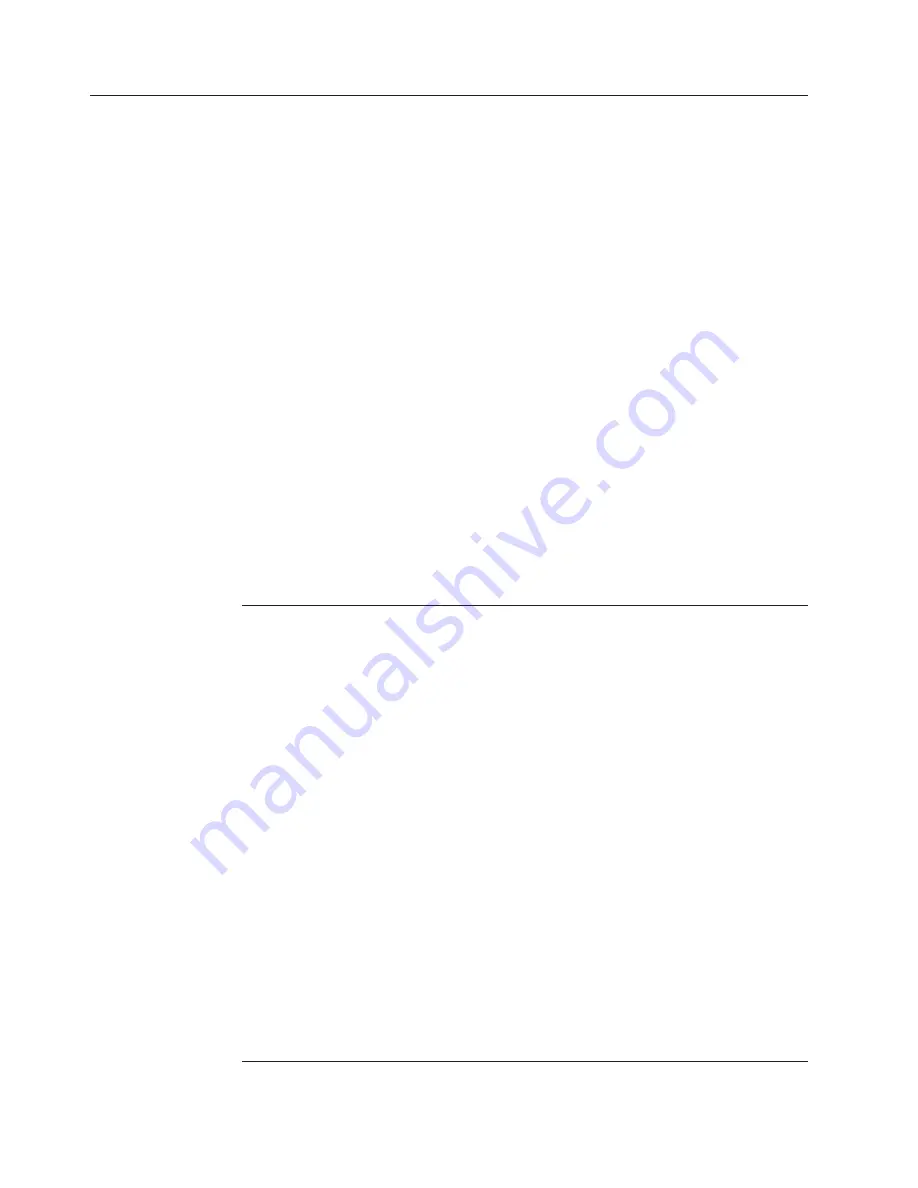
Managing partner connections
Partner connections are the mechanism that enables the system to process and
route documents between the internal partner and its various partners.
Connections contain the information necessary for the proper exchange of each
document type including RosettaNet Trading Partner Agreement attributes,
transport protocol, document processing action, operation mode, and partner
destination. A document cannot be routed unless a connection exists between the
internal partner and one of its partners.
The system automatically creates connections between the internal partners and
external partners based on their B2B capabilities. The data typed in the B2B
Capabilities module of the Community Console determines the functionality of
each available connection. The configuration of each connection can be modified to
fit the needs of the hub community.
Connection components
Individual connections are composed of four components:
v
Attributes
v
Action
v
Destination
v
Operation Mode
Once the system creates a connection, all four components can be modified to
tailor its routing and processing functionality. Table 7 describes each component.
Table 7. Manage partner components
Component
Description
Attributes
Attributes are the information the connection uses for various document
processing and routing functions such as validation, checking for
encryption, and retry count.
To increase the efficiency when creating connections, the attributes for a
new connection are inherited from the B2B capabilities of the partners
automatically.
Action
Action is the sequence of steps the system uses to process a particular
document. Each connection typically consists of one or more steps,
including transformation, duplicate check, validation, or passthrough
routing. You can select the appropriate action for each connection.
Destination
Each connection contains a destination and a return destination. The return
destination contains the URI and transport information of the partner
initiating a document flow. Business signals such as receipt
acknowledgments and general exceptions are sent to the initiating partner
through the return destination. The destination options Validate Client IP
and Validate Client SSL Cert apply to the return destination.
The destination contains the URI and transport information of the partner
receiving a document type.
Operation
Mode
Operation Mode identifies the nature of a document being exchanged. A
connection can contain multiple operation modes to accommodate the
routing and processing of the same document to more than one system.
This improves connection efficiency by multiplying the use of a single
connection for production, test, or routing to multiple systems within one
organization.
54
IBM WebSphere Partner Gateway Enterprise and Advanced Editions: Administration Guide
Summary of Contents for E02HRLL-G - WebSphere Partner Gateway...
Page 20: ...14 IBM WebSphere Partner Gateway Enterprise and Advanced Editions Administration Guide...
Page 66: ...60 IBM WebSphere Partner Gateway Enterprise and Advanced Editions Administration Guide...
Page 80: ...74 IBM WebSphere Partner Gateway Enterprise and Advanced Editions Administration Guide...
Page 86: ...80 IBM WebSphere Partner Gateway Enterprise and Advanced Editions Administration Guide...
Page 90: ...84 IBM WebSphere Partner Gateway Enterprise and Advanced Editions Administration Guide...
Page 134: ...128 IBM WebSphere Partner Gateway Enterprise and Advanced Editions Administration Guide...
Page 154: ...148 IBM WebSphere Partner Gateway Enterprise and Advanced Editions Administration Guide...
Page 194: ...188 IBM WebSphere Partner Gateway Enterprise and Advanced Editions Administration Guide...
Page 228: ...222 IBM WebSphere Partner Gateway Enterprise and Advanced Editions Administration Guide...
Page 258: ...252 IBM WebSphere Partner Gateway Enterprise and Advanced Editions Administration Guide...
Page 267: ......
Page 268: ...Printed in USA...
















































