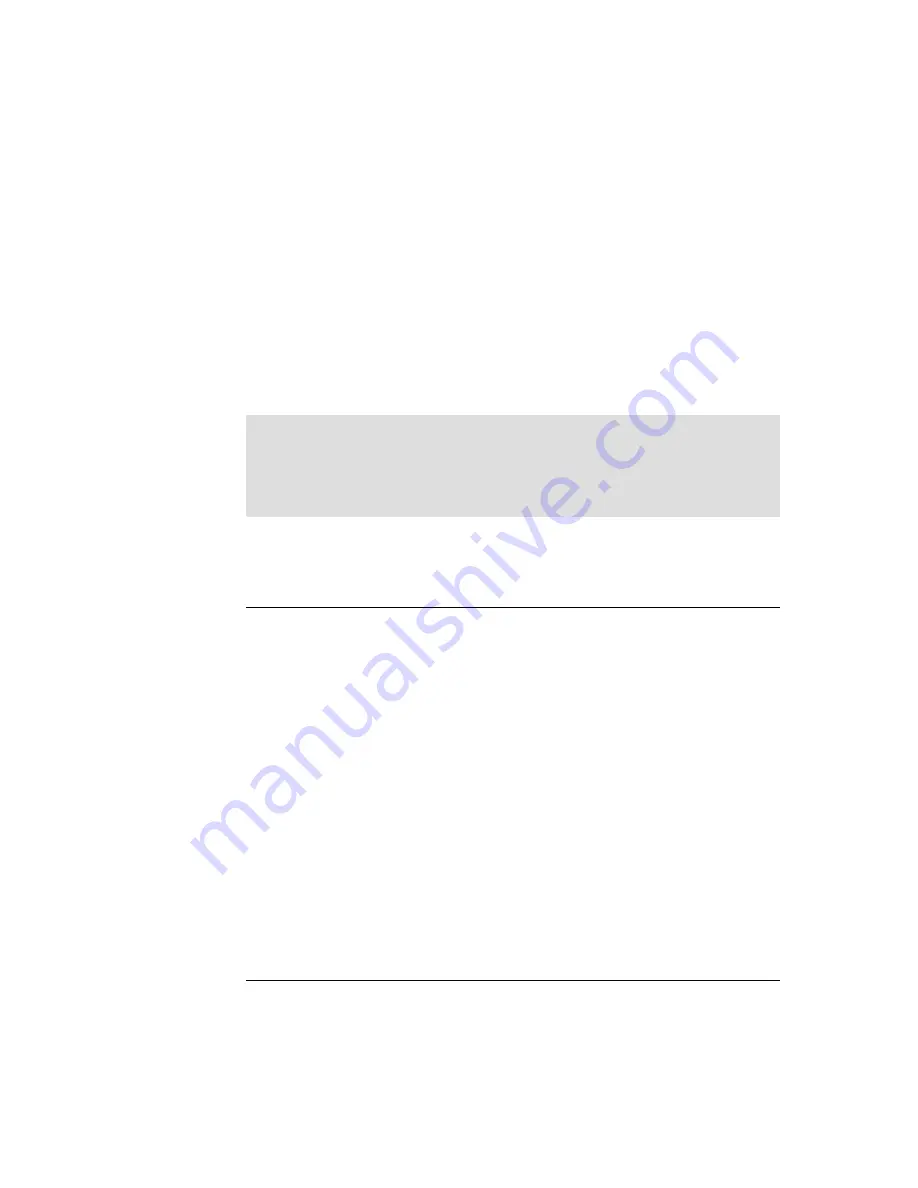
Chapter 13. Routine tasks
429
Whether to check in the volume to the scratch pool or as a private volume
The type of device (applies to 349X libraries only)
Depending on the library that you have (349x, SCSI, or MANUAL), the command
syntax may be slightly different. For further details, type:
help label libvolume
The
label libvolume
command requires at least one drive that is not in use by any
other Tivoli Storage Manager process. If there are mounted but idle volumes, use
the
dismount volume
command to dismount the idle volume and make the drive
available. By default, the
label libvolume
command does not overwrite an
existing label. Use the OVERWRITE=YES parameter to change this.
To label new tapes (scratch tapes) in a SCSI library with no barcode reader,
follow Example 13-33. You will be prompted to enter a label for each tape in turn.
Example 13-33 Labeling tapes without barcodes
tsm: ATLANTIC>
label libv MYLIB search=yes labelsource=prompt checkin=scratch
ANS8003I Process number 11 started.
tsm: ATLANTIC>
query request
ANR8809I 011: Please provide the label name for the volume in slot element 34
of library MYLIB by issuing REPLY n LABEL=xxx within 60 minutes, where n is
the re quest ID and xxx is the desired label name.
tsm: ATLANTIC>
reply 11 label=043akk
ANR8499I Command accepted.
tsm: ATLANTIC>
query actlog search=043akk
Date/Time Message
-------------------- ----------------------------------------------------------
02/14/06 13:56:29 ANR2017I Administrator TSMADMIN1 issued command: REPLY 11
label=043AKK
02/14/06 13:56:45 ANR8810I Volume 043AKK has been labeled in library MYLIB.
02/14/06 13:56:58 ANR8427I CHECKIN LIBVOLUME for volume 043AKK in library
MYLIB completed successfully.
02/14/06 13:57:09 ANR2017I Administrator TSMADMIN1 issued command: QUERY
ACTLOG search=043AKK
Attention: Overwriting an existing volume label destroys all of the data that
resides on the volume. Before relabeling a volume that still contains valid
data, you can either move the data (
move data
command) or delete the
contents of the volume (
delete volume
command with
discarddata=yes
). The
labels on VolSafe volumes can be overwritten only once.
Summary of Contents for E16RMLL-I - Tivoli Storage Manager
Page 2: ......
Page 23: ...Figures xxi 22 6 AIX lab environment 708...
Page 24: ...xxii IBM Tivoli Storage Manager Implementation Guide...
Page 32: ...2 IBM Tivoli Storage Manager Implementation Guide...
Page 44: ...14 IBM Tivoli Storage Manager Implementation Guide...
Page 94: ...64 IBM Tivoli Storage Manager Implementation Guide...
Page 96: ...66 IBM Tivoli Storage Manager Implementation Guide...
Page 126: ...96 IBM Tivoli Storage Manager Implementation Guide...
Page 298: ...268 IBM Tivoli Storage Manager Implementation Guide...
Page 354: ...324 IBM Tivoli Storage Manager Implementation Guide...
Page 356: ...326 IBM Tivoli Storage Manager Implementation Guide...
Page 423: ...Chapter 12 Scheduling 393 Week of Month Expire Never tsm quit...
Page 424: ...394 IBM Tivoli Storage Manager Implementation Guide...
Page 510: ...480 IBM Tivoli Storage Manager Implementation Guide...
Page 552: ...522 IBM Tivoli Storage Manager Implementation Guide...
Page 554: ...524 IBM Tivoli Storage Manager Implementation Guide...
Page 594: ...564 IBM Tivoli Storage Manager Implementation Guide...
Page 612: ...582 IBM Tivoli Storage Manager Implementation Guide...
Page 618: ...588 IBM Tivoli Storage Manager Implementation Guide...
Page 720: ...690 IBM Tivoli Storage Manager Implementation Guide...
Page 752: ...722 IBM Tivoli Storage Manager Implementation Guide...
Page 758: ...728 IBM Tivoli Storage Manager Implementation Guide...
Page 780: ...750 IBM Tivoli Storage Manager Implementation Guide...
Page 802: ...772 IBM Tivoli Storage Manager Implementation Guide...
Page 823: ...Index 793 Z z OS tape management 58 zOS 200...
Page 824: ...794 IBM Tivoli Storage Manager Implementation Guide...
Page 825: ...IBM Tivoli Storage Manager Implementation Guide...
Page 826: ......
Page 827: ......
















































