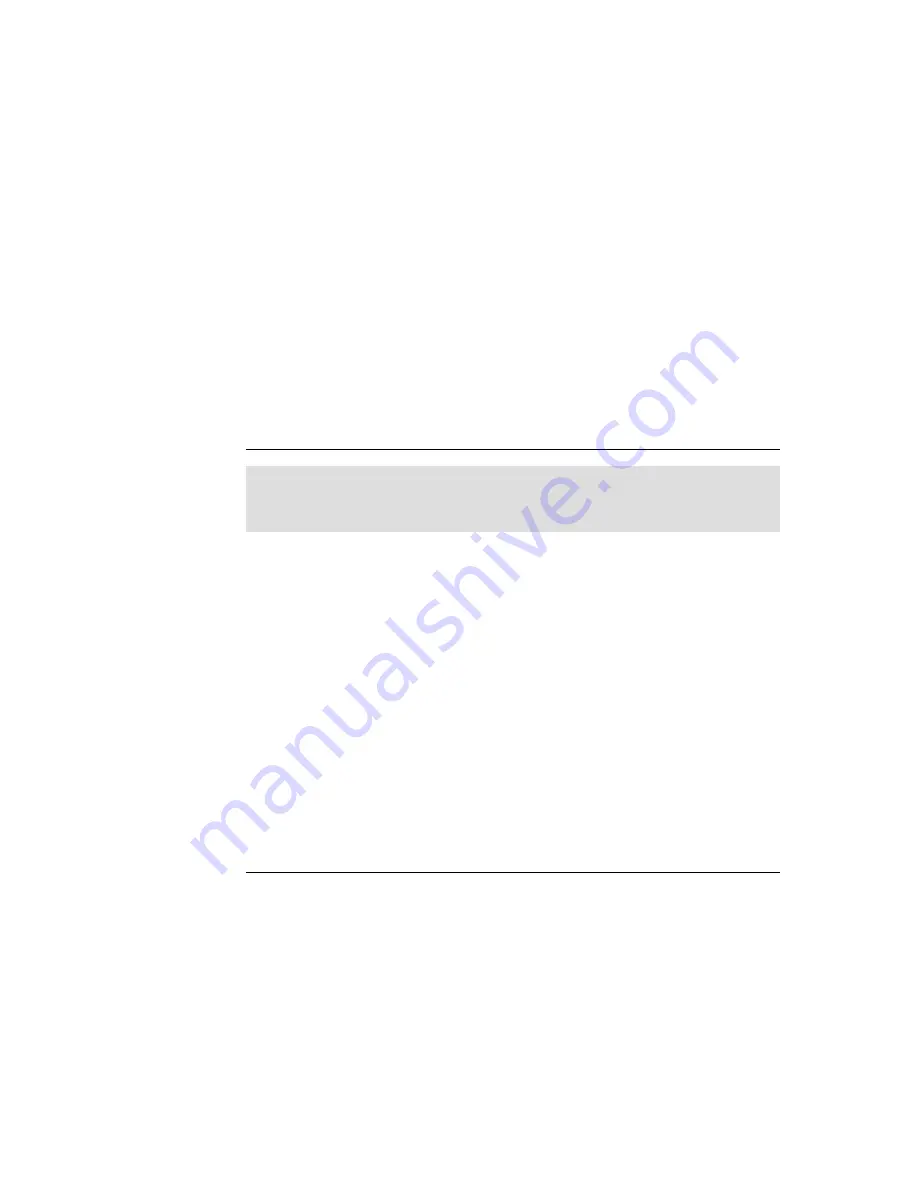
Chapter 13. Routine tasks
437
ANR2017I Administrator TSMADMIN1 issued command: CHECKOUT libv 3582SHARED
034AKK
ANR0984I Process 16 for CHECKOUT LIBVOLUME started in the BACKGROUND at
16:03:11.
ANR8434I CHECKOUT LIBVOLUME: Operation for volume 034AKK in library 3582SHARED
started as process 16.
ANR8336I Verifying label of 3582SHARED volume 034AKK in drive RMT2 (/dev/rmt1).
ANR8307I 009: Remove 3582SHARED volume 034AKK from slot with element number 25
of library 3582SHARED; issue 'REPLY' along with the request ID when ready.
tsm: ATLANTIC>
reply 9
ANR8499I Command accepted.
ANR8438I CHECKOUT LIBVOLUME for volume 034AKK in library 3582SHARED completed
successfully.
ANR0985I Process 27 for CHECKOUT LIBVOLUME running in the BACKGROUND completed
with completion state SUCCESS at 16:03:49.
Update volume location to off-site
Before you update the volume information to the off-site location, you have to
make sure that the desired volumes have been physically sent and delivered to
the off-site location. To avoid a situation in which the volumes are requested for
mounts while in transition to the off-site location, you can set the volumes to
unavailable while in transition by using the
update volume
command with STATUS
set to UNAVAILABLE.
You can change the off-site location name to one suitable for your site. Once in
the off-site location, Tivoli Storage Manager never asks for volumes with a status
of off-site to be mounted.
The next example assumes that you have the volumes 044AKK and 034AKK
from the previous
backup stgpool
commands and the volumes have been
delivered to the off-site location. Now you want to update their location to “ITSO
vault”, as shown in Example 13-38.
Example 13-38 Update volume access location syntax example
tsm: ATLANTIC>
update volume * access=offsite location="ITSO vault"
whereaccess=readwrite,readonly wherestg=offdata wherestatus=full,filling
ANR2207I Volume 044AKK updated.
tsm: ATLANTIC>
query volume 044AKK format=detail
Volume Name: 044AKK
Tip: A REPLY command is not required if you specify a wait time of zero using
the optional WAITTIME parameter with the
checkin libvolume
command. The
default wait time is 60 minutes.
Summary of Contents for E16RMLL-I - Tivoli Storage Manager
Page 2: ......
Page 23: ...Figures xxi 22 6 AIX lab environment 708...
Page 24: ...xxii IBM Tivoli Storage Manager Implementation Guide...
Page 32: ...2 IBM Tivoli Storage Manager Implementation Guide...
Page 44: ...14 IBM Tivoli Storage Manager Implementation Guide...
Page 94: ...64 IBM Tivoli Storage Manager Implementation Guide...
Page 96: ...66 IBM Tivoli Storage Manager Implementation Guide...
Page 126: ...96 IBM Tivoli Storage Manager Implementation Guide...
Page 298: ...268 IBM Tivoli Storage Manager Implementation Guide...
Page 354: ...324 IBM Tivoli Storage Manager Implementation Guide...
Page 356: ...326 IBM Tivoli Storage Manager Implementation Guide...
Page 423: ...Chapter 12 Scheduling 393 Week of Month Expire Never tsm quit...
Page 424: ...394 IBM Tivoli Storage Manager Implementation Guide...
Page 510: ...480 IBM Tivoli Storage Manager Implementation Guide...
Page 552: ...522 IBM Tivoli Storage Manager Implementation Guide...
Page 554: ...524 IBM Tivoli Storage Manager Implementation Guide...
Page 594: ...564 IBM Tivoli Storage Manager Implementation Guide...
Page 612: ...582 IBM Tivoli Storage Manager Implementation Guide...
Page 618: ...588 IBM Tivoli Storage Manager Implementation Guide...
Page 720: ...690 IBM Tivoli Storage Manager Implementation Guide...
Page 752: ...722 IBM Tivoli Storage Manager Implementation Guide...
Page 758: ...728 IBM Tivoli Storage Manager Implementation Guide...
Page 780: ...750 IBM Tivoli Storage Manager Implementation Guide...
Page 802: ...772 IBM Tivoli Storage Manager Implementation Guide...
Page 823: ...Index 793 Z z OS tape management 58 zOS 200...
Page 824: ...794 IBM Tivoli Storage Manager Implementation Guide...
Page 825: ...IBM Tivoli Storage Manager Implementation Guide...
Page 826: ......
Page 827: ......
















































