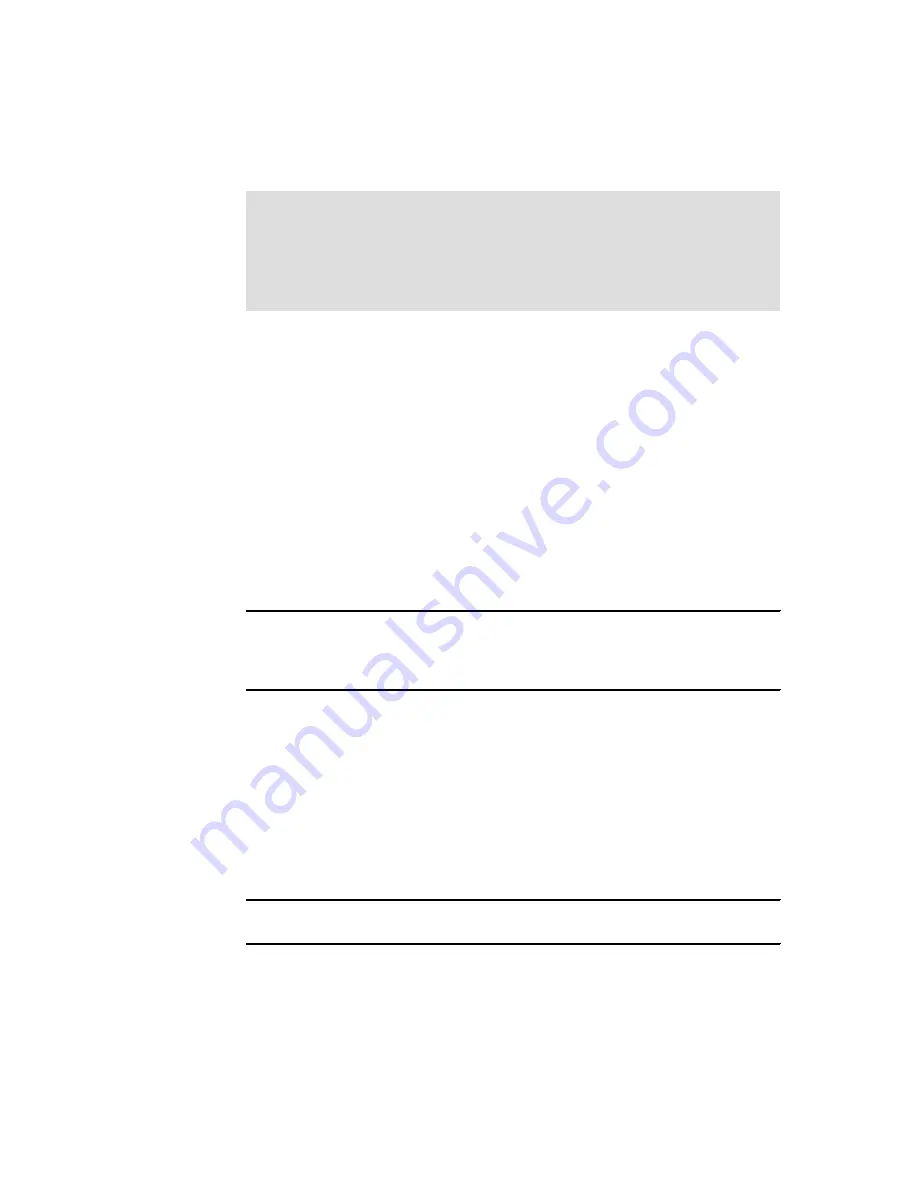
540
IBM Tivoli Storage Manager Implementation Guide
16.3.3 Configuring the Storage Agent
In order for the Storage Agent to communicate with the server instance,
server-to-server communication is required. In 16.2, “Server setup for LAN-free”
on page 528, we prepared our Tivoli Storage Manager server for this
communication by setting up the server name, password, address, and port of
the server instance.
Register Storage Agent on Tivoli Storage Manager server
Now we need to define the Storage Agent on the server. This is similar to the
server-to-server configuration. You define a unique Storage Agent name, a
password, a communication path (IP address or DNS name) to the Storage
Agent, and the IP port the agent listens on (see Example 16-9).
Example 16-9 Defining Storage Agent on the server for server-to-server communication
tsm: ATLANTIC>
define server sta_diomede serverpassword=sta_diomede532 \
cont> hladdress=diomede.itsosj.sanjose.ibm.com lladdress=1502 \
cont> description="Storage Agent on Diomede"
ANR1660I Server STA_DIOMEDE defined successfully.
Customize Storage Agent configuration file
The next step is to edit the Storage Agent configuration file. This is analogous to
the server options file, and is called dsmsta.opt, located in the installation path.
There are numerous options you may set; however, for the basic setup you need
only the devconfig and tcpport options (see Example 16-10). Since the devconfig
option is by default set to devconfig.txt, we only need to change the default
TCPPORT for the Storage Agent to the value defined in Example 16-9 (that is,
1502), and then we can proceed with the Storage Agent service setup.
Example 16-10 Option file dsmsta.opt
DEVCONFIG devconfig.txt
TCPPORT 1502
Note: On Windows Server 2003 systems, devices are automatically controlled
by the default Windows Device Driver, even if you install the IBM Tivoli Storage
Manager driver (TSMSCSI). In this case, you must manually update the
controlling driver for each device you want to be controlled by TSMSCSI. For
details on the configuration procedure see IBM Tivoli Storage Manager for
SAN for Windows Storage Agent User’s Guide, GC32-0785.
Summary of Contents for E16RMLL-I - Tivoli Storage Manager
Page 2: ......
Page 23: ...Figures xxi 22 6 AIX lab environment 708...
Page 24: ...xxii IBM Tivoli Storage Manager Implementation Guide...
Page 32: ...2 IBM Tivoli Storage Manager Implementation Guide...
Page 44: ...14 IBM Tivoli Storage Manager Implementation Guide...
Page 94: ...64 IBM Tivoli Storage Manager Implementation Guide...
Page 96: ...66 IBM Tivoli Storage Manager Implementation Guide...
Page 126: ...96 IBM Tivoli Storage Manager Implementation Guide...
Page 298: ...268 IBM Tivoli Storage Manager Implementation Guide...
Page 354: ...324 IBM Tivoli Storage Manager Implementation Guide...
Page 356: ...326 IBM Tivoli Storage Manager Implementation Guide...
Page 423: ...Chapter 12 Scheduling 393 Week of Month Expire Never tsm quit...
Page 424: ...394 IBM Tivoli Storage Manager Implementation Guide...
Page 510: ...480 IBM Tivoli Storage Manager Implementation Guide...
Page 552: ...522 IBM Tivoli Storage Manager Implementation Guide...
Page 554: ...524 IBM Tivoli Storage Manager Implementation Guide...
Page 594: ...564 IBM Tivoli Storage Manager Implementation Guide...
Page 612: ...582 IBM Tivoli Storage Manager Implementation Guide...
Page 618: ...588 IBM Tivoli Storage Manager Implementation Guide...
Page 720: ...690 IBM Tivoli Storage Manager Implementation Guide...
Page 752: ...722 IBM Tivoli Storage Manager Implementation Guide...
Page 758: ...728 IBM Tivoli Storage Manager Implementation Guide...
Page 780: ...750 IBM Tivoli Storage Manager Implementation Guide...
Page 802: ...772 IBM Tivoli Storage Manager Implementation Guide...
Page 823: ...Index 793 Z z OS tape management 58 zOS 200...
Page 824: ...794 IBM Tivoli Storage Manager Implementation Guide...
Page 825: ...IBM Tivoli Storage Manager Implementation Guide...
Page 826: ......
Page 827: ......
















































