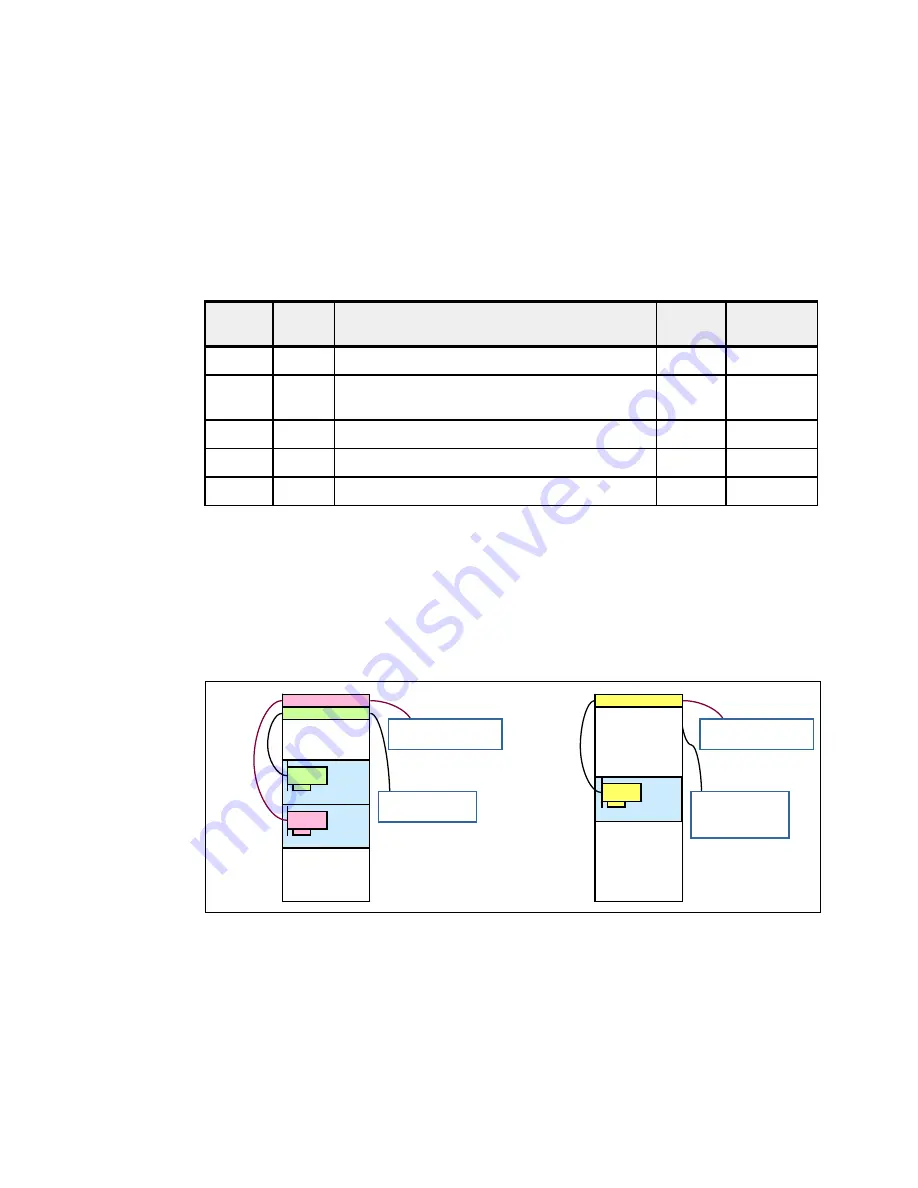
Chapter 2. Architecture and technical overview
51
2.9.5 Fibre Channel adapter
The Power E850C supports direct or SAN connection to devices that use Fibre Channel
adapters. Table 2-19 summarizes the available Fibre Channel adapters, which all have LC
connectors.
If you are attaching a device or switch with an SC type fibre connector, an LC-SC 50 Micron
Fibre Converter Cable (#2456) or an LC-SC 62.5 Micron Fibre Converter Cable (#2459) is
required.
Table 2-19 Available Fibre Channel adapters
2.9.6 Fibre Channel over Ethernet
FCoE allows for the convergence of Fibre Channel (FC) and Ethernet traffic onto a single
adapter and a converged fabric.
Figure 2-11 compares existing Fibre Channel and network connections and FCoE
connections.
Figure 2-11 Comparison between existing FC and network connections and FCoE connections
Feature
Code
CCIN
Description
Max per
system
OS support
5729
PCIe2 8 Gb 4-port Fibre Channel Adapter
50
AIX, Linux
5735
577D
8 Gigabit PCI Express Dual Port Fibre Channel
Adapter
50
AIX, Linux
EN12
PCIe2 8 Gb 4-port Fibre Channel Adapter
AIX, Linux
EN0A
577F
PCIe2 16 Gb 2-port Fibre Channel Adapter
50
AIX, Linux
EN0G
PCIe2 8 Gb 2-Port Fibre Channel Adapter
50
AIX, Linux
Ethernet
and Fibre
Channel
Cables
Ethernet
Cable
Fibre Channel
Cable
FC Switch
Ethernet Switch
CEC or I/O Drawer
Ethernet
CEC or I/O Drawer
FC
Rack
Fibre Channel (FC)
Device or FC Switch
Ethernet
Cables
Ethernet
Cable
Fibre Channel
Cable
FCoE Switch
CEC or I/O Drawer
Rack
Fibre Channel (FC)
Device or FC Switch
FCoE
Ethernet Device/
Switch
Ethernet Device/
Switch or FCoE
Device/Switch
Summary of Contents for E850C
Page 2: ......
Page 36: ...22 IBM Power System E850C Technical Overview and Introduction...
Page 114: ...100 IBM Power System E850C Technical Overview and Introduction...
Page 154: ...140 IBM Power System E850C Technical Overview and Introduction...
Page 158: ...144 IBM Power System E850C Technical Overview and Introduction...
Page 159: ......
Page 160: ...ibm com redbooks Printed in U S A Back cover ISBN 0738455687 REDP 5412 00...
















































