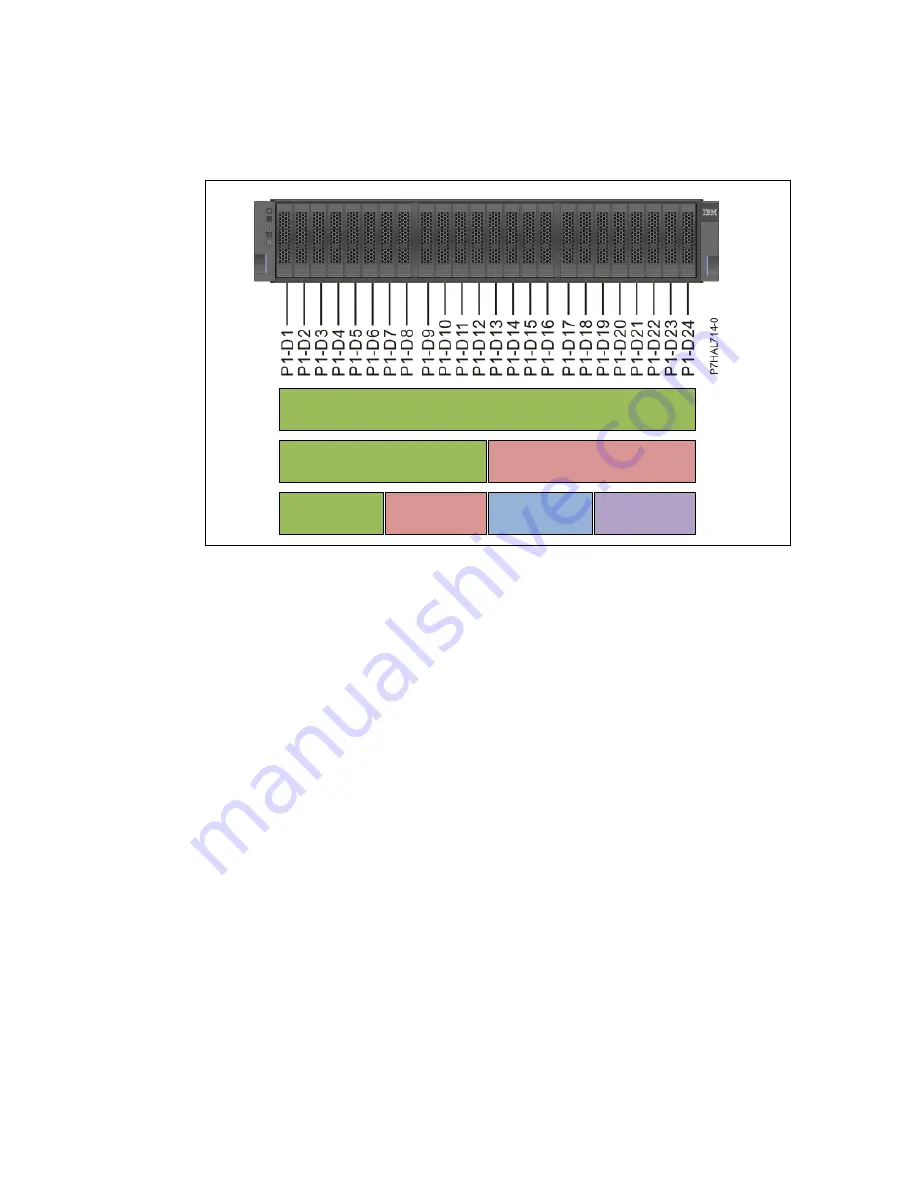
70
IBM Power System E850C: Technical Overview and Introduction
With AIX, Linux, and VIOS, you can order the EXP24S with four sets of six bays, two sets of
12 bays, or one set of 24 bays (mode 4, 2, or 1). Figure 2-23 shows the front of the unit and
the groups of disks on each mode.
Figure 2-23 EXP24S front view with location codes and disk groups depending on its mode of
operation
Mode setting is done by IBM manufacturing. If you need to change the mode after installation,
ask your IBM support representative to refer to the following site:
http://w3.ibm.com/support/techdocs/atsmastr.nsf/WebIndex/PRS5121
The stickers indicate whether the enclosure is set to mode 1, mode 2, or mode 4. They are
attached to the lower-left shelf of the chassis (A) and the center support between the
enclosure services manager modules (B).
GROUP 1
GROUP 1
GROUP 2
GROUP 1
GROUP 2
GROUP 3
GROUP 4
MODE 1
MODE 2
MODE 4
1 x 24 disks
2 x 12 disks
4 x 6 disks
IBM EXP24S front view
Summary of Contents for E850C
Page 2: ......
Page 36: ...22 IBM Power System E850C Technical Overview and Introduction...
Page 114: ...100 IBM Power System E850C Technical Overview and Introduction...
Page 154: ...140 IBM Power System E850C Technical Overview and Introduction...
Page 158: ...144 IBM Power System E850C Technical Overview and Introduction...
Page 159: ......
Page 160: ...ibm com redbooks Printed in U S A Back cover ISBN 0738455687 REDP 5412 00...
















































