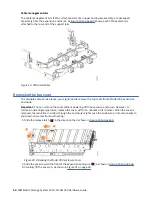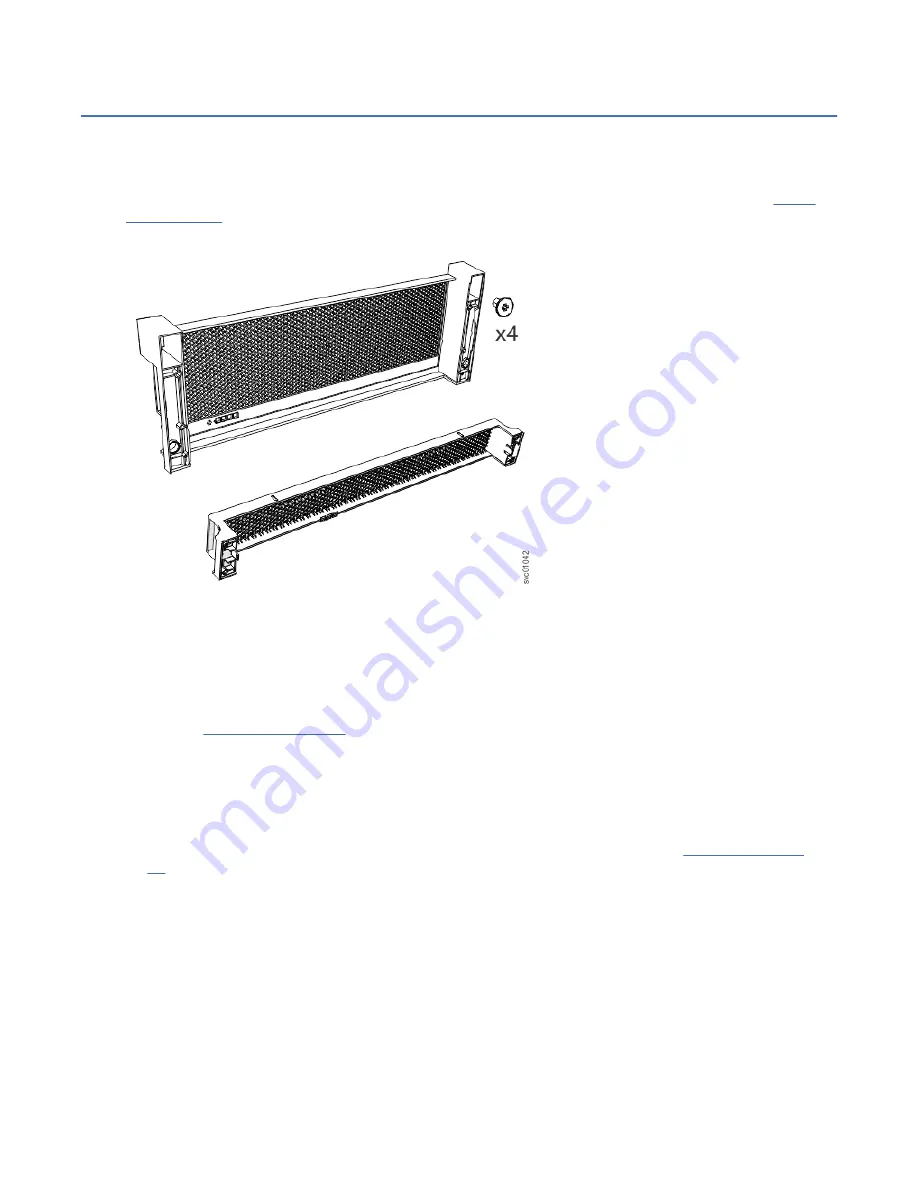
Installing or replacing the fascia
During the initial installation process or after you perform service, you can install the fascia components
on the front of a Model 092 expansion enclosure.
The 4U fascia covers the display panel of the expansion enclosure. It is attached to the enclosure by four
screws. The bottom 1U fascia covers both of the power supply units (PSUs) on the enclosure. As Figure
28 on page 48 shows, the fascias are independent; you can remove or replace one without having to
remove or replace the other.
Figure 28. Fascia components on the expansion enclosure
Note: When the expansion enclosure is shipped, the 4U fascia and the 1U fascia are not installed. You
must install them as part of the initial installation process.
Attach the front (4U) fascia
1. Align the front 4U fascia with the enclosure so that the thumbscrews go through the holes on each
the screw holes on the front flange of the enclosure.
2. Replace the four screws to reattach the 4U fascia. Secure the screws from the back of the flange and
into the rear of the fascia. Each side of the 4U fascia contains two screws.
Attach the bottom (1U) fascia
3. Reattach the bottom 1U fascia that covers the power supply units (PSUs). Align the fascia with the
49.
Align the tab on each side of the 1U fascia with the corresponding slots on the enclosure flange. Pins
on each flange must also align with a hole in each side of the 1U fascia.
48 IBM Elastic Storage System 5000: Model 092 Hardware Guide
Summary of Contents for Elastic Storage System 5000 Series
Page 1: ...IBM Elastic Storage System 5000 Version 6 0 1 Model 092 Hardware Guide IBM SC28 3135 00...
Page 8: ...viii...
Page 10: ...24 Enclosure models and rack requirements 74 x...
Page 14: ...xiv IBM Elastic Storage System 5000 Model 092 Hardware Guide...
Page 32: ...18 IBM Elastic Storage System 5000 Model 092 Hardware Guide...
Page 36: ...22 IBM Elastic Storage System 5000 Model 092 Hardware Guide...
Page 51: ...Figure 11 Cable connectivity from I O servers Chapter 4 Planning for hardware 37...
Page 86: ...72 IBM Elastic Storage System 5000 Model 092 Hardware Guide...
Page 90: ...76 IBM Elastic Storage System 5000 Model 092 Hardware Guide...
Page 98: ...84 IBM Elastic Storage System 5000 Model 092 Hardware Guide...
Page 100: ...86 IBM Elastic Storage System 5000 Model 092 Hardware Guide...
Page 101: ......
Page 102: ...IBM Product Number 5765 DME 5765 DAE SC28 3135 00...