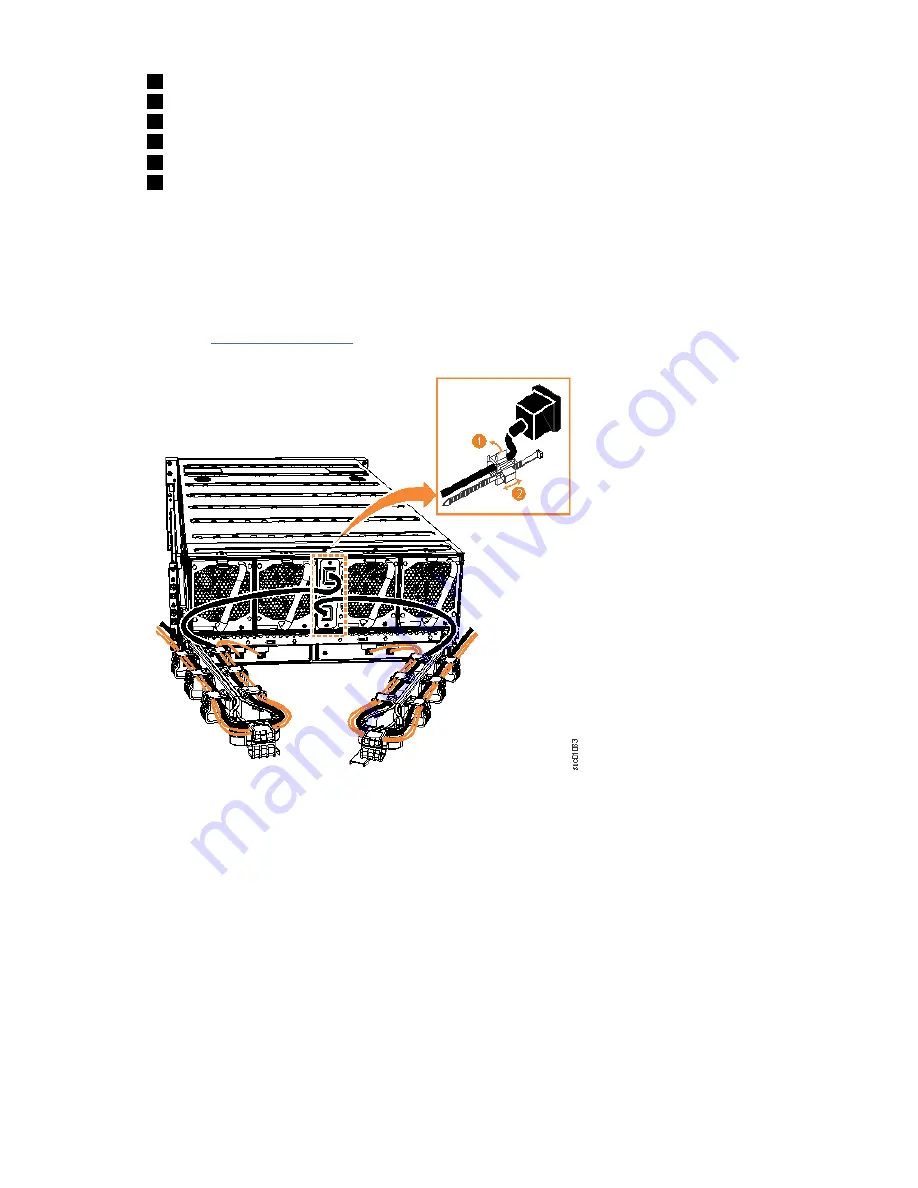
1
Display panel LEDs
2
Rack retention thumb screws
3
Power supply unit LEDs
4
Power supply units (PSUs)
5
PSU fascia (1U)
6
Front fascia (4U)
Each PSU has a power supply connector and power cable, which are accessible from the back of the
enclosure. Power is provided by plugging a C19-C20 power cable into each power supply unit and, if
necessary, turning on the power source. The expansion enclosure does not have a power button.
1. Connect the C19-C20 power cables to the power connectors on the rear of the expansion enclosure.
The enclosure automatically powers on and begins its Power On Self-Tests (POST).
2. Secure the power cables in the cable retainer at each power connector on the rear of the enclosure, as
shown in Figure 52 on page 63. Also, ensure that each cable is installed along one of the cable
management arms. The cable management arms also support the SAS cables.
Figure 52. Secure power cables
Important: Always secure each power cable with a cable retainer and ensure that the cable is
installed along one of the cable management arms. When secured, the power and SAS cables stay
connected when you slide the expansion enclosure out of the rack to perform service tasks.
Chapter 5. Installing Model 092 expansion enclosure 63
Summary of Contents for Elastic Storage System 5000 Series
Page 1: ...IBM Elastic Storage System 5000 Version 6 0 1 Model 092 Hardware Guide IBM SC28 3135 00...
Page 8: ...viii...
Page 10: ...24 Enclosure models and rack requirements 74 x...
Page 14: ...xiv IBM Elastic Storage System 5000 Model 092 Hardware Guide...
Page 32: ...18 IBM Elastic Storage System 5000 Model 092 Hardware Guide...
Page 36: ...22 IBM Elastic Storage System 5000 Model 092 Hardware Guide...
Page 51: ...Figure 11 Cable connectivity from I O servers Chapter 4 Planning for hardware 37...
Page 86: ...72 IBM Elastic Storage System 5000 Model 092 Hardware Guide...
Page 90: ...76 IBM Elastic Storage System 5000 Model 092 Hardware Guide...
Page 98: ...84 IBM Elastic Storage System 5000 Model 092 Hardware Guide...
Page 100: ...86 IBM Elastic Storage System 5000 Model 092 Hardware Guide...
Page 101: ......
Page 102: ...IBM Product Number 5765 DME 5765 DAE SC28 3135 00...
















































