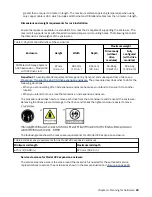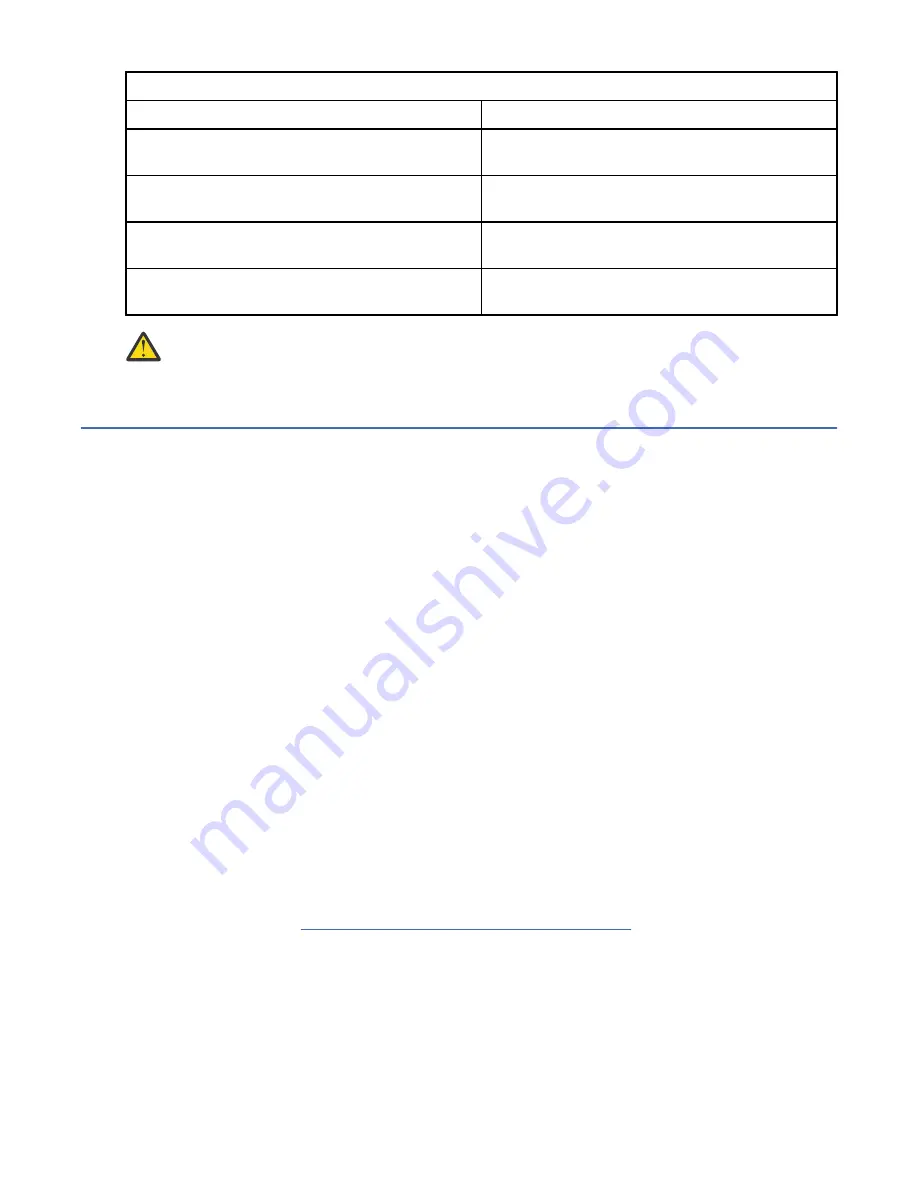
Table 5. Power cord feature codes
Feature codes
Description
6458
Power Cord 4.3 m (14 ft), drawer to IBM PDU,
(250V/10A) with C13/C14 connectors
6671
Power Cord 2.7 m (9 ft), drawer to IBM PDU (250V/
10A) with C13/C14 connectors
6672
Power Cord 2 m (6.5 ft), drawer to IBM PDU (250V/
10A) with C13/C14 connectors
6665
Power Cord 2.8 m (9.2 ft), drawer to IBM PDU
(250V/10A) with C19/C20 connectors
Attention: Ensure that sufficient power supply circuits are available to provide the total power
requirements of the equipment that is connected to each power supply circuit.
Physical installation planning
Before you set up your system environment, you must verify that the prerequisite conditions for the
system are met.
This information applies to the supported hardware components. Answer the following questions before
you start the installation process:
• Does your physical site meet the environment requirements for your system?
• Do you have adequate rack space for your hardware?
The system requires two Electronic Industries Alliance (EIA) units for each Model 092 expansion
enclosure.
• Do the power circuits you are planning to use have sufficient capacity and the correct sockets for your
installation?
– A clearly visible and accessible emergency power off switch is required.
– For redundancy, two independent power circuits are required. One circuit connects to each power
supply in each enclosure.
• Have you provided appropriate connectivity by preparing your environment?
Operating environment
To use the system, you must meet the minimum hardware and software requirements and ensure that
the other operating environment criteria are met.
Supported hosts
IBM Spectrum Scale needs to be installed on the host server before it is connected to ESS 5000. IBM
Spectrum Scale provides the high-performance scale-out clustering capabilities. For a list of supported
host type and OS, see the IBM Spectrum Scale Frequently Asked Questions.
User interfaces
The system provides the following user interfaces:
• The management GUI, which is a web-accessible graphical user interface (GUI) that supports flexible
and rapid access to storage management information. The ESS 5000 GUI also provides a Directed
Maintenance Procedure (DMP) for drive replacement.
• A command-line interface (CLI) that uses Secure Shell (SSH).
Chapter 4. Planning for hardware 25
Summary of Contents for Elastic Storage System 5000 Series
Page 1: ...IBM Elastic Storage System 5000 Version 6 0 1 Model 092 Hardware Guide IBM SC28 3135 00...
Page 8: ...viii...
Page 10: ...24 Enclosure models and rack requirements 74 x...
Page 14: ...xiv IBM Elastic Storage System 5000 Model 092 Hardware Guide...
Page 32: ...18 IBM Elastic Storage System 5000 Model 092 Hardware Guide...
Page 36: ...22 IBM Elastic Storage System 5000 Model 092 Hardware Guide...
Page 51: ...Figure 11 Cable connectivity from I O servers Chapter 4 Planning for hardware 37...
Page 86: ...72 IBM Elastic Storage System 5000 Model 092 Hardware Guide...
Page 90: ...76 IBM Elastic Storage System 5000 Model 092 Hardware Guide...
Page 98: ...84 IBM Elastic Storage System 5000 Model 092 Hardware Guide...
Page 100: ...86 IBM Elastic Storage System 5000 Model 092 Hardware Guide...
Page 101: ......
Page 102: ...IBM Product Number 5765 DME 5765 DAE SC28 3135 00...