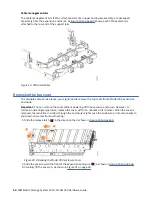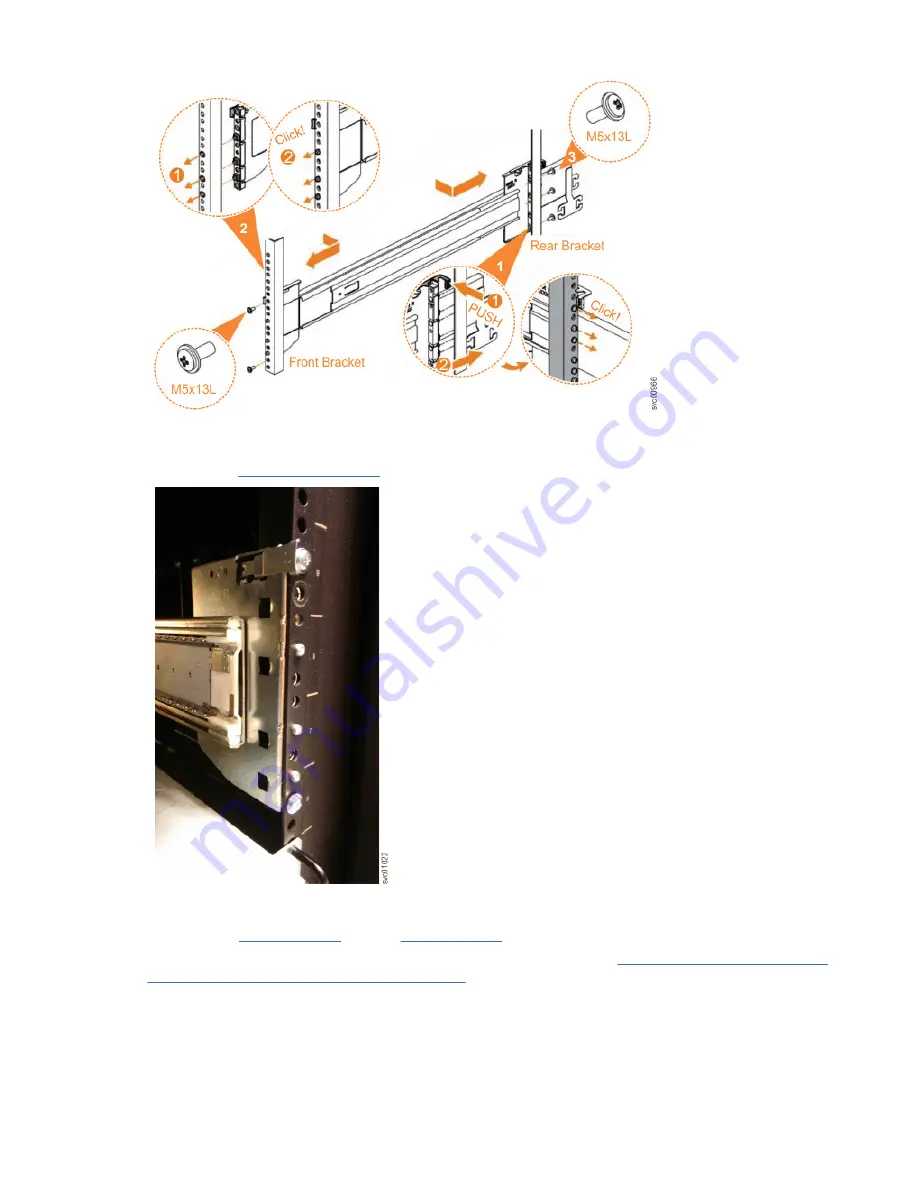
Figure 26. Installing the rail assembly to the rack frame
For example, Figure 27 on page 47 shows the front of the rail that is attached to the frame.
Figure 27. Example of the required rack space
7. Repeat steps “5” on page 46 through “6” on page 46 to install the opposite rail.
8. Install the expansion enclosure in the rack. For more information, see “Installing or replacing a Model
092 expansion enclosure in a rack ” on page 55.
Chapter 5. Installing Model 092 expansion enclosure 47
Summary of Contents for Elastic Storage System 5000 Series
Page 1: ...IBM Elastic Storage System 5000 Version 6 0 1 Model 092 Hardware Guide IBM SC28 3135 00...
Page 8: ...viii...
Page 10: ...24 Enclosure models and rack requirements 74 x...
Page 14: ...xiv IBM Elastic Storage System 5000 Model 092 Hardware Guide...
Page 32: ...18 IBM Elastic Storage System 5000 Model 092 Hardware Guide...
Page 36: ...22 IBM Elastic Storage System 5000 Model 092 Hardware Guide...
Page 51: ...Figure 11 Cable connectivity from I O servers Chapter 4 Planning for hardware 37...
Page 86: ...72 IBM Elastic Storage System 5000 Model 092 Hardware Guide...
Page 90: ...76 IBM Elastic Storage System 5000 Model 092 Hardware Guide...
Page 98: ...84 IBM Elastic Storage System 5000 Model 092 Hardware Guide...
Page 100: ...86 IBM Elastic Storage System 5000 Model 092 Hardware Guide...
Page 101: ......
Page 102: ...IBM Product Number 5765 DME 5765 DAE SC28 3135 00...