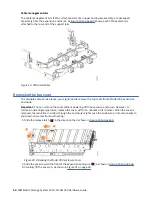Figure 30. Drive assembly
1
Disk drive
2
Online indicator
3
Fault indicator
4
Release latch
5
Drive latch toes
6
Drive carrier
1. Read all of the available safety information.
2. Remove the cover. For more information, see “Removing the top cover” on page 44.
3. Locate the empty drive slot to receive the new drive or that contains the faulty drive that you want to
replace.
Note: When a drive is faulty, the amber fault indicator is lit (
3
in Figure 30 on page 50). Do not
replace a drive unless the drive fault indicator is on or you are instructed to do so by a fix procedure.
A label on the enclosure cover (Figure 31 on page 51) shows the drive locations in the enclosure.
The drive slots are numbered 1-14 from left to right and A-G from the back to the front of the
enclosure.
Note: In an ESS building block, only the primary enclosure has two SSDs. See Figure 31 on page 51
where SSDs are placed at locations 1 and 14. All other non-primary enclosures have only HDDs at all
locations.
50 IBM Elastic Storage System 5000: Model 092 Hardware Guide
Summary of Contents for Elastic Storage System 5000 Series
Page 1: ...IBM Elastic Storage System 5000 Version 6 0 1 Model 092 Hardware Guide IBM SC28 3135 00...
Page 8: ...viii...
Page 10: ...24 Enclosure models and rack requirements 74 x...
Page 14: ...xiv IBM Elastic Storage System 5000 Model 092 Hardware Guide...
Page 32: ...18 IBM Elastic Storage System 5000 Model 092 Hardware Guide...
Page 36: ...22 IBM Elastic Storage System 5000 Model 092 Hardware Guide...
Page 51: ...Figure 11 Cable connectivity from I O servers Chapter 4 Planning for hardware 37...
Page 86: ...72 IBM Elastic Storage System 5000 Model 092 Hardware Guide...
Page 90: ...76 IBM Elastic Storage System 5000 Model 092 Hardware Guide...
Page 98: ...84 IBM Elastic Storage System 5000 Model 092 Hardware Guide...
Page 100: ...86 IBM Elastic Storage System 5000 Model 092 Hardware Guide...
Page 101: ......
Page 102: ...IBM Product Number 5765 DME 5765 DAE SC28 3135 00...