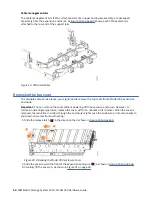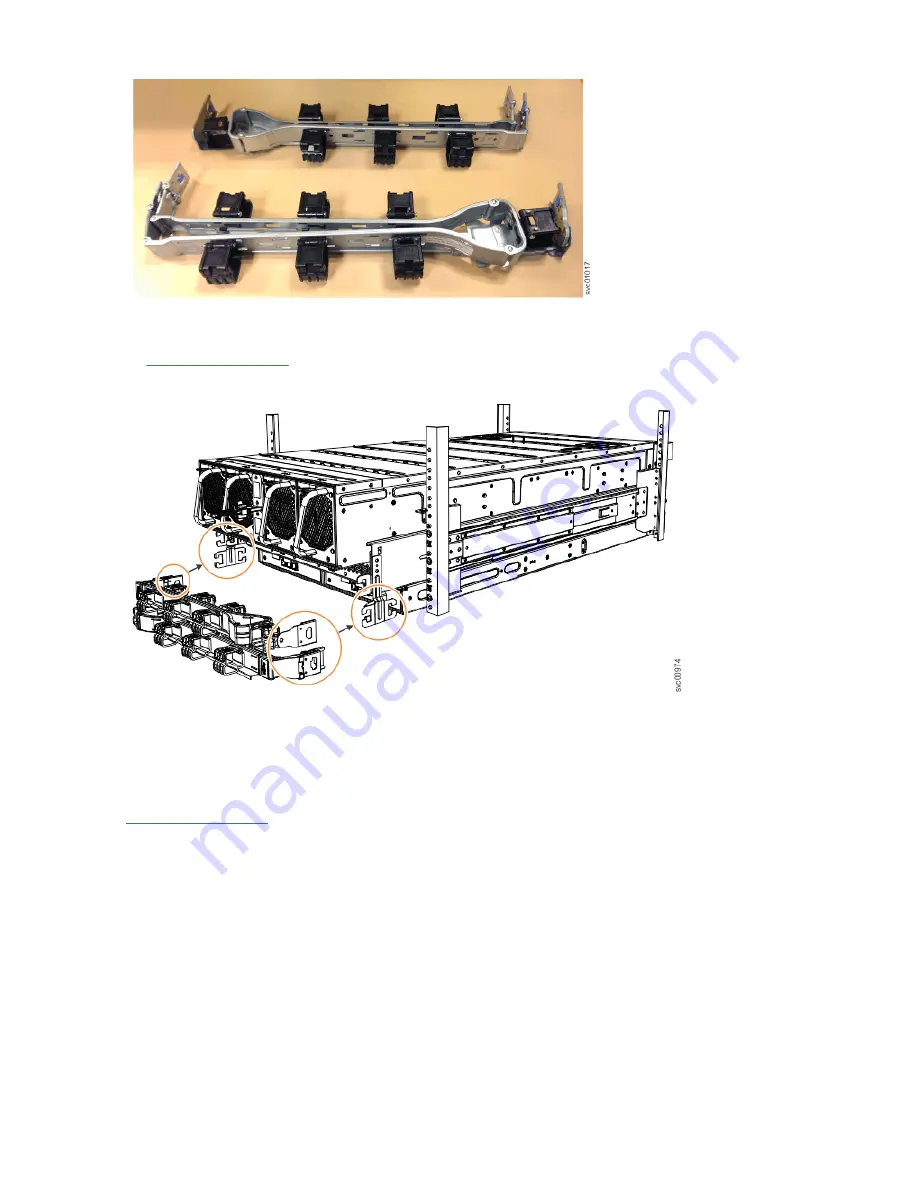
Figure 40. Upper and lower cable management arms
As Figure 41 on page 57 shows, the support rail connectors of each CMA assembly are installed on the
rail hooks at the end of the support rails.
Figure 41. Upper and lower cable management arms
1. Remove the loop straps from the upper and lower CMA assemblies. The straps are used only for
shipping.
Installing the upper CMA assembly
Figure 42 on page 58 shows the connectors on the upper CMA assembly.
Chapter 5. Installing Model 092 expansion enclosure 57
Summary of Contents for Elastic Storage System 5000 Series
Page 1: ...IBM Elastic Storage System 5000 Version 6 0 1 Model 092 Hardware Guide IBM SC28 3135 00...
Page 8: ...viii...
Page 10: ...24 Enclosure models and rack requirements 74 x...
Page 14: ...xiv IBM Elastic Storage System 5000 Model 092 Hardware Guide...
Page 32: ...18 IBM Elastic Storage System 5000 Model 092 Hardware Guide...
Page 36: ...22 IBM Elastic Storage System 5000 Model 092 Hardware Guide...
Page 51: ...Figure 11 Cable connectivity from I O servers Chapter 4 Planning for hardware 37...
Page 86: ...72 IBM Elastic Storage System 5000 Model 092 Hardware Guide...
Page 90: ...76 IBM Elastic Storage System 5000 Model 092 Hardware Guide...
Page 98: ...84 IBM Elastic Storage System 5000 Model 092 Hardware Guide...
Page 100: ...86 IBM Elastic Storage System 5000 Model 092 Hardware Guide...
Page 101: ......
Page 102: ...IBM Product Number 5765 DME 5765 DAE SC28 3135 00...