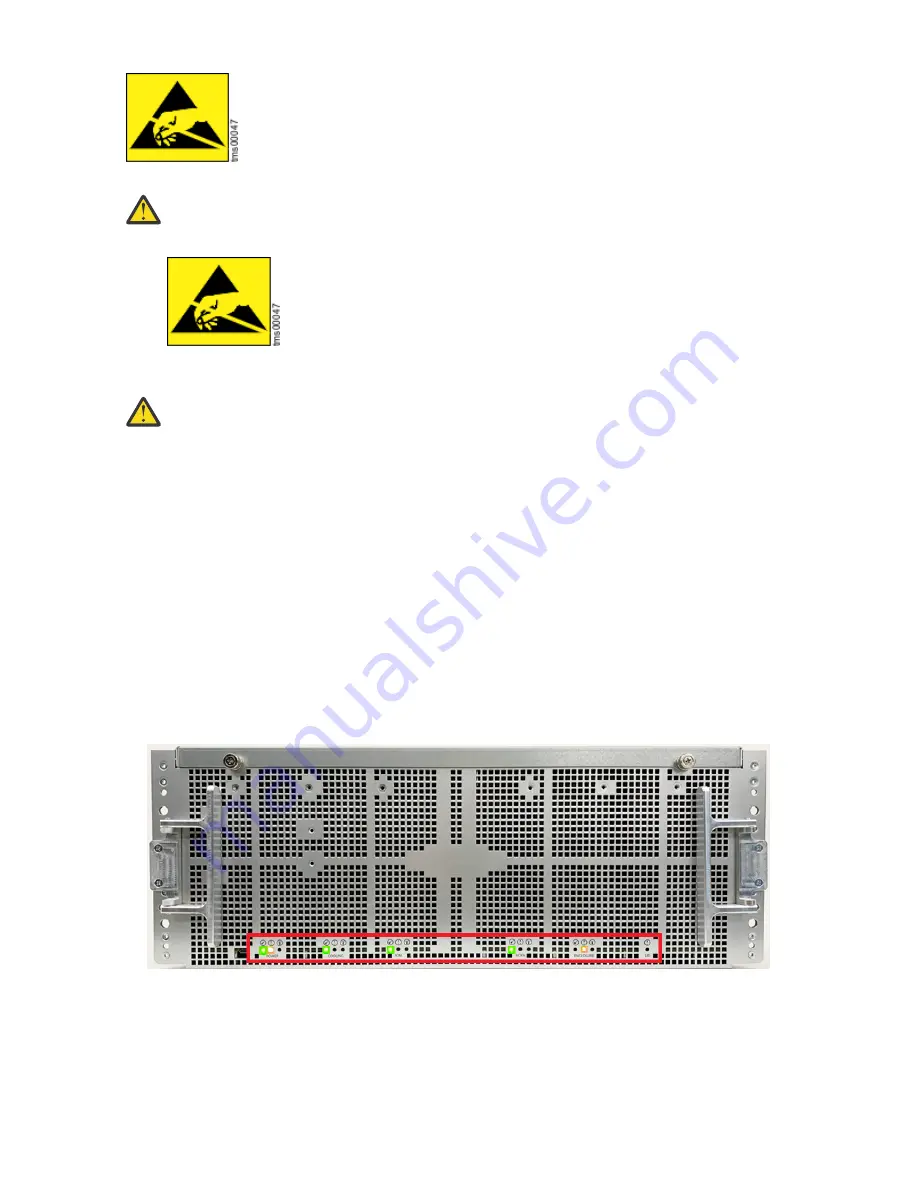
When you remove or replace this part, you must follow recommended procedures for
handling ESD sensitive devices.
CAUTION: The power module contains no power switch for Off/On operations. Power Off is
achieved by removing power from the power module. Also, once power is applied to the power
module, the system will power On.
Note:
Carry out installation of the device on a properly grounded electrostatic discharge
(ESD) protection surface to avoid damage to the components. Always use a properly grounded ESD wrist
strap or mat during operation, installation of the device, or when you connect power cables.
DANGER: Some factory-approved maintenance procedures on replacement parts (for example,
hot-swapping a power module, fan, NVMe drive, or server canister) do not require the user to
disconnect power to the system. However, performing other types of maintenance on systems that
are connected to an electrical power supply can result in serious injury or death. Only individuals
with knowledge and training in working with devices that contain live circuits should operate the
system. Take precautions when performing all other types of maintenance.
Use the following replacement parts to service a faulty power supply units in an IBM Elastic Storage
System 5147-102 Storage Enclosure:
• Power supply unit (Part number - 03JN498)
• Environmental notice CD (Part number - 02CM200)
Note: To complete this service procedure, go to the rear side of the enclosure to remove the faulty power
supply unit.
Refer to the following steps to remove and replace the faulty power module.
1. Identify the faulty power supply unit..
The Enclosure includes two PSUs that are installed in the rear of the enclosure, each containing a
single bi-color amber and green status LED.
Figure 2. Faulty PSU front LED
a) The amber LED ON indicates the faulty PSU and requires a service action.
b) The amber LED blinking indicates the high temperature, overcurrent condition, or PSU fan failure.
c) The amber LED blinking indicates the high temperature, overcurrent condition, or PSU fan failure.
The green LED OFF indicates the PSU is not receiving power. For more information, see Power
2 IBM Elastic Storage System 5147-10 Storage Enclosure: Service Guide
Summary of Contents for Elastic Storage System 5147-102
Page 1: ...IBM Elastic Storage System 5147 102 Storage Enclosure 6 1 5 Service Guide IBM SC31 5732 01...
Page 4: ...iv...
Page 6: ...vi...
Page 8: ...viii...
Page 54: ...44 IBM Elastic Storage System 5147 10 Storage Enclosure Service Guide...
Page 56: ...46 IBM Elastic Storage System 5147 10 Storage Enclosure Service Guide...
Page 60: ...50 IBM Elastic Storage System 5147 10 Storage Enclosure Service Guide...
Page 68: ...58 IBM Elastic Storage System 5147 10 Storage Enclosure Service Guide...
Page 70: ...60 IBM Elastic Storage System 5147 10 Storage Enclosure Service Guide...
Page 71: ......
Page 72: ...IBM Product Number 5765 DME 5765 DAE SC31 5732 01...













































