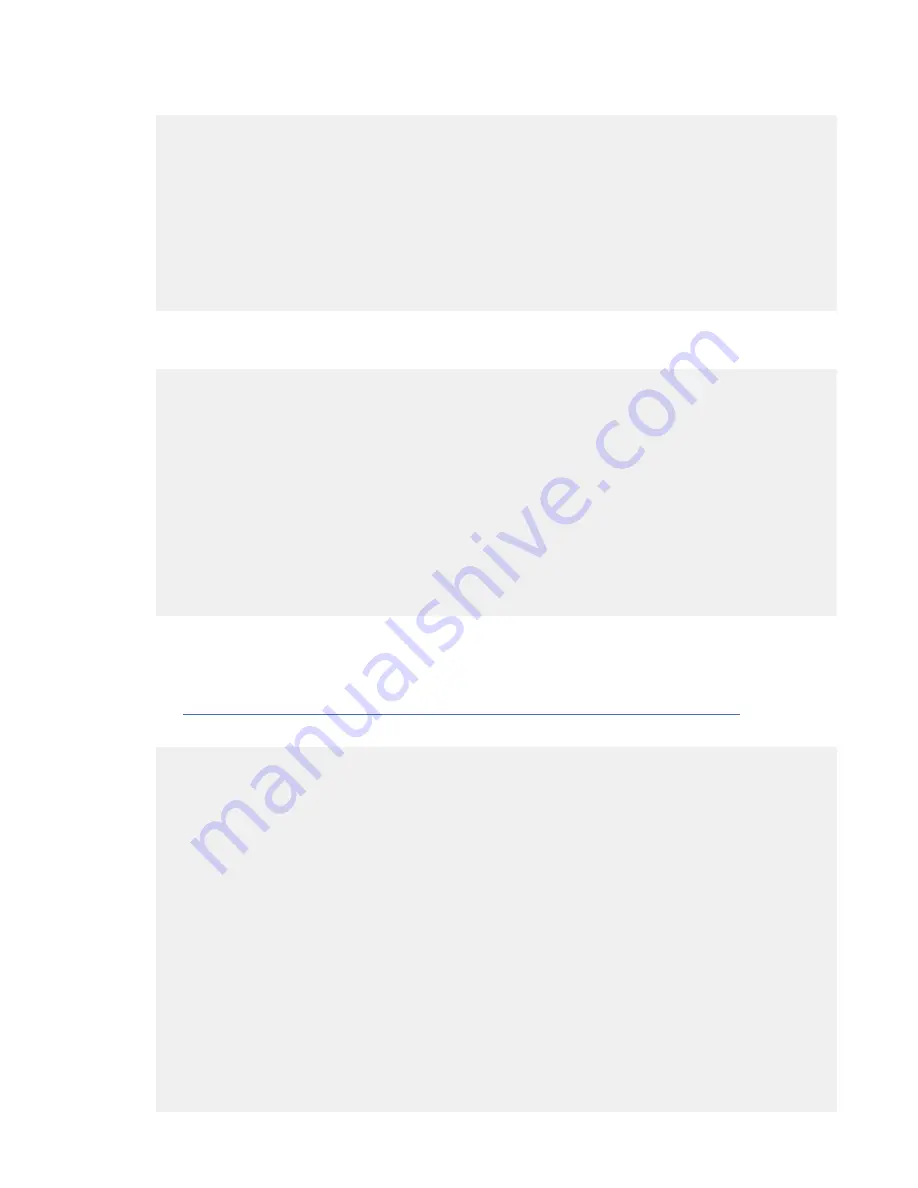
13. Execute the next command on the impacted recovery group. This command starts re-balancing data
onto the new discs and adds the additional capacity.
# mmvdisk recoverygroup resize --recovery-group <recoverygroup name>
Example:
# date; mmvdisk recoverygroup resize --recovery-group ess3200_78E400K
Mon Aug 16 11:12:50 MST 2021
mmvdisk: Obtaining pdisk information for recovery group 'ess3200_78E400K'.
mmvdisk: Analyzing disk topology for node 'ess3200rw3a-hs.gpfs.ess'.
mmvdisk: Analyzing disk topology for node 'ess3200rw3b-hs.gpfs.ess'.
mmvdisk: Validating existing pdisk locations for recovery group 'ess3200_78E400K'.
mmvdisk: The resized server disk topology is 'ESS 3200 FN1 24 NVMe'.
mmvdisk: Validating declustered arrays for recovery group 'ess3200_78E400K'.
mmvdisk: Adding new pdisks to recovery group 'ess3200_78E400K'.
mmvdisk: Updating declustered array attributes for recovery group 'ess3200_78E400K'.
mmvdisk: Successfully resized recovery group 'ess3200_78E400K'.
Note: Use the
mmvdisk recoverygroup list
command to determine the proper recovery group.
14. Update the node class server configuration for 24 drives by issuing the following command:
# mmvdisk server configure --update --node-class <node class name> --recycle 1
Example:
date; mmvdisk server configure --update --node-class ess3200_x86_64_mmvdisk_78E400K --
recycle 1
Mon Aug 16 11:27:16 MST 2021
mmvdisk: Recording pre-conversion cluster configuration in /var/mmfs/tmp/
mmvdisk.configure.before.20210816
mmvdisk: Checking resources for specified nodes.
mmvdisk: Node class 'ess3200_x86_64_mmvdisk_78E400K' has a shared recovery group disk
topology.
mmvdisk: Using 'ess3200.shared' RG configuration for topology 'ESS 3200 FN1 24 NVMe'.
mmvdisk: Updating configuration for node class 'ess3200_x86_64_mmvdisk_78E400K' (recovery
group 'ess3200_78E400K').
mmvdisk: Recording post-conversion cluster configuration in /var/mmfs/tmp/
mmvdisk.configure.after.20210816
mmvdisk: Restarting GPFS daemon on node 'ess3200rw3a-hs.gpfs.ess'.
mmvdisk: Restarting GPFS daemon on node 'ess3200rw3b-hs.gpfs.ess'.
Important: This command automatically stops and restarts GPFS on each canister server in a serial
fashion by using the --recycle 1 option. If you do not want to stop and restart GPFS, the server
can be configured without the --recycle 1 option. The customer can restart GPFS manually on each
canister server by the process at each step. For more information about manually restarting GPFS,
see Manually restarting GPFS on the Enterprise Storage Server 3500 canisters example.
15. Verify that the newly added space is available to the system.
# date; mmvdisk pdisk list -–recovery-group <recovery group name>
Example:
# date; mmvdisk pdisk list --recovery-group ess3200_78E400K
Mon Aug 16 13:57:49 MST 2021
declustered
recovery group pdisk array paths capacity free space FRU (type)
state
-------------- ------------ ----------- ----- -------- ---------- ---------------
-----
ess3200_78E400K e1s01 DA1 2 3576 GiB 2270 GiB 3.84TB NVMe Tie ok
ess3200_78E400K e1s02 DA1 2 3576 GiB 2272 GiB 3.84TB NVMe Tie ok
ess3200_78E400K e1s03 DA1 2 3576 GiB 2272 GiB 3.84TB NVMe Tie ok
ess3200_78E400K e1s04 DA1 2 3576 GiB 2268 GiB 3.84TB NVMe Tie ok
ess3200_78E400K e1s05 DA1 2 3576 GiB 2268 GiB 3.84TB NVMe Tie ok
ess3200_78E400K e1s06 DA1 2 3576 GiB 2268 GiB 3.84TB NVMe Tie ok
ess3200_78E400K e1s07 DA1 2 3576 GiB 2270 GiB 3.84TB NVMe Tie ok
ess3200_78E400K e1s08 DA1 2 3576 GiB 2270 GiB 3.84TB NVMe Tie ok
ess3200_78E400K e1s09 DA1 2 3576 GiB 2272 GiB 3.84TB NVMe Tie ok
ess3200_78E400K e1s10 DA1 2 3576 GiB 2270 GiB 3.84TB NVMe Tie ok
ess3200_78E400K e1s11 DA1 2 3576 GiB 2268 GiB 3.84TB NVMe Tie ok
ess3200_78E400K e1s12 DA1 2 3576 GiB 2270 GiB 3.84TB NVMe Tie ok
ess3200_78E400K e1s13 DA1 2 3576 GiB 2270 GiB 3.84TB NVMe Tie ok
ess3200_78E400K e1s14 DA1 2 3576 GiB 2270 GiB 3.84TB NVMe Tie ok
ess3200_78E400K e1s15 DA1 2 3576 GiB 2274 GiB 3.84TB NVMe Tie ok
ess3200_78E400K e1s16 DA1 2 3576 GiB 2272 GiB 3.84TB NVMe Tie ok
ess3200_78E400K e1s17 DA1 2 3576 GiB 2270 GiB 3.84TB NVMe Tie ok
Chapter 1. Servicing (customer task) 39
Summary of Contents for Elastic Storage System 5147-102
Page 1: ...IBM Elastic Storage System 5147 102 Storage Enclosure 6 1 5 Service Guide IBM SC31 5732 01...
Page 4: ...iv...
Page 6: ...vi...
Page 8: ...viii...
Page 54: ...44 IBM Elastic Storage System 5147 10 Storage Enclosure Service Guide...
Page 56: ...46 IBM Elastic Storage System 5147 10 Storage Enclosure Service Guide...
Page 60: ...50 IBM Elastic Storage System 5147 10 Storage Enclosure Service Guide...
Page 68: ...58 IBM Elastic Storage System 5147 10 Storage Enclosure Service Guide...
Page 70: ...60 IBM Elastic Storage System 5147 10 Storage Enclosure Service Guide...
Page 71: ......
Page 72: ...IBM Product Number 5765 DME 5765 DAE SC31 5732 01...
















































