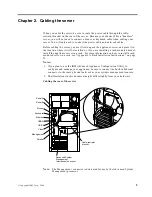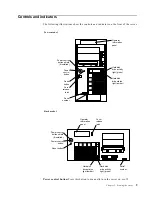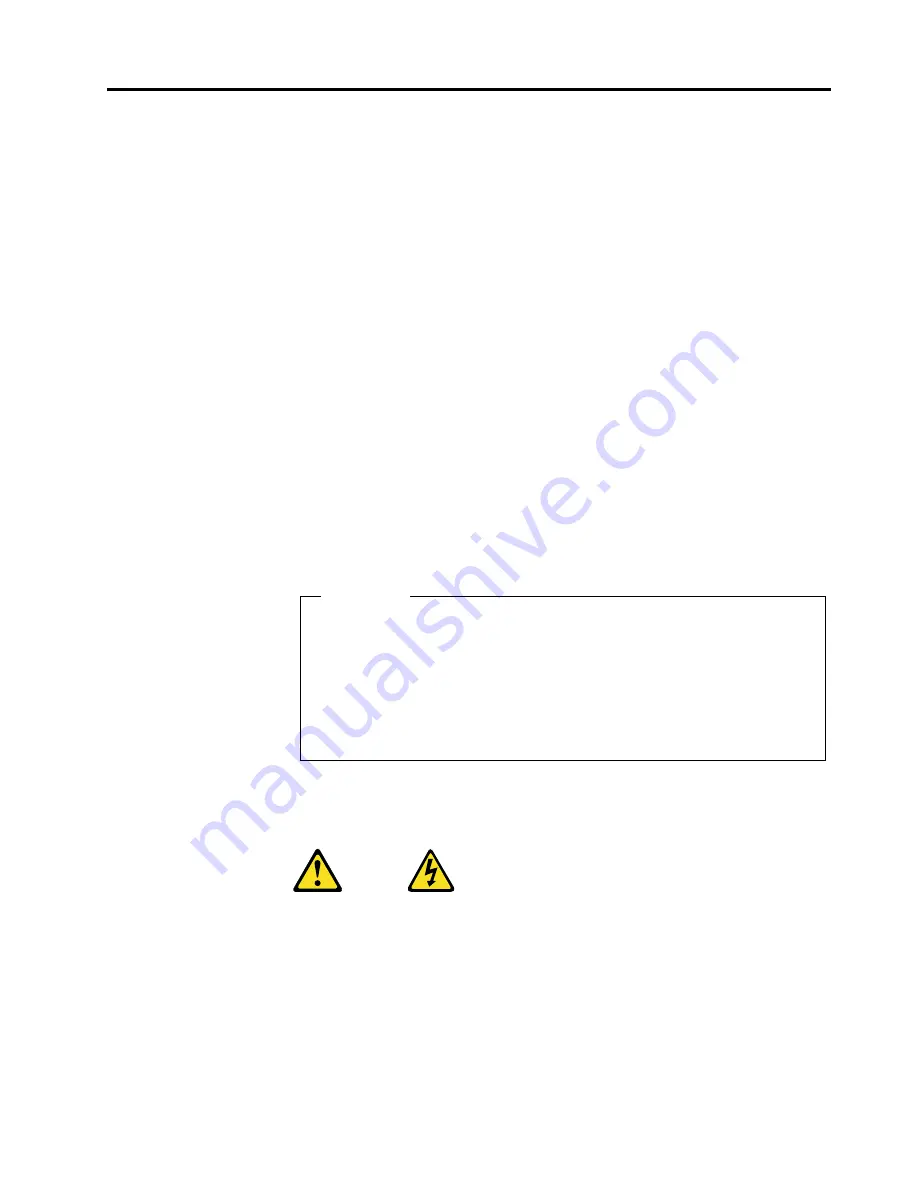
© Copyright IBM Corp. 2000
7
Chapter 3. Starting the server
After you plug the power cord of your server into the power supply and an electrical
outlet, the server can start in several ways:
•
You can press the Power control button on the front of the server to start the
server.
Note:
After you plug the power cord of your server into an electrical outlet,
wait approximately 20 seconds before pressing the Power control
button. During this time, the system-management processor is
initializing and the Power Control button does not respond.
•
If the server is turned on, a power failure occurs, and unattended-start mode is
enabled in the Configuration/Setup utility program, the server will start
automatically when power is restored.
•
If AC power is present, the server is off, and the wake-up feature is enabled in
the Configuration/Setup utility program, the wake-up feature will turn on the
server at the set time.
•
If AC power is present, the server is off, and ring signal detect is enabled in the
Configuration/Setup utility program, you can turn on the server by telephone
input.
•
The Netfinity Advanced System Management Processor also can turn on the
server.
Statement 5
CAUTION:
The power control button on the device and the power switch on the power supply do not
turn off the electrical current supplied to the device. The device also might have more than
one power cord. To remove all electrical current from the device, ensure that all power
cords are disconnected from the power source.
The first time you start your server, a series of configuration and system
preparation programs that finish configuring the NOS are run
automatically. These programs must finish running before you use any
included applications (such as the IBM Advanced Appliance
Configuration Utility or the Terminal Services Client) to connect to or
configure your xSeries 150. Do not connect to or configure the xSeries 150
for at least 15 minutes after the initial system start. This notice applies
only to the first time the xSeries 150 is started.
Important
Summary of Contents for eServer 150 xSeries
Page 1: ...IBM IBM xSeries 150 Installation Guide...
Page 2: ......
Page 3: ...IBM IBM xSeries 150 Installation Guide...
Page 10: ...viii IBM xSeries 150 Installation Guide...
Page 12: ...x IBM xSeries 150 Installation Guide...
Page 16: ...4 IBM xSeries 150 Installation Guide...
Page 24: ...12 IBM xSeries 150 Installation Guide...
Page 36: ...24 IBM xSeries 150 Installation Guide...
Page 40: ...28 IBM xSeries 150 Installation Guide...
Page 74: ...62 IBM xSeries 150 Installation Guide...
Page 75: ......