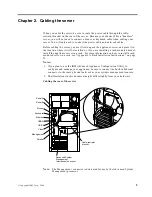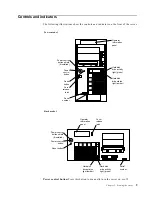16
IBM® xSeries 150: Installation Guide
orderly, automated fashion. Even if the customer decides to use DHCP and does not
choose to reserve an IP address for the appliance, the Advanced Appliance
Configuration Utility can still be used to discover appliances and to start UM Services
web-based systems management.
Notes:
1. The Advanced Appliance Configuration configures and reports the TCP/IP
settings of the first adapter on each appliance server only. The first adapter is
typically the built-in Ethernet controller. Be sure to connect the built-in Ethernet
connector to the same physical network as your systems management console.
2. The Advanced Appliance Configuration Utility must be running to configure
newly installed appliance servers automatically.
3. The system running the Advanced Appliance Configuration Utility console
automatically maintains a copy of its database (ServerConfiguration.dat) in the
Advanced Appliance Configuration Station installation directory. To remove
previous configuration data, close the Advanced Appliance Configuration Utility,
delete this file, and then restart the utility. This deletes all previously configured
Families. However, the Advanced Appliance Configuration Utility will discover
connected xSeries appliances and their network settings.
The Advanced Appliance Configuration Utility Agent
Once your appliance is connected to your network, the Advanced Appliance
Configuration Utility agent automatically reports the appliance’s MAC address (of
the first NIC only), serial number, type of appliance, and whether DHCP in use by the
appliance or not. Furthermore, it will report the hostname, primary IP address, subnet
mask, primary DNS address, and primary gateway address if these are configured on
the system.
The Advanced Appliance Configuration Utility agent is preinstalled on your xSeries
appliance.
Note:
The Advanced Appliance Configuration Utility agent periodically broadcasts
the appliance server IP settings. To prevent the service from broadcasting this
data periodically, stop the iaaconfig service.
The Advanced Appliance Configuration Utility Console
The Advanced Appliance Configuration Utility Console is a Java application that you
install on one system in your network that will be used as a systems management
console. For information on how to install the Advanced Appliance Configuration
Utility Console, see “Using the Supplementary CD” on page 26.
Note:
Do not install the Advanced Appliance Configuration Utility Console on
more than one systems management console.
The Advanced Appliance Configuration Utility Console enables you to:
•
Automatically discover xSeries appliance servers that run the Advanced
Appliance Configuration Utility agent and are attached to the same physical
subnet as the Advanced Appliance Configuration Utility Console.
When you start the Advanced Appliance Configuration Utility Console it
automatically detects all appliance servers on your physical subnet that are
running the Advanced Appliance Configuration Utility agent.
•
Use a simple, GUI-based application to configure the appliance servers network
settings.
Use the Advanced Appliance Configuration Utility to assign IP addresses, DNS
and gateway server addresses, subnet masks, hostnames, and more.
Summary of Contents for eServer 150 xSeries
Page 1: ...IBM IBM xSeries 150 Installation Guide...
Page 2: ......
Page 3: ...IBM IBM xSeries 150 Installation Guide...
Page 10: ...viii IBM xSeries 150 Installation Guide...
Page 12: ...x IBM xSeries 150 Installation Guide...
Page 16: ...4 IBM xSeries 150 Installation Guide...
Page 24: ...12 IBM xSeries 150 Installation Guide...
Page 36: ...24 IBM xSeries 150 Installation Guide...
Page 40: ...28 IBM xSeries 150 Installation Guide...
Page 74: ...62 IBM xSeries 150 Installation Guide...
Page 75: ......