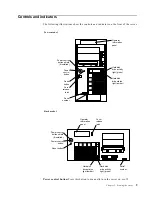20
IBM® xSeries 150: Installation Guide
The Advanced Appliance Configuration Utility Family Setup window appears.
2. Select the Appliance Family Rules.
The Appliance Family Rules determine what purpose an appliance must serve to
be included in the Family. You can select one of the following values:
•
IBM xSeries 150
•
IBM xSeries 130 and 135
3. Specify a Family name.
Type in the Family Name field that name that will be used for this Family.
4. Specify network resources to be used by members of the Family.
You can use the Advanced Appliance Configuration Utility to assign network
resources for members of this Family, to you can use a DHCP server to assign
network resources.
•
To use the Advanced Appliance Configuration Utility to assign network
resources, uncheck the Use DHCP checkbox and fill in the following fields:
Min IP Address
The lowest IP address in a range of IP addresses that can be
assigned to an appliance that is a member of this Family
Max IP Address
The highest IP address in a range of IP addresses that can be
assigned to an appliance that is a member of this Family
Subnet Mask
The subnet mask value that will be used by appliances that
are members of this Family
Default Gateway
The IP address of the default gateway that will be used by
appliances that are members of this Family (optional)
DNS
The IP address of the Domain Name Server that will be used by
appliances that are members of this Family (optional)
•
To use a DHCP server to assign network resources, check the Use DHCP
checkbox. This will allow a DHCP server on your network to assign an IP
address and subnet mask and to specify the default gateway address and
address of the Domain Name Server that will be used by appliances that are
members of this Family.
5. Select a Host Name Allocation Type.
The Host Name Allocation Type enables you to automatically specify a specific
Host Name that members of this Family will use. You can select one of the
following Host Name Allocation Types:
No Allocation
No preconfigured host name format will be assigned to appliances that
are members of this family.
Use Serial Number
The Serial Number of the discovered appliance will be used as a host
name for the appliance.
Use Prefix Name
A user-specified prefix, along with an incremental number for each
appliance, will be used for the host name of each appliance that is a
member of this Family. Type the desired prefix in the Host Name Prefix
field.
6. Click OK to save this Family.
Summary of Contents for eServer 150 xSeries
Page 1: ...IBM IBM xSeries 150 Installation Guide...
Page 2: ......
Page 3: ...IBM IBM xSeries 150 Installation Guide...
Page 10: ...viii IBM xSeries 150 Installation Guide...
Page 12: ...x IBM xSeries 150 Installation Guide...
Page 16: ...4 IBM xSeries 150 Installation Guide...
Page 24: ...12 IBM xSeries 150 Installation Guide...
Page 36: ...24 IBM xSeries 150 Installation Guide...
Page 40: ...28 IBM xSeries 150 Installation Guide...
Page 74: ...62 IBM xSeries 150 Installation Guide...
Page 75: ......