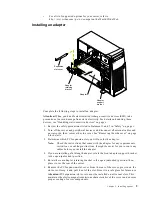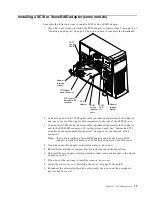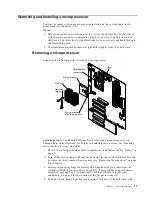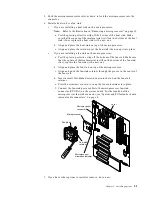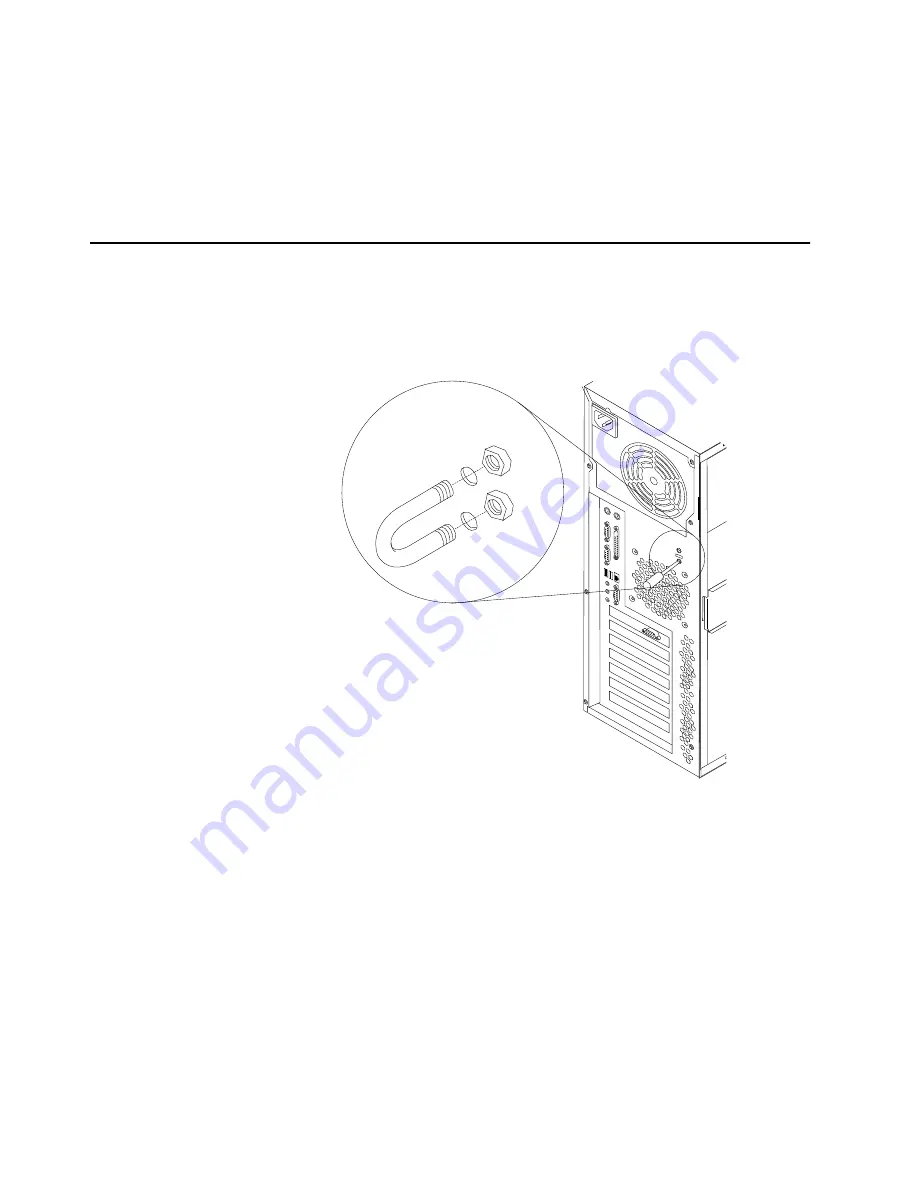
22
IBM xSeries 200: Installation Guide
8. Replace the support bracket assembly and reconnect the fan cable to the
connector (SYSFA3) on the system board. See “Removing the support bracket
assembly” on page 7 for details. See “System and PCI extender board internal
cable connectors” on page 4 for the location of the fan cable connector.
9. Reinstall the side cover, see “Installing the cover” on page 23.
10. Reconnect the external cables and power cords; then, turn on the peripheral
devices and the server.
Installing a security U-bolt
To help prevent hardware theft, you can add a security U-bolt and cable to your
server. After you add the security cable, make sure that it does not interfere with other
cables that are connected to the server.
Before you begin:
•
Obtain the following items:
— A flat-blade screwdriver
— An adjustable wrench
— A 199 mm (3/4 in.) U-bolt or wire rope (similar to National Manufacturing
No. 3230, Stock No. 176-735)
— Threaded nuts that fit the U-bolt
— A security cable
— A lock, such as a combination lock or padlock
•
Read the information in “Safety” on page v and “Handling static-sensitive
devices” on page x.