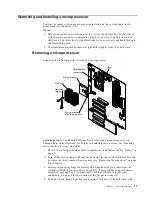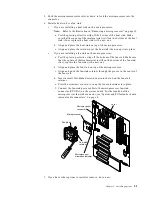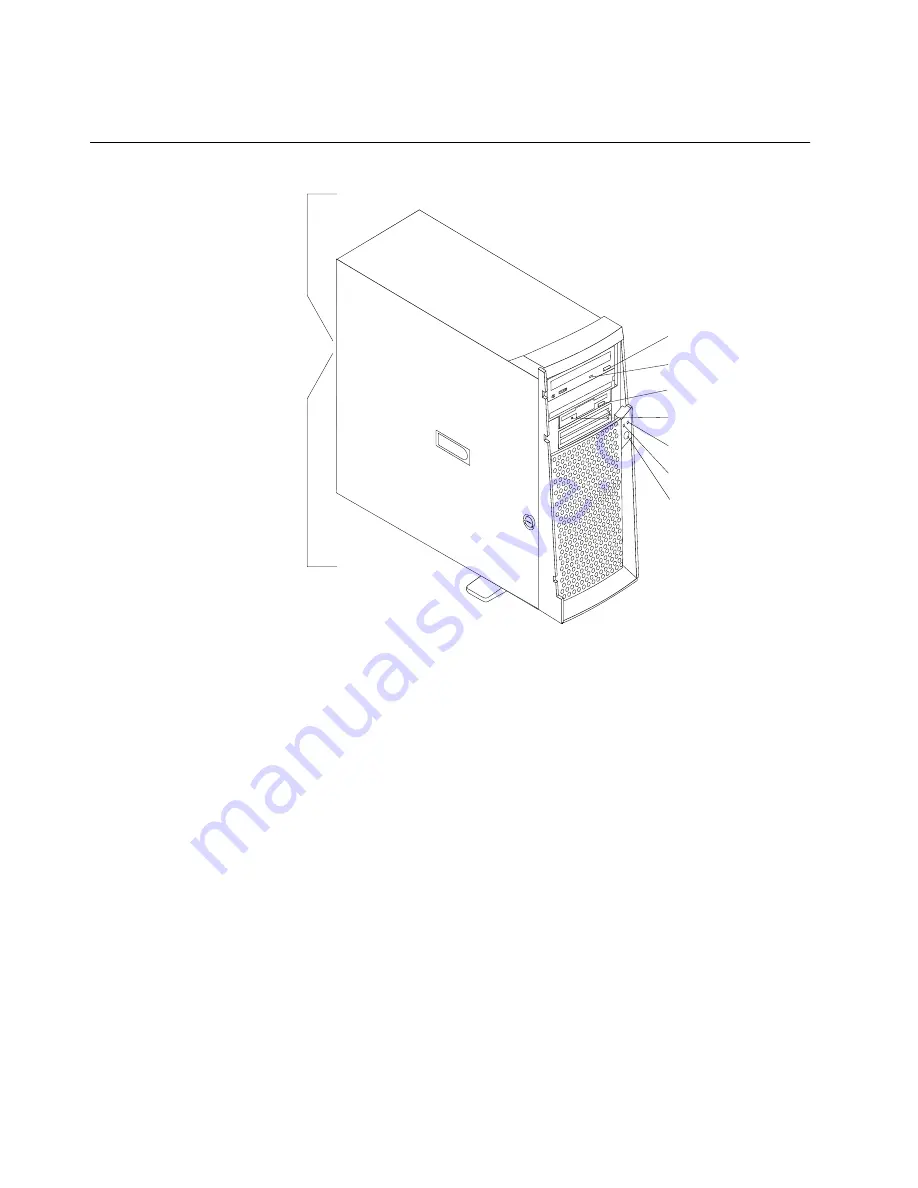
26
IBM xSeries 200: Installation Guide
Note:
After disconnecting the power cords, wait approximately 15 seconds for
your system to stop running.
Server controls and indicators
CD eject button:
Push this button to open the tray to insert or remove a CD.
CD drive activity light:
When this light is on, it indicates that the CD-ROM drive is in
use.
Diskette eject button:
Push this button to release a diskette from the drive.
Diskette drive activity light:
When this light is on, it indicates that the diskette drive
is in use.
Ethernet speed 100 Mbps:
When this light is on, the Ethernet speed is 100 Mbps.
When the light is off, the Ethernet speed is 10 Mbps.
Ethernet transmit/receive activity:
When this light is on, there is activity between the
server and the network. The Ethernet transmit/receive activity light is located on the
Ethernet (RJ-45) connector on the rear of the server.
Hard disk drive activity light:
When this light is on, it indicates that the hard disk
drive is in use.
Power-on light:
This status indicator lights when you turn on your server.
Power control button:
Press this button to manually turn the server on or off.
CD eject
button
CD-ROM drive
activity light
Diskette eject
button
Hard disk drive
activity light
Power-on
light
Power control
button
Diskette drive
activity light
Ethernet speed 100 Mbps
Ethernet transmit/
receive activity