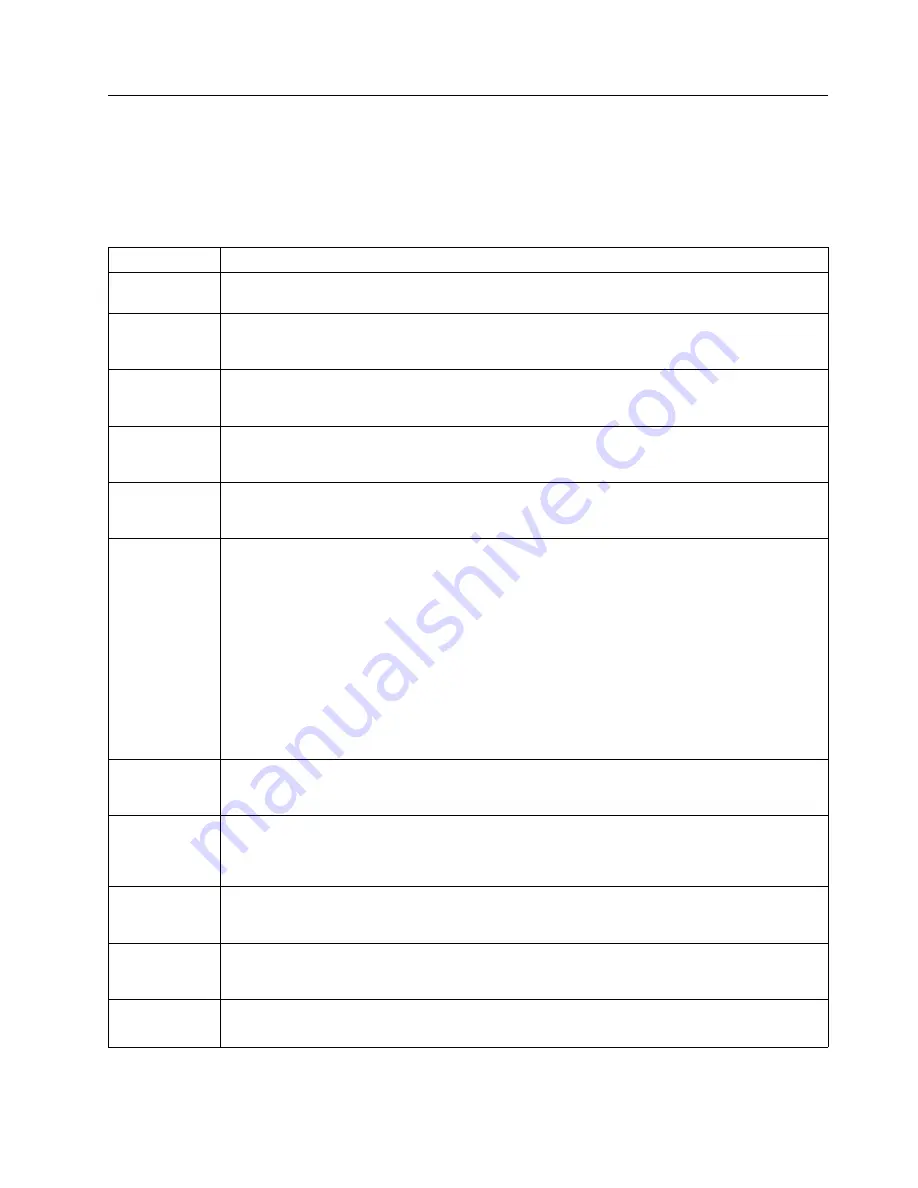
32
IBM xSeries 232: Installation Guide
POST beep code descriptions
POST emits one beep to signal successful completion. If POST detects a problem
during startup, other beep codes might occur. You can use the following beep code
descriptions to help identify and resolve problems that are detected during startup.
Note:
Refer to the "Solving Problems" section in the
User’s Reference
on the
xSeries
Documentation
CD for more detailed information about the POST beep codes.
Beep code
Descriptions of the POST beep codes
No beep
If no beep occurs after your server completes POST (that is, after the system POST
complete (OK) light on the operator information panel is illuminated), call for service.
Continuous
Your startup (boot) microprocessor has failed, or your system board or speaker subsystem
might contain a failing component. If the system continues through POST with no errors,
call for service. If no video appears, the startup processor has failed; call for service.
One short
One beep indicates that your server successfully completed POST. POST detected no
configuration or functional errors. One beep also occurs after your server completes POST
if you type an incorrect power-on password.
Two short
POST encountered an error. The Configuration/Setup Utility program will display additional
information; follow the instructions that appear on the screen. See
“POST error messages”
on page 33
for descriptions of the text messages that might appear.
Three short
A system memory error has occurred. This combination occurs only if the video basic
input/output system (BIOS) code cannot display the error message. Replace the failing
memory module.
Repeating short
The system board might contain a failing component, your keyboard might be defective, or a key on
the keyboard might be stuck. Ensure that:
•
Nothing is resting on the keyboard and pressing a key.
•
No key is stuck.
•
The keyboard cable is connected correctly to the keyboard and to the correct connector on the
server.
Running the diagnostic tests can isolate the server component that failed, but you must have your
system serviced. If the error message remains, call for service.
Note:
If you just connected a new mouse or other pointing device, turn off the server and
disconnect that device. Wait at least 5 seconds; then, turn on the server. If the error
message goes away, replace the device.
One long and
one short
POST encountered an error on a video adapter. If you are using the integrated video
controller, call for service. If you are using an optional video adapter, replace the failing
video adapter.
One long and
two short
A video I/O adapter ROM is not readable, or the video subsystem is defective. If you hear
this beep combination twice, both the system board and an optional video adapter have
failed the test. This beep combination might also indicate that the system board contains a
failing component. If the problem persists, call for service.
One long and
three short
The system-board video subsystem has not detected a monitor connection to the server.
Ensure that the monitor is connected to the server. If the problem persists, replace the
monitor.
Two long and
two short
POST does not support the optional video adapter. This beep combination occurs when
you install a video adapter that is incompatible with your server. Replace the optional video
adapter with one that the server supports, or use the integrated video controller.
All other beep
codes
1.
Verify that the system memory modules are installed correctly.
2.
Turn off the server; then, restart the server. If the problem remains, call for service.
Table 2. POST beep code descriptions.
















































