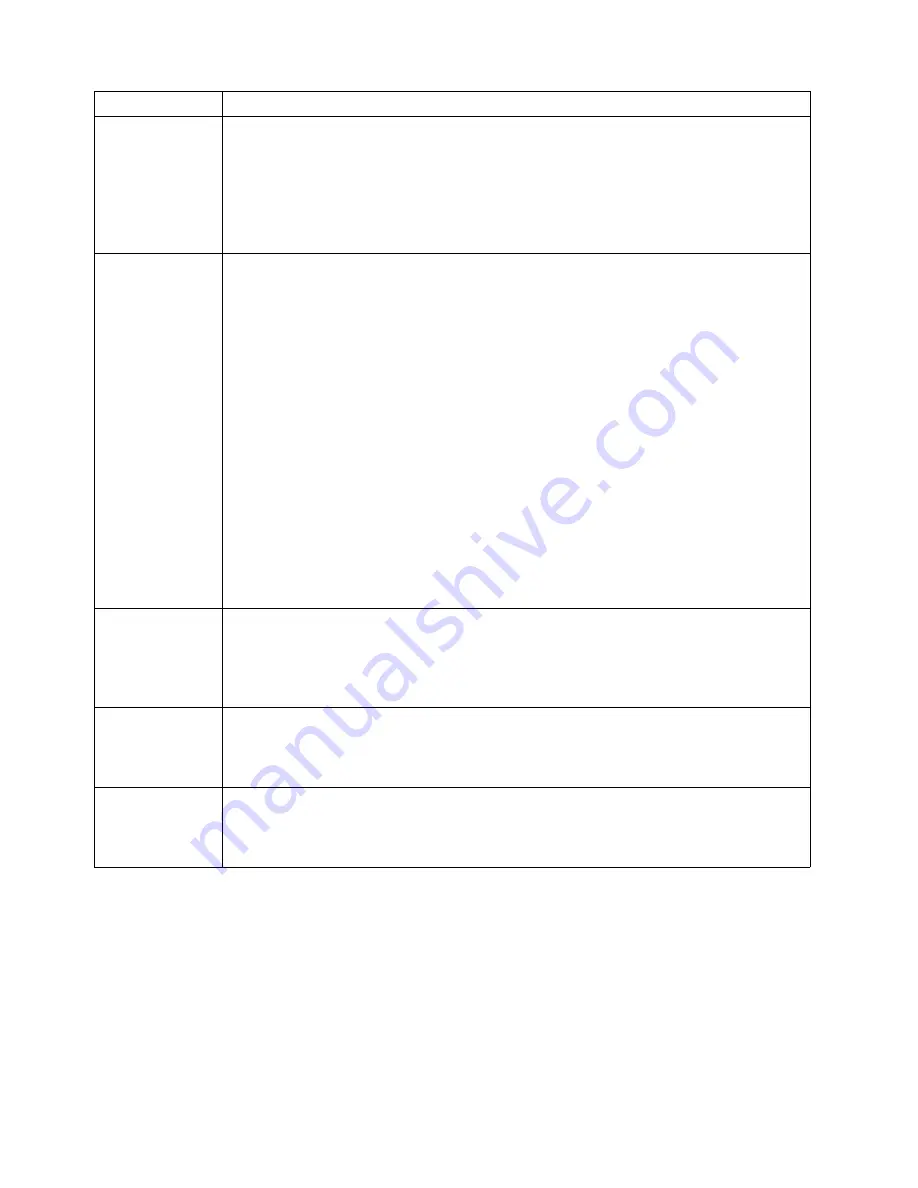
106
IBM® xSeries 250: User’s Reference
1800
A PCI adapter has requested a hardware interrupt that is not available.
Action:
1.
Make sure that the PCI adapter and all other adapters are set correctly in the
Configuration/Setup Utility program. If the interrupt resource settings are not
correct, change the settings.
2.
If all interrupts are being used by other adapters, you might need to remove an
adapter to make an interrupt available to the PCI adapter, or force other adapters to
share an interrupt.
1962
No valid startup devices were found. The system cannot find the startup drive or operating
system.
Action:
Be sure that the drive you want to start from is in the startup sequence.
1.
Select Start Options from the Configuration/Setup Utility program main menu. If
you are unable to set the startup sequence, call for service.
2.
Check the list of startup devices in the Startup device data fields. Is the drive you
want to start from in the startup sequence?
Yes
Exit from this screen; then, select Exit Setup to exit the
Configuration/Setup menu. Go to step 3.
No
Follow the instructions on the screen to add the drive; then, save the
changes and exit the Configuration/Setup menu. Restart the server.
3.
Is an operating system installed?
Yes
Turn off the server. Go to step 4.
No
Install the operating system in your server; then, follow your operating
system instructions to shut down and restart the server.
4.
During server startup, watch for messages indicating a hardware problem.
If the same error message appears, call for service.
2400
An error occurred during the testing of the video controller on the system board. This error can
be caused by a failing monitor, a failing system board, or a failing video adapter (if one is
installed).
Action:
Verify that the monitor is connected correctly to the video connector. If the monitor is
connected correctly, call for service.
2462
A video memory configuration error occurred.
Action:
Make sure that the monitor cables are correctly and securely connected to the server.
If the problem persists, call for service.
5962
An IDE CD-ROM configuration error occurred.
Action:
Check the signal and power cable connections to the CD-ROM drive.
If the problem persists, call for service.
POST message
Description
Table 16. POST error messages.
Summary of Contents for eServer 250 xSeries
Page 1: ...User s Reference xSeries 250...
Page 2: ......
Page 3: ...IBM IBM xSeries 250 User s Reference SC21 P902 00...
Page 8: ...vi IBM xSeries 250 User s Reference...
Page 14: ...xii IBM xSeries 250 User s Reference...
Page 24: ...10 IBM xSeries 250 User s Reference...
Page 36: ...22 IBM xSeries 250 User s Reference...
Page 108: ...94 IBM xSeries 250 User s Reference...
Page 185: ......
Page 186: ...IBM Part Number 21P9020 Printed in the United States of America 21P9 2...
















































