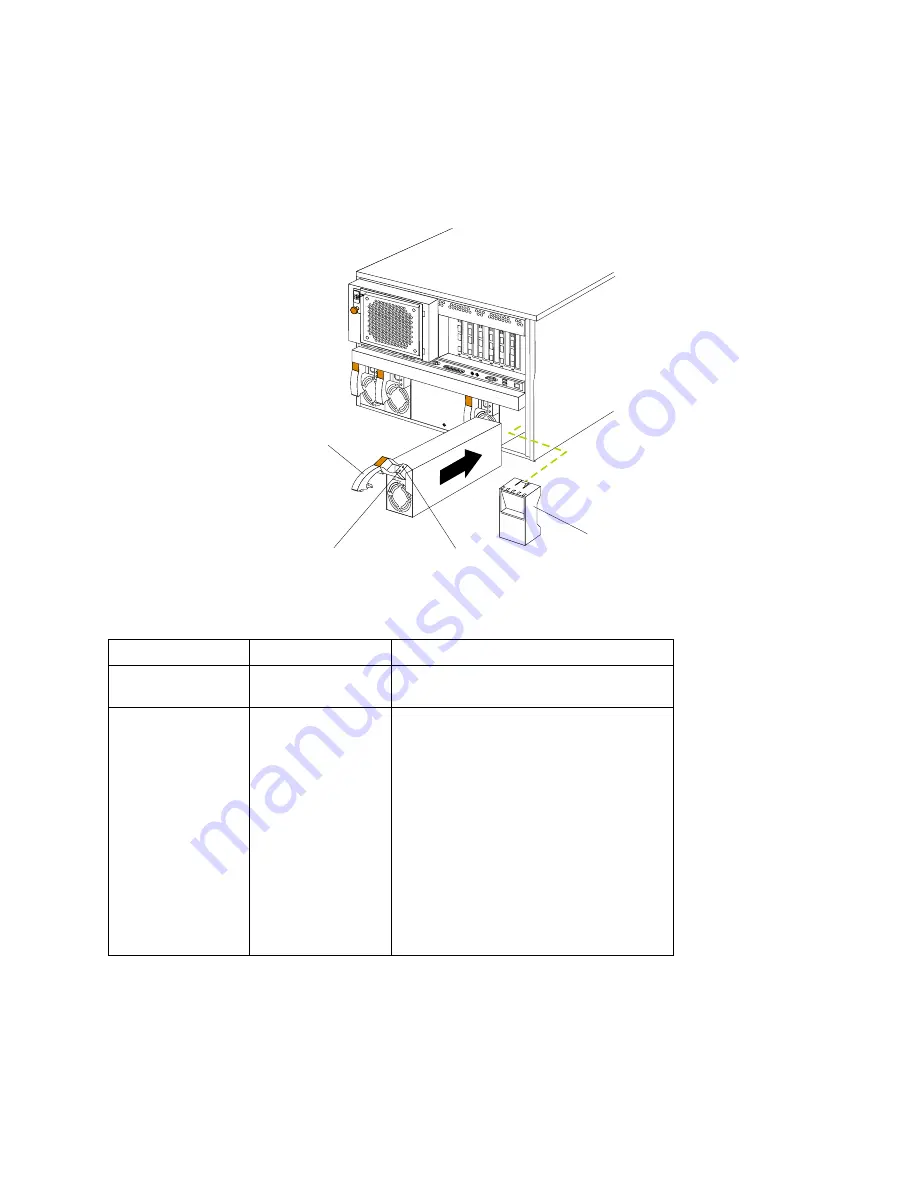
Chapter 6. Solving problems
125
Power supply LEDs
The AC and DC power LEDs on the power supply provide status information about
the power supply. The following illustration shows the location of the AC and DC
power LEDs.
The following table describes the AC and DC power LEDs.
AC power LED
DC power LED
Description and action
On
On
The power supply is on and operating
correctly.
On
Off
There is a DC power problem.
Possible causes:
1.
The server is not turned on (the power
LED is blinking on the front of the
server).
Action:
Press the power-control button
to start the server.
2.
The power supply has failed.
Action:
Replace the power supply.
If the problem persists, have the system
serviced.
AC power light
DC power light
Handle
Filler panel
Summary of Contents for eServer 250 xSeries
Page 1: ...User s Reference xSeries 250...
Page 2: ......
Page 3: ...IBM IBM xSeries 250 User s Reference SC21 P902 00...
Page 8: ...vi IBM xSeries 250 User s Reference...
Page 14: ...xii IBM xSeries 250 User s Reference...
Page 24: ...10 IBM xSeries 250 User s Reference...
Page 36: ...22 IBM xSeries 250 User s Reference...
Page 108: ...94 IBM xSeries 250 User s Reference...
Page 185: ......
Page 186: ...IBM Part Number 21P9020 Printed in the United States of America 21P9 2...
















































