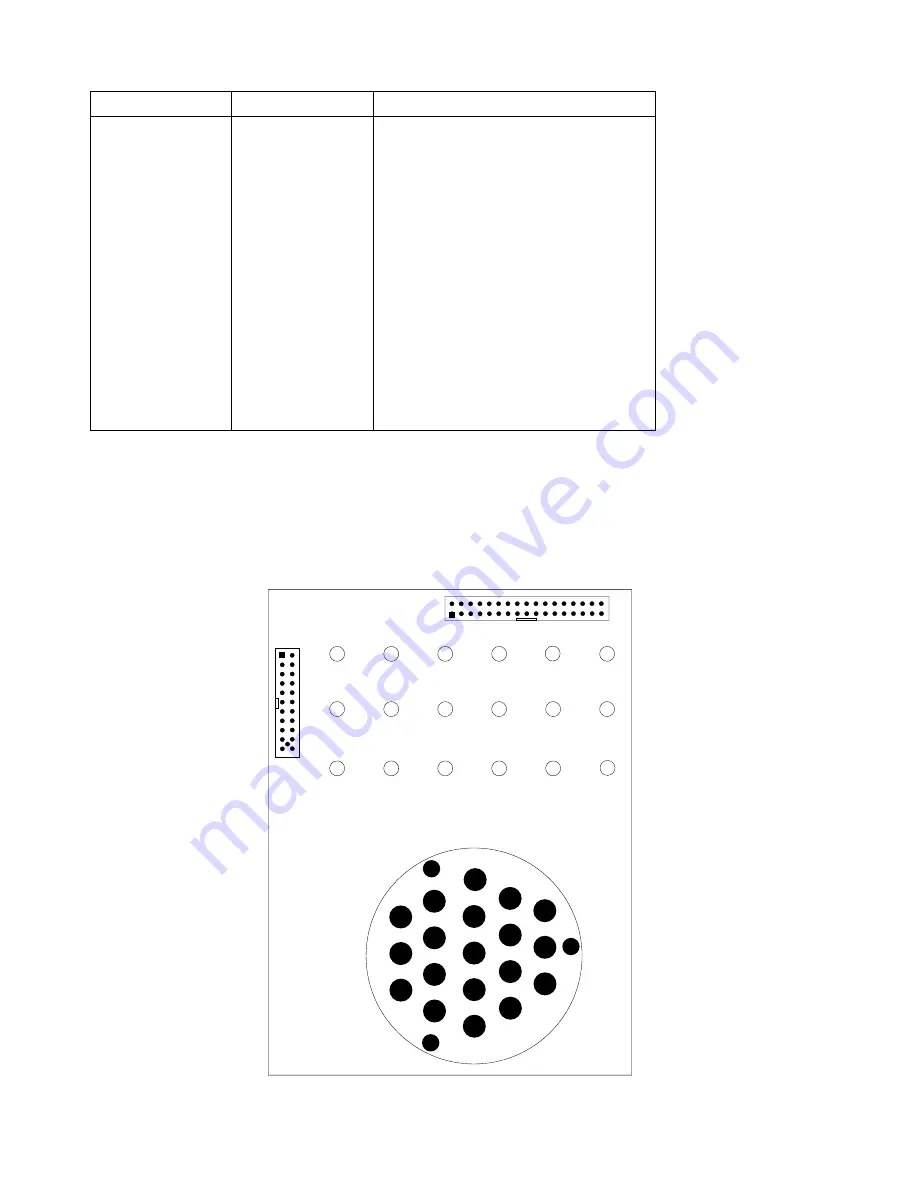
126
IBM® xSeries 250: User’s Reference
Diagnostic panel LEDs
The following illustration shows the LEDs on the diagnostics panel inside the server.
See “Light Path Diagnostics” on page 127 for information on identifying problems
using these LEDs.
Off
Off
There is an AC power problem.
Possible causes:
1.
There is no AC power to the power
supply.
Actions:
Verify that:
•
The electrical cord is
properly connected to
the server.
•
The electrical outlet
functions properly.
2.
The power supply has failed.
Action:
Replace the power supply.
If the problem persists, have the system
serviced.
AC power LED
DC power LED
Description and action
SMI
NMI
PCIA
PCIB
PS3
PS4
SP
OVER
SPEC
MEM
NON
RED
FAN
TEMP
VRM
CPU
DASD1
PS2
PS1
PCIC
Summary of Contents for eServer 250 xSeries
Page 1: ...User s Reference xSeries 250...
Page 2: ......
Page 3: ...IBM IBM xSeries 250 User s Reference SC21 P902 00...
Page 8: ...vi IBM xSeries 250 User s Reference...
Page 14: ...xii IBM xSeries 250 User s Reference...
Page 24: ...10 IBM xSeries 250 User s Reference...
Page 36: ...22 IBM xSeries 250 User s Reference...
Page 108: ...94 IBM xSeries 250 User s Reference...
Page 185: ......
Page 186: ...IBM Part Number 21P9020 Printed in the United States of America 21P9 2...
















































