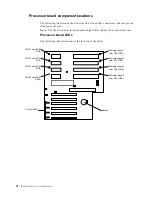20
IBM® xSeries 250: User’s Reference
Using the SCSISelect Utility program
SCSISelect is a built-in, menu-driven configuration utility program that you can use
to:
•
View the default SCSI IDs
•
Locate and correct configuration conflicts
•
Perform a low-level format on a SCSI hard disk
The following sections provide the instructions needed to start the SCSISelect Utility
program and descriptions of the menu choices available.
Note:
If your server has a redundant array of independent disks (RAID) adapter
installed, use the configuration method supplied with the RAID adapter to
view or change SCSI settings for attached devices.
Starting the SCSISelect Utility program
To start the SCSISelect Utility program:
1.
Turn on the server.
2.
When the
<<< Press <CTRL><A> for SCSISelect™ Utility! >>>
prompt appears,
press Ctrl+A.
Note:
If an administrator password has been set, a prompt appears asking you to
enter the password to start the SCSISelect Utility program.
3.
When prompted, select either channel A or channel B.
4.
Use the arrow keys to select a choice from the menu.
•
Press Esc to return to the previous menu.
•
Press the F5 key to switch between color and monochrome modes (if your
monitor permits).
5.
Follow the instructions on the screen to change the settings of the selected items;
then, press Enter.
Choices available from the SCSISelect menu
The following choices appear on the SCSISelect Utility menu:
•
Configure/View Host Adapter Settings
Select this choice to view or change the SCSI controller settings. To reset the SCSI
controller to its default values, press F6; then, follow the on-screen instructions.
You can view or change the following controller settings:
— Host Adapter SCSI ID
Select this choice to view the SCSI controller ID, which is usually 7.
— SCSI Parity Checking
Select this choice to view the assigned value of Enabled.
— Host Adapter SCSI Termination
Select this choice to view the assigned value of Enabled.
— Boot Device Options
Select this choice to configure startable-device parameters. Before you can
make updates, you must know the ID of the device whose parameters you
want to configure.
Summary of Contents for eServer 250 xSeries
Page 1: ...User s Reference xSeries 250...
Page 2: ......
Page 3: ...IBM IBM xSeries 250 User s Reference SC21 P902 00...
Page 8: ...vi IBM xSeries 250 User s Reference...
Page 14: ...xii IBM xSeries 250 User s Reference...
Page 24: ...10 IBM xSeries 250 User s Reference...
Page 36: ...22 IBM xSeries 250 User s Reference...
Page 108: ...94 IBM xSeries 250 User s Reference...
Page 185: ......
Page 186: ...IBM Part Number 21P9020 Printed in the United States of America 21P9 2...