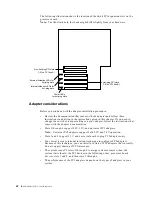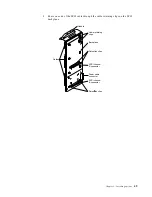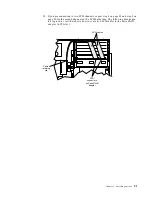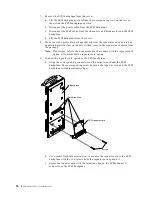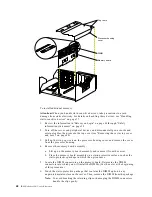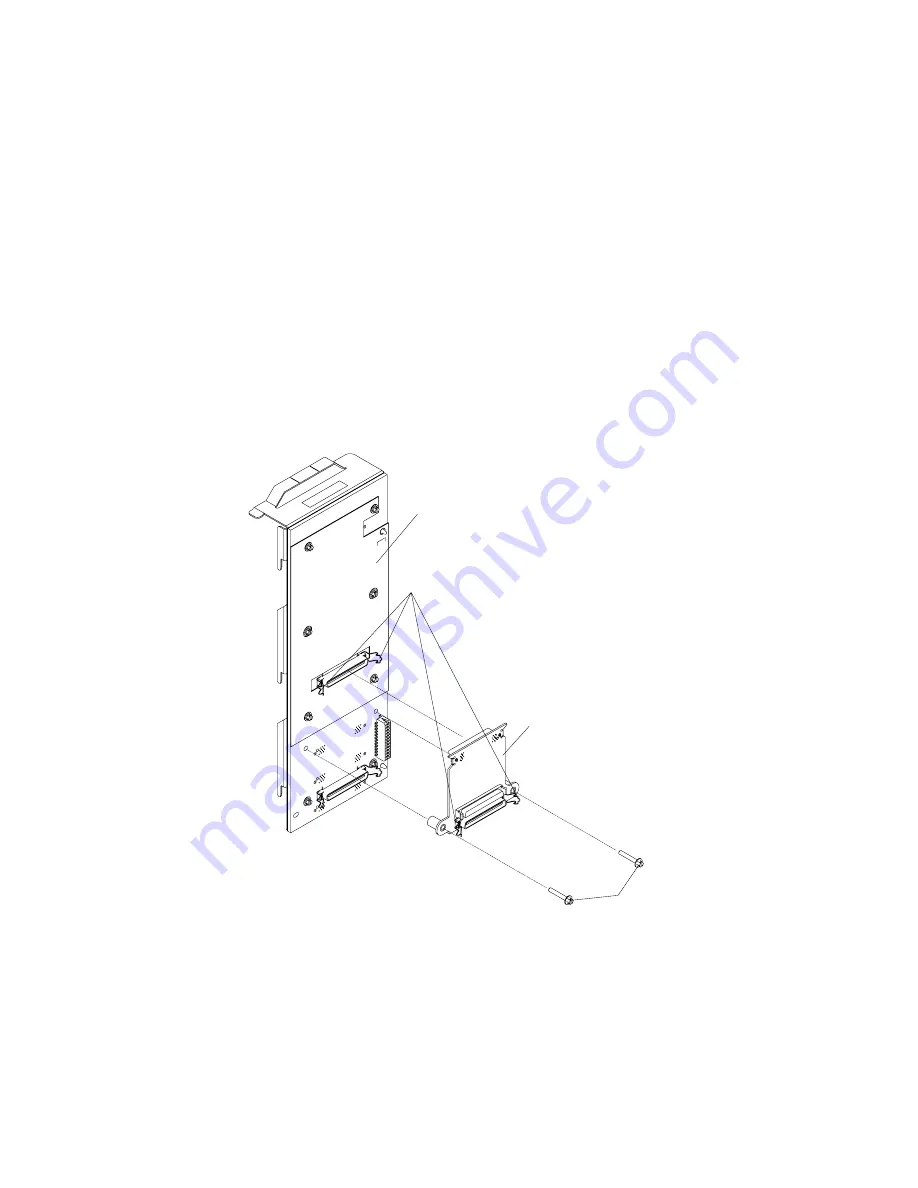
56
IBM® xSeries 250: User’s Reference
7.
Remove the SCSI backplane from the server:
a.
Lift the SCSI backplane guides from the corresponding slots on the server;
then, slide the SCSI backplane upward.
b. Disconnect the power cable from the SCSI backplane.
c.
Disconnect the SCSI cables from the channel A and B connectors on the SCSI
backplane.
d. Lift the SCSI backplane from the server.
8.
Touch the static-protective package that contains the repeater card option to any
unpainted metal surface on the server; then, remove the repeater card option from
the package.
Note:
If necessary, refer to the documentation that comes with the repeater card
option kit to assemble the repeater card option.
9.
Connect the repeater card option to the SCSI backplane:
a.
Align the corresponding connectors on the repeater card and the SCSI
backplane. The corresponding screw holes on the repeater card and the SCSI
backplane will automatically align.
b. Use a small, flat-blade screwdriver to connect the repeater card to the SCSI
backplane with the two screws from the repeater card option kit.
c.
Secure the repeater card with the retention clips on the SCSI channel A
connector on the SCSI backplane.
Backplane
SCSI repeater card
screws
Retention clips
Summary of Contents for eServer 250 xSeries
Page 1: ...User s Reference xSeries 250...
Page 2: ......
Page 3: ...IBM IBM xSeries 250 User s Reference SC21 P902 00...
Page 8: ...vi IBM xSeries 250 User s Reference...
Page 14: ...xii IBM xSeries 250 User s Reference...
Page 24: ...10 IBM xSeries 250 User s Reference...
Page 36: ...22 IBM xSeries 250 User s Reference...
Page 108: ...94 IBM xSeries 250 User s Reference...
Page 185: ......
Page 186: ...IBM Part Number 21P9020 Printed in the United States of America 21P9 2...