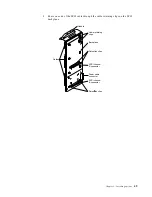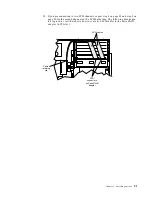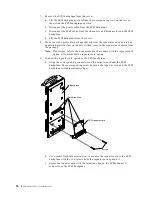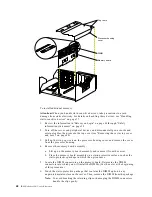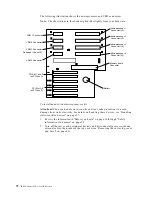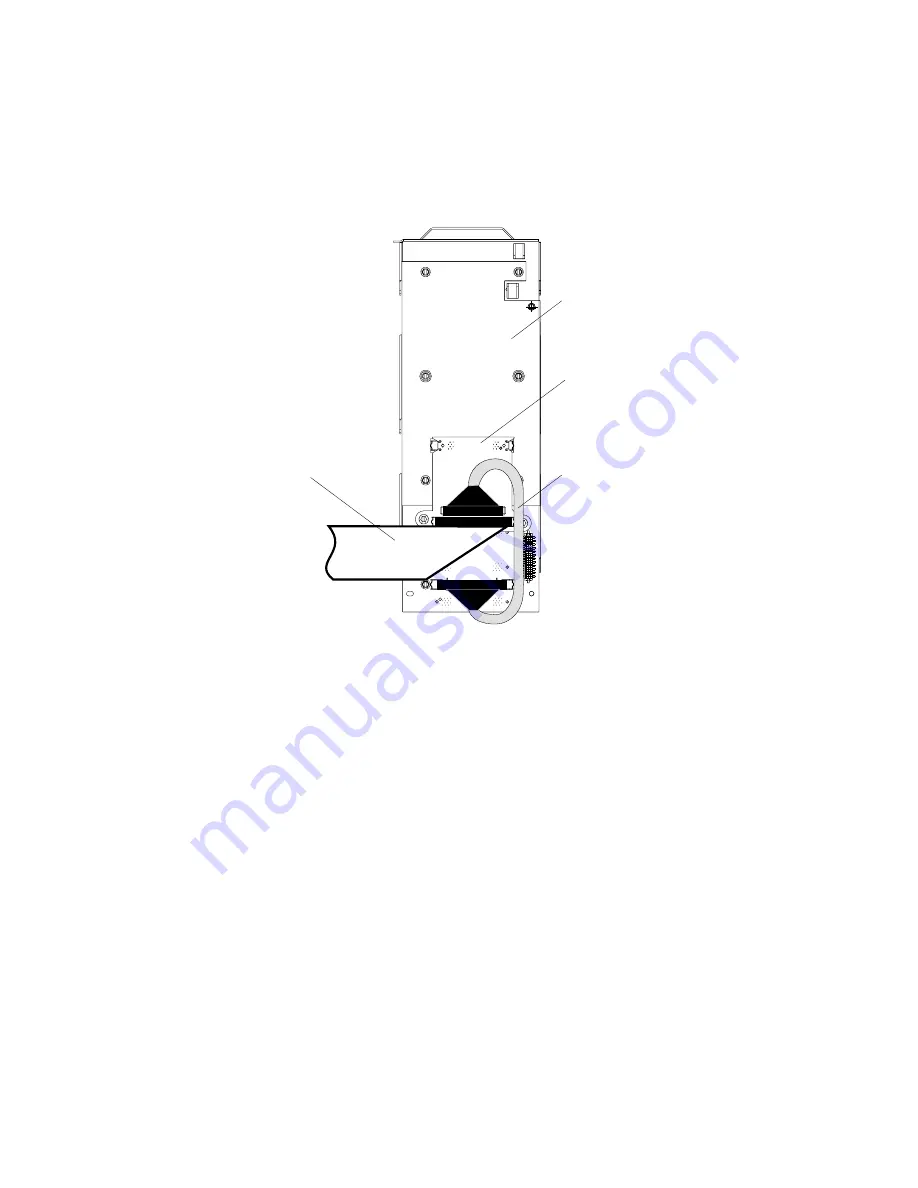
Chapter 5. Installing options
57
10. A short SCSI cable comes with the repeater card option kit.
a.
Connect one end of this cable to the repeater card.
b. Connect the other end of the cable to the SCSI channel B connector on the
SCSI backplane.
c.
Secure both cable ends with the retention clips on the SCSI connectors.
SCSI cable to
power backplane
SCSI backplane
SCSI repeater card
SCSI repeater
card cable
Summary of Contents for eServer 250 xSeries
Page 1: ...User s Reference xSeries 250...
Page 2: ......
Page 3: ...IBM IBM xSeries 250 User s Reference SC21 P902 00...
Page 8: ...vi IBM xSeries 250 User s Reference...
Page 14: ...xii IBM xSeries 250 User s Reference...
Page 24: ...10 IBM xSeries 250 User s Reference...
Page 36: ...22 IBM xSeries 250 User s Reference...
Page 108: ...94 IBM xSeries 250 User s Reference...
Page 185: ......
Page 186: ...IBM Part Number 21P9020 Printed in the United States of America 21P9 2...