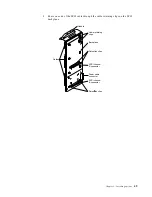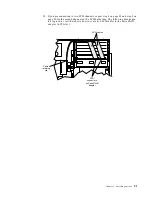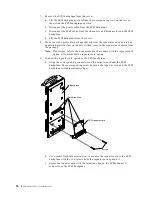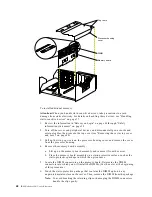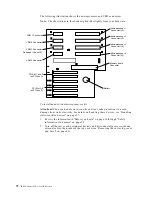58
IBM® xSeries 250: User’s Reference
11. Reinstall the SCSI backplane in the server:
a.
Reconnect the power cable to the SCSI backplane.
b. Align the SCSI backplane guides with the corresponding slots on the server.
c.
Slide the SCSI backplane into the server.
d. Connect one end of the SCSI cable to the repeater card.
e.
Make sure that the other end of the SCSI cable is attached to the power
backplane located on the rear of the shuttle.
SCSI
backplane
SCSI
repeater
card
SCSI connector on
power backplane
Summary of Contents for eServer 250 xSeries
Page 1: ...User s Reference xSeries 250...
Page 2: ......
Page 3: ...IBM IBM xSeries 250 User s Reference SC21 P902 00...
Page 8: ...vi IBM xSeries 250 User s Reference...
Page 14: ...xii IBM xSeries 250 User s Reference...
Page 24: ...10 IBM xSeries 250 User s Reference...
Page 36: ...22 IBM xSeries 250 User s Reference...
Page 108: ...94 IBM xSeries 250 User s Reference...
Page 185: ......
Page 186: ...IBM Part Number 21P9020 Printed in the United States of America 21P9 2...