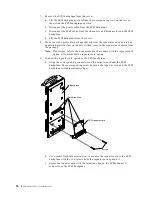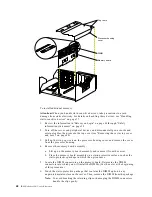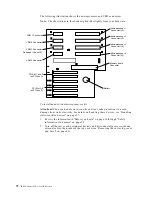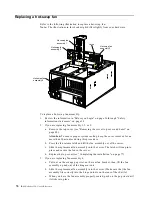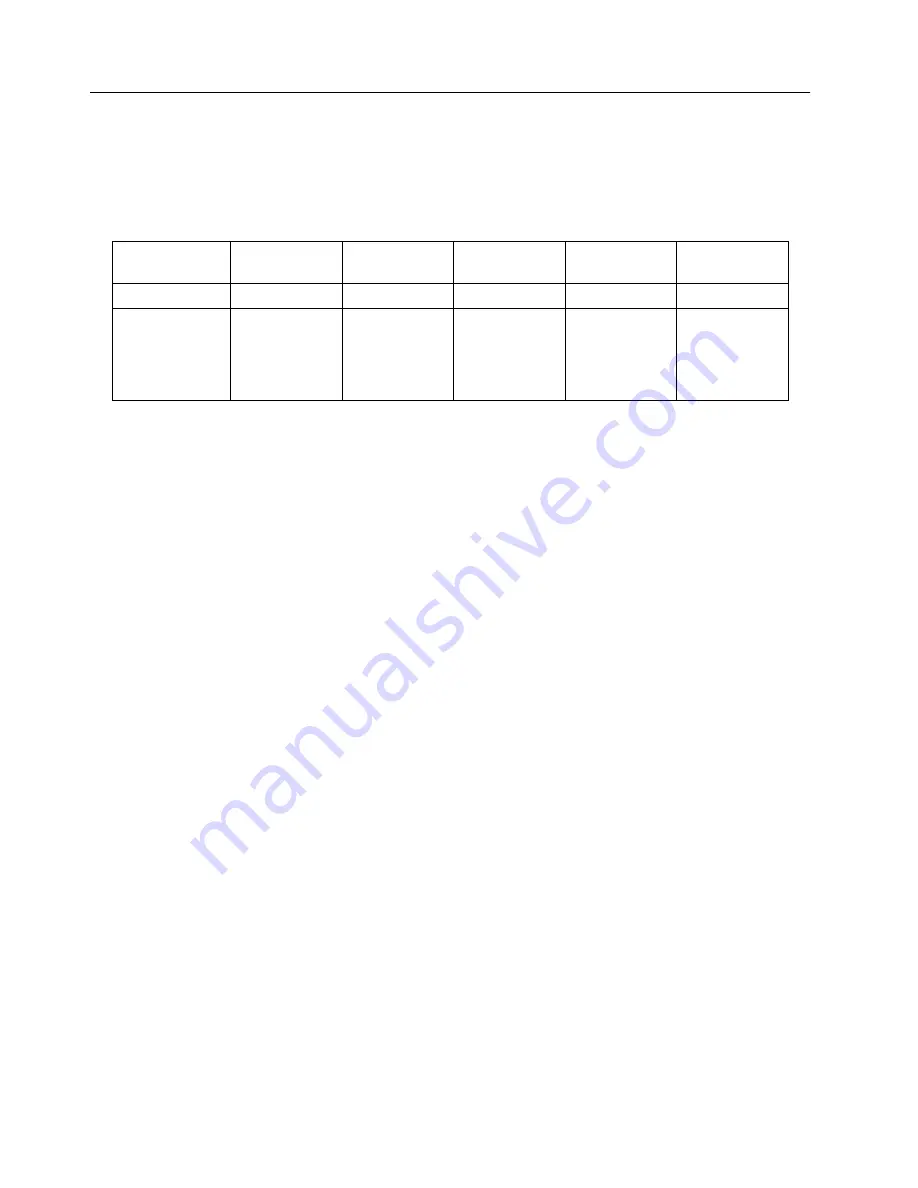
70
IBM® xSeries 250: User’s Reference
Installing a microprocessor kit
Your server comes with one microprocessor installed on the processor board. If you
install an additional microprocessor kit, your server can operate as a symmetric
multiprocessing (SMP) server. With SMP, certain operating systems and application
programs can distribute the processing load among the microprocessors.
Notes:
1.
Thoroughly review the documentation that comes with the microprocessor, so
that you can determine whether you need to update the server basic
input/output system (BIOS) code. The latest level of BIOS code for your server is
available through the World Wide Web. Refer to “Getting help, service, and
information” on page 145 for the appropriate World Wide Web addresses.
2.
Obtain an SMP-capable operating system (optional). For a list of supported
operating systems, see http://www.ibm.com/pc/us/compat/ on the World
Wide Web.
Attention:
To avoid damage and ensure proper server operation when you install
a new or an additional microprocessor, use microprocessors that have the same
cache size and type, and the same clock speed. Microprocessor internal and
external clock frequencies must be identical.
3.
To order additional microprocessor options, contact your IBM reseller or IBM
marketing representative.
4.
If you replace the microprocessor in your server with a microprocessor that
operates at a different speed, be sure to set the microprocessor core-frequency-
selection jumpers correctly. See Table 4.
5.
Your server comes standard with one microprocessor installed. The
microprocessor is installed in microprocessor connector J2 and is the startup
(boot) processor. A microprocessor installed in microprocessor connector J3 is
processor 2; a microprocessor installed in microprocessor connector J4 is
processor 3; a microprocessor installed in microprocessor connector J5 is
processor 4. If more than one microprocessor is installed, the highest numbered
microprocessor is the one from which the server will start. The lower numbered
microprocessors are used as application processors.
Microprocessor
speed (MHz)
Core/bus
fraction
J13 Jumper
J14 Jumper
J15 Jumper
J16 Jumper
700
7.0
Pins 2 and 3
Pins 1 and 2
Pins 1 and 2
Pins 2 and 3
900
Automatic
setting
Due to the
automatic speed
setting, no
jumper settings
are required.
Table 4. Microprocessor core frequency selection.
Summary of Contents for eServer 250 xSeries
Page 1: ...User s Reference xSeries 250...
Page 2: ......
Page 3: ...IBM IBM xSeries 250 User s Reference SC21 P902 00...
Page 8: ...vi IBM xSeries 250 User s Reference...
Page 14: ...xii IBM xSeries 250 User s Reference...
Page 24: ...10 IBM xSeries 250 User s Reference...
Page 36: ...22 IBM xSeries 250 User s Reference...
Page 108: ...94 IBM xSeries 250 User s Reference...
Page 185: ......
Page 186: ...IBM Part Number 21P9020 Printed in the United States of America 21P9 2...