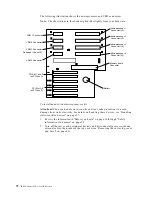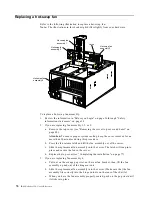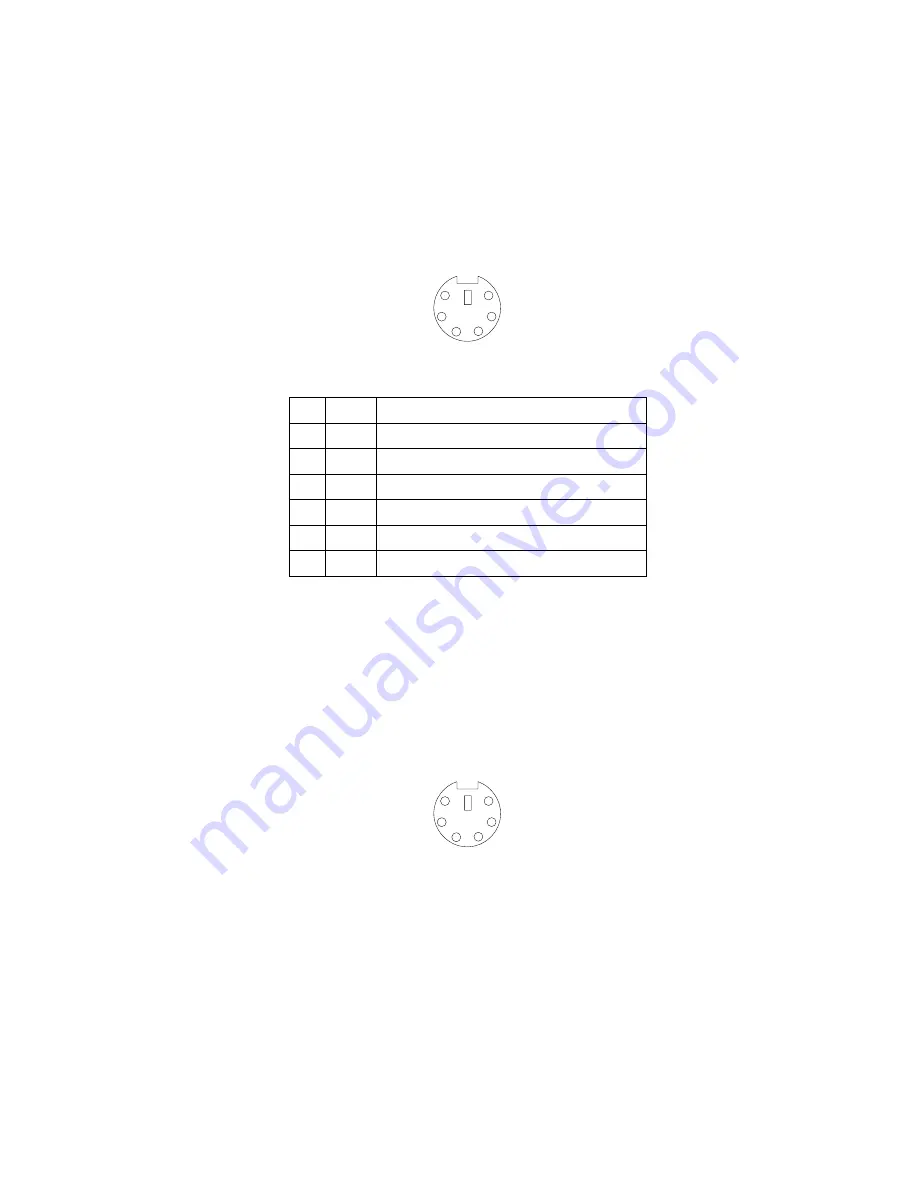
Chapter 5. Installing options
83
Keyboard port
One keyboard port connector is located on the rear of your server.
Note:
If you attach a standard (non-USB) keyboard to the keyboard connector, the
USB ports and devices will be disabled during the power-on self-test (POST).
The following table shows the pin-number assignments for the keyboard connector
on the rear of your server.
Auxiliary-device (pointing device) port
The I/O board has one auxiliary-device port that supports a mouse or other pointing
device.
The following table shows the pin-number assignments for the auxiliary-device
connector on the rear of your server.
Pin
I/O
Signal
1
I/O
Data
2
N/A
Reserved
3
N/A
Ground
4
N/A
+5 V dc
5
I/O
Keyboard clock
6
N/A
Reserved
Table 8. Keyboard connector pin-number assignments.
6
4
2
1
3
5
6
4
2
1
3
5
Summary of Contents for eServer 250 xSeries
Page 1: ...User s Reference xSeries 250...
Page 2: ......
Page 3: ...IBM IBM xSeries 250 User s Reference SC21 P902 00...
Page 8: ...vi IBM xSeries 250 User s Reference...
Page 14: ...xii IBM xSeries 250 User s Reference...
Page 24: ...10 IBM xSeries 250 User s Reference...
Page 36: ...22 IBM xSeries 250 User s Reference...
Page 108: ...94 IBM xSeries 250 User s Reference...
Page 185: ......
Page 186: ...IBM Part Number 21P9020 Printed in the United States of America 21P9 2...