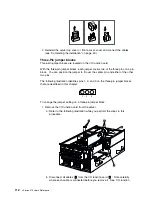Universal Serial Bus ports
The I/O board in your server contains two Universal Serial Bus (USB) ports. Each
USB port has an external connector on the rear on the server for attaching devices
that previously used serial, parallel, keyboard, mouse, and game ports.
USB is an emerging serial interface standard for telephony and multimedia devices.
USB technology uses Plug and Play to determine what device is attached to the
connector. Each USB device is accessed by a unique
USB address
. A device
called a hub is used to convert the USB port into multiple attachment points. A hub
has multiple ports where devices can be attached. USB provides 12
megabits-per-second (Mbps) data transfer rate with a maximum of 63 devices and
a maximum signal distance of 5 meters (16 ft.) per data segment.
Note:
If more than one USB device is to be attached, the device must be
connected to a hub.
Table 12 shows the pin-number assignments for the USB connectors.
Table 12. USB connector pin-number assignments
Pin
Signal
1
VCC
2
−
Data
3
+
Data
4
Ground
Advanced System Management PCI adapter 10/100 Mbps
Ethernet port
The Advanced System Management PCI adapter contains a 10/100 Mbps Ethernet
controller. The Ethernet controller has an external RJ-45 connector that is used
with Category 3, 4, or 5 unshielded twisted-pair (UTP) cable. The connector
enables your Advanced System Management PCI adapter to attach to an Ethernet
network for remote communication.
Notes:
1. The Advanced System Management PCI adapter 10/100 Mbps Ethernet port
cannot be accessed from the network operating system. The connector is
dedicated to connecting your Advanced System Management PCI adapter to
an Ethernet network through a service-processor interface, such as the system
management software that comes with your server.
2. The 100BASE-TX Fast Ethernet standard requires that the cabling in the
network is Category 5 or higher.
Table 13 on page 100 shows the pin-number assignments for the RJ-45
connector. These assignments apply to both 10BASE-T and 100BASE-TX devices.
Chapter 4. Installing options
99
Summary of Contents for eServer 370 xSeries
Page 1: ...User s Reference xSeries 370...
Page 2: ......
Page 3: ...IBM xSeries 370 User s Reference...
Page 32: ...16 xSeries 370 User s Reference...
Page 188: ...172 xSeries 370 User s Reference...