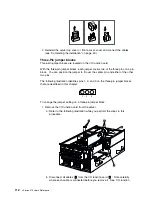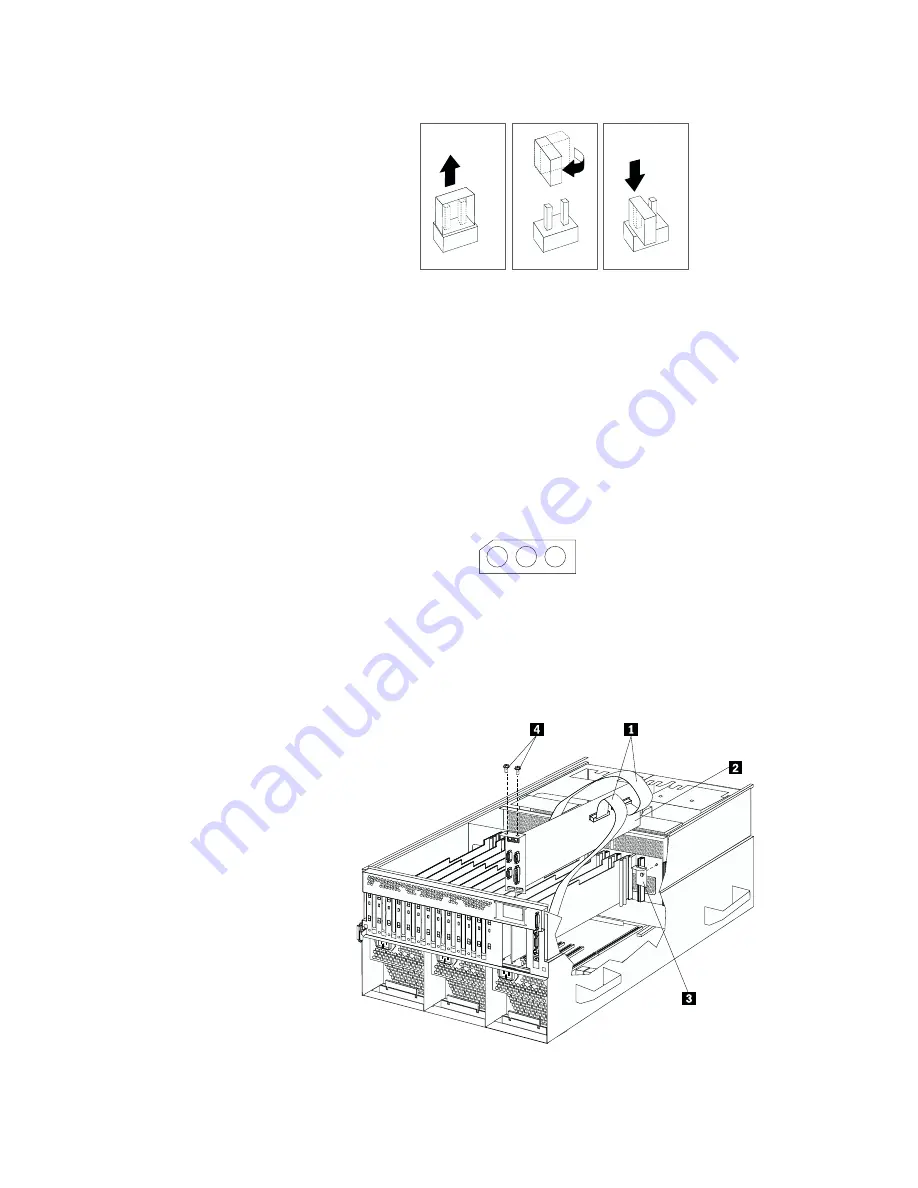
2. Reinstall the server top cover or front access cover and connect the cables
(see “Completing the installation” on page 90).
Three-Pin jumper blocks
Three-pin jumper blocks are located on the I/O function card.
With the three-pin jumper blocks, each jumper covers two of the three pins on a pin
block. You can position the jumper to fit over the center pin and either of the other
two pins.
The following illustration identifies pins 1, 2, and 3 on the three-pin jumper blocks
that are described in this chapter:
1 2 3
To change the jumper setting on a three-pin jumper block:
1. Remove the I/O function card from the server:
a. Refer to the following illustration while you perform the steps in this
procedure.
b. Disconnect all cables
1
from the I/O function card
2
. Note carefully
where each cable is connected before you remove it. See “I/O function
112
xSeries 370 User's Reference
Summary of Contents for eServer 370 xSeries
Page 1: ...User s Reference xSeries 370...
Page 2: ......
Page 3: ...IBM xSeries 370 User s Reference...
Page 32: ...16 xSeries 370 User s Reference...
Page 188: ...172 xSeries 370 User s Reference...