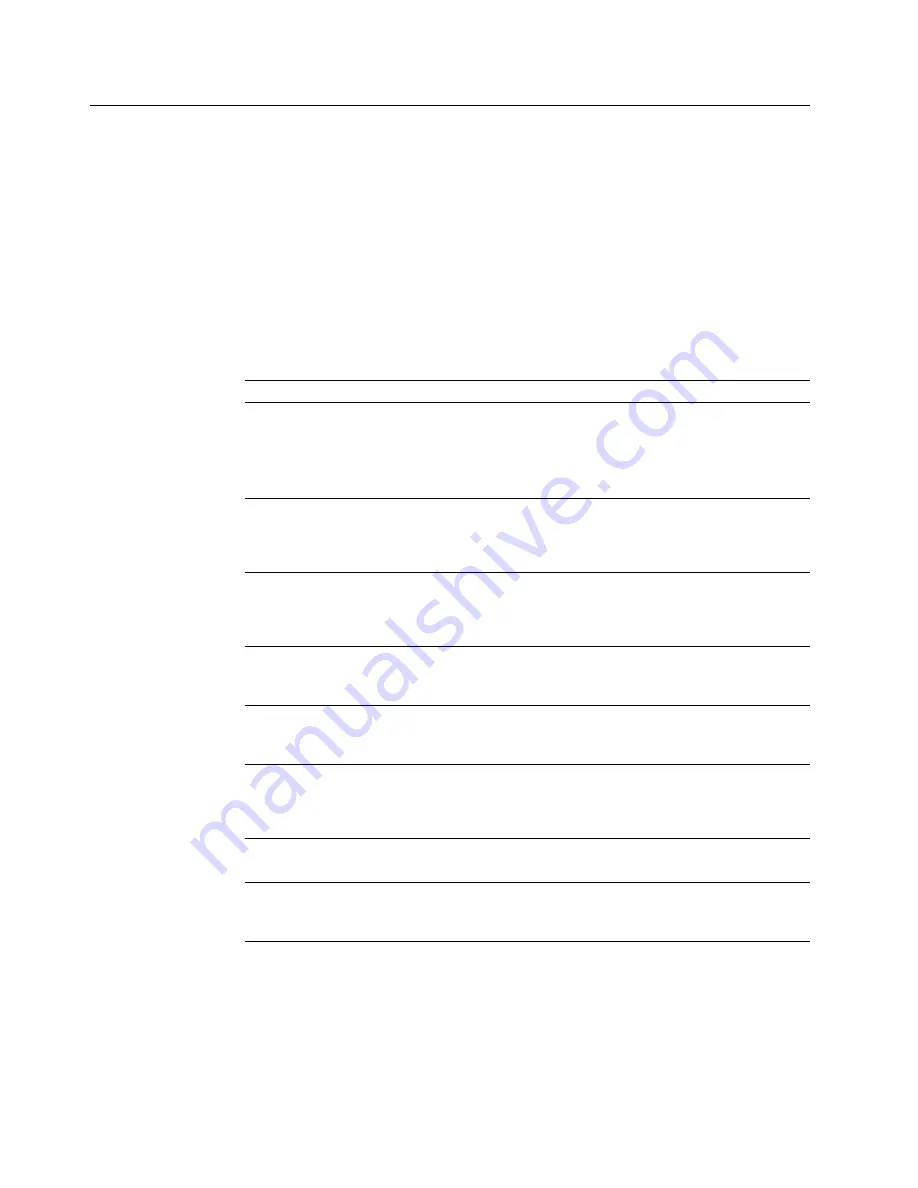
System-monitoring messages
The following table shows the system-monitoring messages that can appear on the
information panel. The Advanced System Management PCI adapter monitors
critical system functions and generates the messages.
Notes:
1. In addition to the actions given for the messages, see “Troubleshooting” on
page 148 for general troubleshooting activities that might help you resolve an
error.
2. Refer to the documentation provided with your system-management software
for information on the system-monitoring functions of the Advanced System
Management PCI adapter.
Code
Message
Description
None
Device Not
Inst
A card or cable must be installed.
Action:
1. Review the event log for more information regarding which
device is not installed.
2. Install the specified device.
00
Post Fail
Errors were detected that prevent the system from successfully
completing POST.
Action:
Review the error logs in the Configuration/Setup Utility
program for information on the error.
01
Post Warn
Errors were detected in POST that allow the system to complete
POST (for example, a memory sizing configuration error).
Action:
Review the error logs in the Configuration/Setup Utility
program for information on the error.
08
App Fail
An application has failed.
Action:
Review the error logs in the Configuration/Setup Utility
program for information on the error.
09
App Warning
An application has issued a warning message.
Action:
Review the error logs in the Configuration/Setup Utility
program for information on the error.
10
Boot Fail
The network operating system failed to load.
Action:
Restart the server. If the problem persists, review the
error logs in the Configuration/Setup Utility program for information
on the error.
18
OS Hang
A network operating system error occurred.
Action:
Restart the server.
20
Log Full
The system error log is full.
Action:
Review the error logs in the Configuration/Setup Utility
program and clear the error logs.
146
xSeries 370 User's Reference
Summary of Contents for eServer 370 xSeries
Page 1: ...User s Reference xSeries 370...
Page 2: ......
Page 3: ...IBM xSeries 370 User s Reference...
Page 32: ...16 xSeries 370 User s Reference...
Page 188: ...172 xSeries 370 User s Reference...
















































