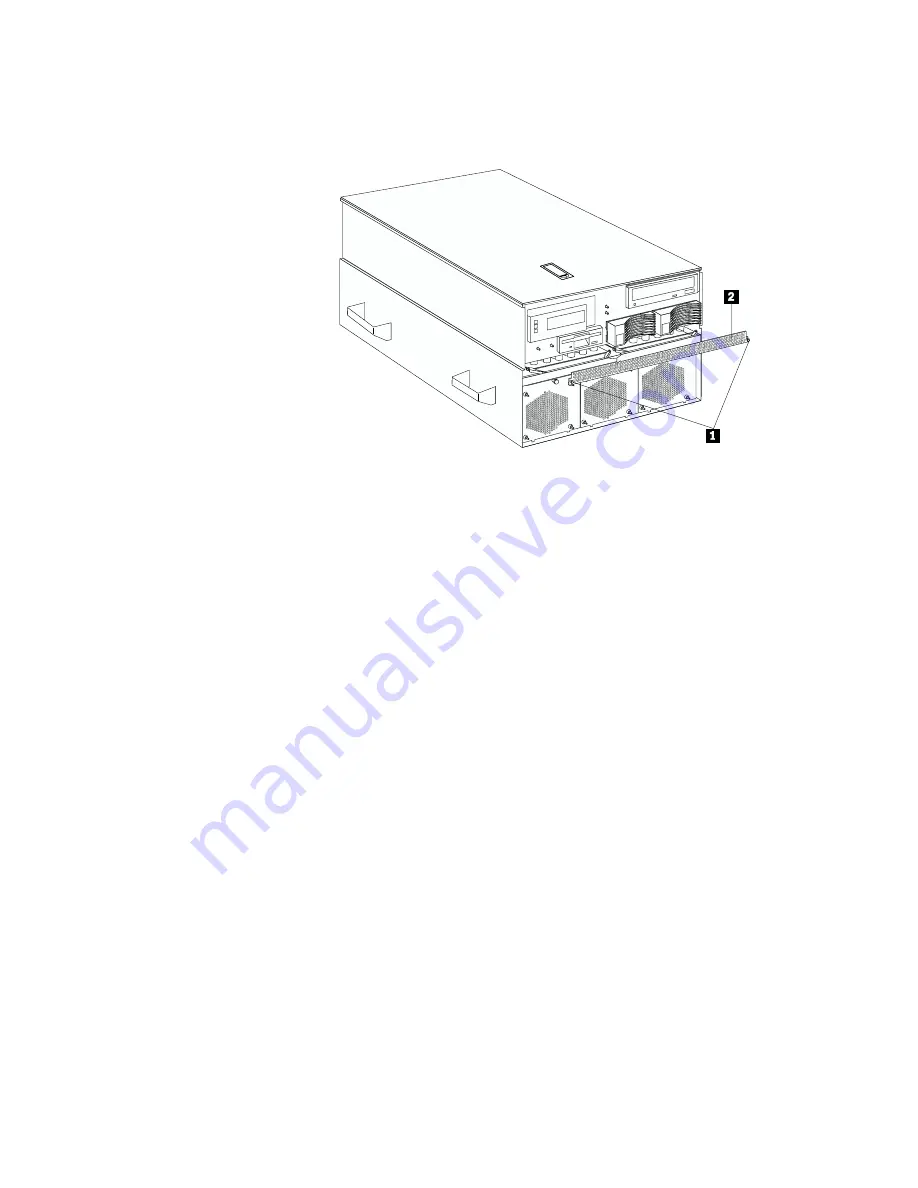
Removing the memory-access panel
Refer to the following illustration while you perform the steps in this procedure.
To remove the server memory-access panel:
1. Read “Safety information” on page 39 through “Handling static-sensitive
devices” on page 43.
2. If you are installing a DIMM in an empty connector, go to step 3. If you are
replacing a failed DIMM, verify that you have selected the correct DIMM for
replacement. To do this, remove the front bezel (see “Removing the front
bezel” on page 50) and check the LEDs at the front of the processor housing
assembly, above the processor fans, to see which one is lit.
3. Run the shutdown procedure for the operating system. Turn off the server and
peripheral devices, and disconnect all external cables and power cords (see
“Preparing to install options” on page 48); then, if you have not already,
remove the front bezel (see “Removing the front bezel” on page 50).
4. Pull out the two plastic fasteners
1
on the memory-access panel
2
to the
unlocked position and remove the memory-access panel.
Note:
Do not remove the plastic fasteners from the memory-access panel.
5. To install or remove DIMMs, see “Installing DIMMs and memory boards” on
page 52.
Attention:
To ensure proper EMC containment and cooling for your server,
reinstall the memory-access panel before turning on the server.
Chapter 4. Installing options
51
Summary of Contents for eServer 370 xSeries
Page 1: ...User s Reference xSeries 370...
Page 2: ......
Page 3: ...IBM xSeries 370 User s Reference...
Page 32: ...16 xSeries 370 User s Reference...
Page 188: ...172 xSeries 370 User s Reference...
















































