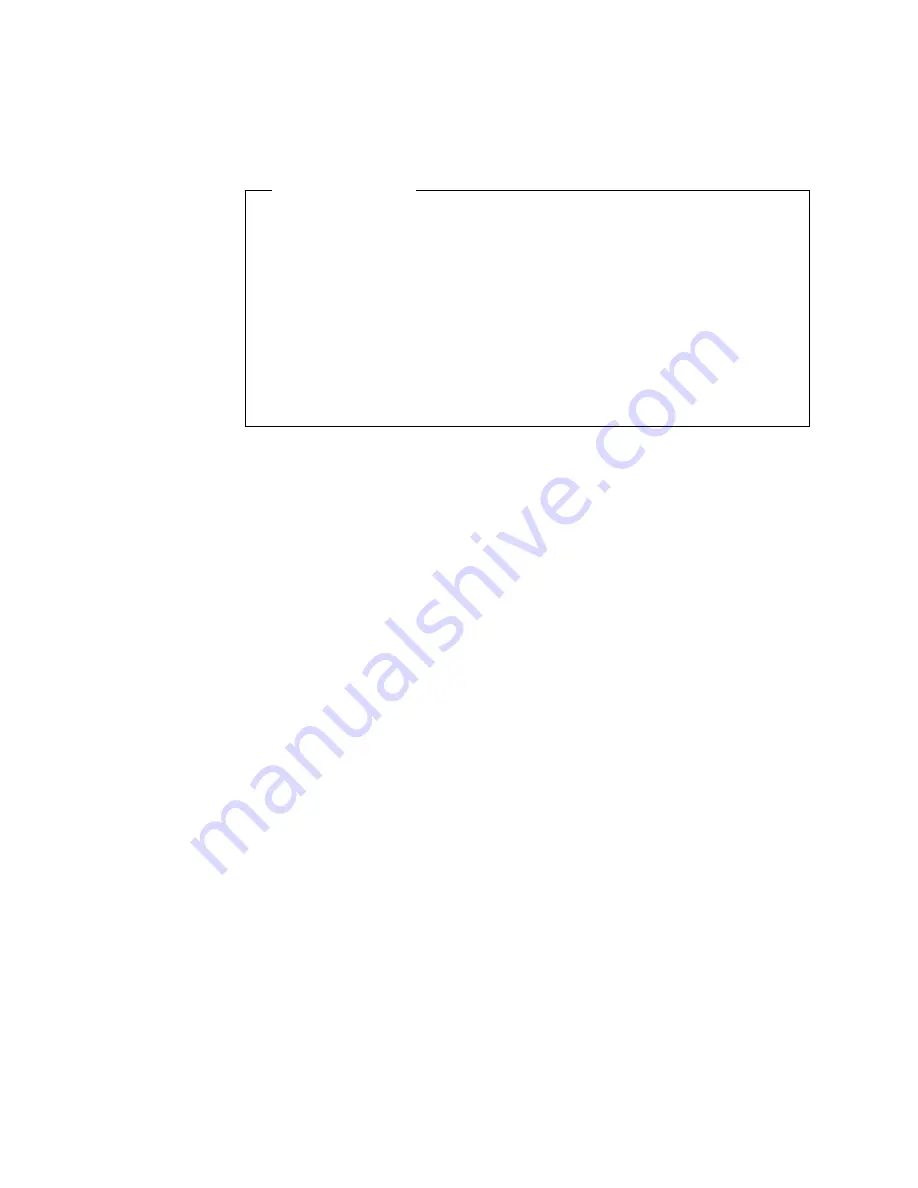
Installing a non-hot-plug PCI adapter
This section gives the procedures for installing a non-hot-plug adapter. If you want
to remove a non-hot-plug adapter, reverse the steps.
Before you begin:
Read the documentation that comes with your adapter for any special
requirements or restrictions.
The orange color on components and labels in your server indicates
hot-swap or hot-plug components. This means that you can install or
remove the component while the system is running, provided that your
system is configured to support this function. For complete details about
installing or removing a hot-swap or hot-plug component, see the
information provided in this chapter.
The blue color on components or labels indicates touch points where a
component can be gripped, a latch moved, and so on.
Refer to the illustrations in “Installing a hot-plug PCI adapter” on page 71 while you
perform the steps in this procedure.
To install a non-hot-plug PCI adapter:
1. Read “Safety information” on page 39 through “Handling static-sensitive
devices” on page 43.
2. Run the shutdown procedure for the operating system. Turn off the server and
peripheral devices; and disconnect all external cables and power cords (see
“Preparing to install options” on page 48); then, remove the top cover (see
“Removing the top cover” on page 49).
3. Determine which expansion slot you will use for the adapter.
Note:
Check the instructions that come with the adapter for any requirements
or restrictions.
4. Perform step 5 on page 74 through step 12 on page 75, and step 14 on
page 75.
Verifying compatibility between network adapters and device drivers
Your server supports several types of network adapters. If you are having trouble
with the installation or operation of a network adapter or network operating system,
ensure that the network-adapter device driver supports multiple processors. Refer
to your network-adapter documentation for additional information about adapter
compatibility requirements.
Cabling internal hard disk drives to a ServeRAID adapter (optional)
You can install an optional ServeRAID adapter in your server to enable you to
configure the internal hot-swap hard disk drives into disk arrays. To do this, you
must disconnect the cable from the integrated SCSI controller on the I/O function
card, and connect the cable to a ServeRAID adapter. To cable a ServeRAID
adapter to the internal hard disk drives in your server, or to make this adapter a
startup device, you must install the ServeRAID adapter in PCI slot 10, 11, or 12.
Refer to your ServeRAID adapter option documentation for complete instructions on
installing a ServeRAID adapter in your server.
76
xSeries 370 User's Reference
Summary of Contents for eServer 370 xSeries
Page 1: ...User s Reference xSeries 370...
Page 2: ......
Page 3: ...IBM xSeries 370 User s Reference...
Page 32: ...16 xSeries 370 User s Reference...
Page 188: ...172 xSeries 370 User s Reference...
















































