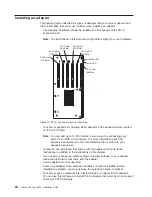d.
Rotate
the
SMP
Expansion
Module
locking
levers
forward
until
the
SMP
Expansion
Module
is
securely
fastened
in
place.
See
the
following
illustration.
e.
Install
the
retention
bracket.
Notes:
1.
If
there
are
two
SMP
Expansion
Modules
installed
in
your
server,
you
must
install
the
retention
bracket
for
each
of
the
SMP
Expansion
Modules.
Be
sure
to
install
the
bottom
retention
bracket
first,
then
repeat
steps
2a
through
2e
for
the
top
SMP
Expansion
Module.
2.
If
you
are
going
to
ship
or
move
the
server
over
a
long
distance,
you
must
reinstall
the
shipping
thumbscrews.
f.
Install
the
EMC
shield.
(See
step
if
you
need
more
detailed
information.)
Locking
levers
Cover
Handle
Center plane
Figure
22.
Locking
lever
position
when
the
SMP
Expansion
Module
is
installed
Chapter
2.
Installing
options
25
Summary of Contents for eServer 445 xSeries
Page 3: ...xSeries 445 Type 8870 Installation Guide ERserver ...
Page 62: ...50 xSeries 445 Type 8870 Installation Guide ...
Page 70: ...58 xSeries 445 Type 8870 Installation Guide ...
Page 78: ...66 xSeries 445 Type 8870 Installation Guide ...
Page 80: ...68 xSeries 445 Type 8870 Installation Guide ...
Page 92: ...80 xSeries 445 Type 8870 Installation Guide ...
Page 122: ...110 xSeries 445 Type 8870 Installation Guide ...
Page 123: ......
Page 124: ... Part Number 02R2783 Printed in USA 1P P N 02R2783 ...