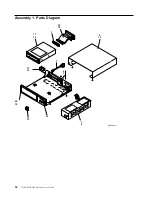Step 17
This step verifies whether the 7210 DVD-RAM Drive can communicate with the
host system.
1.
At the command line on any AS/400 or iSeries menu, type
strsst
then press Enter.
2.
At the System Service Tools (SST) screen, type
1
(Start a service tool), then
press Enter.
3.
At the Start a Service Tool screen, type
7
(Hardware service manager), then
press Enter.
4.
At the Hardware Service Manager screen, type
2
(Logical hardware resources),
then press Enter.
5.
At the Logical Hardware Resources screen, type
1
(System bus resources), then
press Enter.
6.
In the Description column of the Logical Hardware Resources on System Bus
screen, locate the input/output processor (IOP) device (the SCSI controller) to
which the 7210 DVD-RAM Drive is attached. Type
6
(I/O Debug), then press
Enter (refer to
″
Performing the Checkout Procedure
″
in the 7210 Model 025
DVD-RAM Drive Setup and Operator Guide).
7.
At the Select IOP Debug Function screen, type
4
(IPL I/O processor), then press
Enter twice. The host performs an initial program load (IPL), refreshes its
settings, and displays the message Re-IPL of IOP was successful .
Note:
Performing an IPL (option 4) for the IOP also resets any other IOA
adapters connect to the host system.
8.
After the IPL completes, press F12 to return to the Logical Hardware Resources
on System Bus screen.
9.
In the Description and Type-Model fields of the Logical Hardware Resources on
System Bus screen, locate the IOP storage device (the SCSI controller) to which
the 7210 DVD-RAM Drive is attached. Type
9
(Resources associated with IOP),
then press Enter.
The Logical Hardware Resources Associated with IOP screen displays with a list of
devices that are configured to the SCSI controller. The 6330 device and its optical
controller appear in the list and display a status of Operational.
Is the device and a controller listed under the Storage IOP column, and is their
status operational?
NO
Contact your next level of support for further instructions.
YES
Exit the System Service Tool to a command line, then continue
with Step 18.
18
7210 DVD-RAM Drive Service Guide
Summary of Contents for eserver 7210
Page 1: ...7210 Model 025 External DVD RAM Drive 7210 Model 025 DVD RAM Drive Service Guide SY44 0080 00...
Page 2: ......
Page 3: ...7210 Model 025 External DVD RAM Drive 7210 Model 025 DVD RAM Drive Service Guide SY44 0080 00...
Page 6: ...iv 7210 DVD RAM Drive Service Guide...
Page 22: ...8 7210 DVD RAM Drive Service Guide...
Page 34: ...20 7210 DVD RAM Drive Service Guide...
Page 44: ...30 7210 DVD RAM Drive Service Guide...
Page 49: ......
Page 50: ...Part Number 19P3663 Printed in U S A SY44 0080 00 1P P N 19P3663...