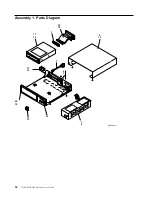Chapter 3. Removal and Replacement Procedures
This chapter describes the procedures to follow when removing and replacing the
cover, DVD-RAM drive, power supply, and cooling fan. It also describes how to
manually remove a DVD disc from the 7210 Model 025 DVD-RAM Drive.
DANGER
To prevent a possible electrical shock from touching two surfaces with
different electrical grounds, use one hand, when possible, to connect or
disconnect signal cables. (RSFTD004)
DANGER
To prevent a possible electrical shock when adding or removing any devices
to or from the system, ensure that the power cords for those devices are
unplugged before the signal cables are connected or disconnected. If possible,
disconnect all power cords from the existing system before you add or
remove a device. (RSFTD203)
Handling Static-Sensitive Devices
Attention:
DVD-RAM drives are sensitive to static electricity discharge. When
handling a DVD-RAM drive, wrap it in an ESD protective bag to
prevent damage.
Take the following precautions:
v
Do not remove the DVD-RAM drive from its ESD bag until you are ready to
install it.
v
Hold the DVD-RAM drive by the frame. Avoid touching the solder joints or
pins.
v
Handle the DVD-RAM drive carefully to prevent permanent damage.
Removing and Replacing the Cover
To remove the cover from the 7210 DVD-RAM Drive:
1.
If a DVD-RAM disc is in the DVD-RAM drive, eject it.
2.
Do a controlled system shutdown (refer to the instructions in Chapter 2,
“Setting Up the 7210 DVD-RAM Drive,” in the 7210 Model 025 DVD-RAM Drive
Setup and Operator Guide).
3.
Turn off the power to the 7210 DVD-RAM Drive.
DANGER
An electrical outlet that is not correctly wired could place hazardous voltage
on metal parts of the system or the products that attach to the system. It is the
customer’s responsibility to ensure that the outlet is correctly wired and
grounded to prevent an electrical shock. (RSFTD201)
4.
Unplug the 7210 DVD-RAM Drive power cable from the electrical outlet.
© Copyright IBM Corp. 2001
21
Summary of Contents for eserver 7210
Page 1: ...7210 Model 025 External DVD RAM Drive 7210 Model 025 DVD RAM Drive Service Guide SY44 0080 00...
Page 2: ......
Page 3: ...7210 Model 025 External DVD RAM Drive 7210 Model 025 DVD RAM Drive Service Guide SY44 0080 00...
Page 6: ...iv 7210 DVD RAM Drive Service Guide...
Page 22: ...8 7210 DVD RAM Drive Service Guide...
Page 34: ...20 7210 DVD RAM Drive Service Guide...
Page 44: ...30 7210 DVD RAM Drive Service Guide...
Page 49: ......
Page 50: ...Part Number 19P3663 Printed in U S A SY44 0080 00 1P P N 19P3663...