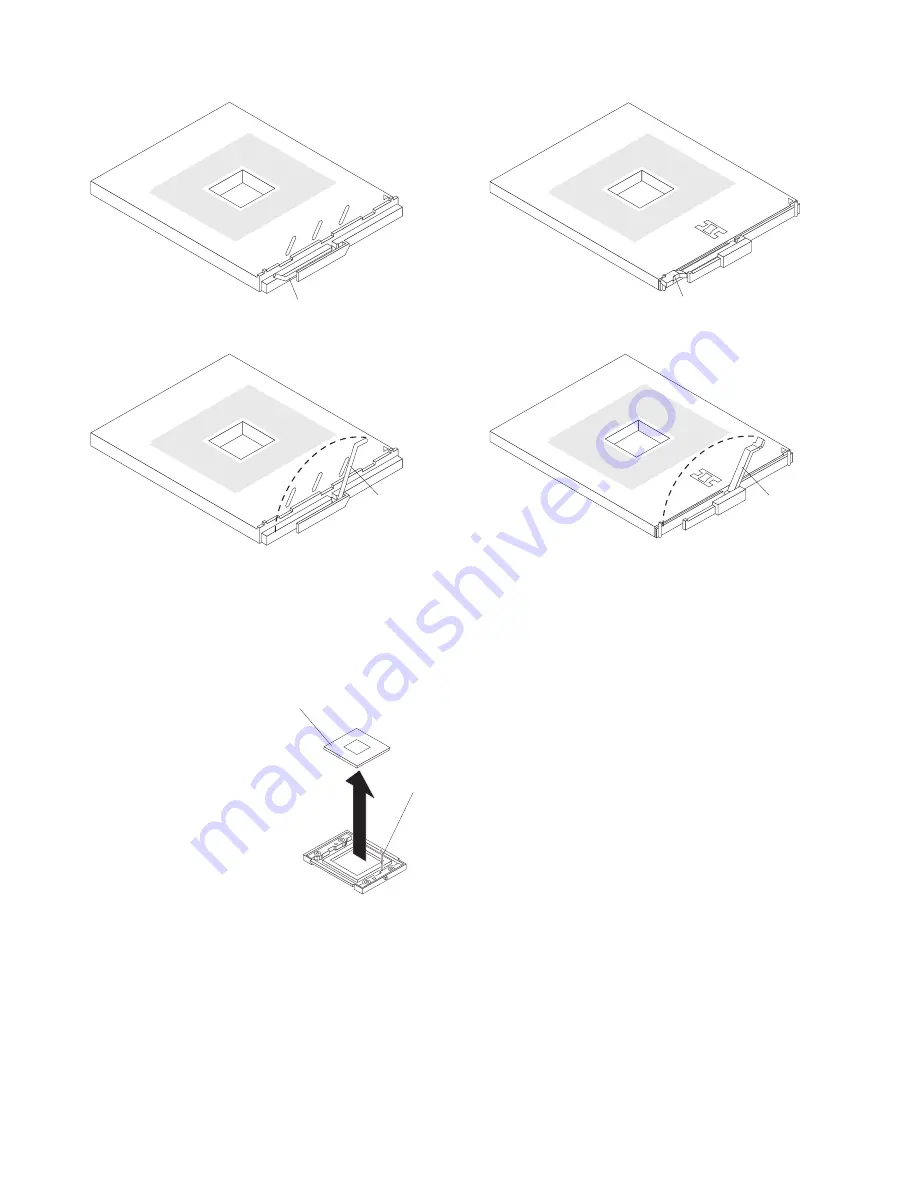
Lever closed
Figure 27. Microprocessor locking lever in the closed position
Lever closed
Lever
fully
open
Figure 28. Microprocessor locking lever in the fully open position
Lever
fully
open
Attention:
You must ensure that the locking lever on the microprocessor socket is in the fully open position before
you remove the microprocessor from or insert the microprocessor into the socket. Failure to do so might result in
permanent damage to the microprocessor, microprocessor socket, and system board.
8. Pull the microprocessor out of the socket.
Microprocessor
Microprocessor-
release lever
To install a microprocessor, see “Installing an additional microprocessor” on page 41 and the
documentation provided with the microprocessor option for complete installation instructions.
Attention:
If you are not installing a replacement microprocessor in socket 2, you must
reinstall the microprocessor baffle in that socket.
58
BladeCenter HS20 Type 8832: Hardware Maintenance Manual and Troubleshooting Guide
Summary of Contents for eServer BladeCenter HS20Type 8832
Page 1: ...BladeCenter HS20 Type 8832 Hardware Maintenance Manual and Troubleshooting Guide...
Page 2: ......
Page 3: ...BladeCenter HS20 Type 8832 Hardware Maintenance Manual and Troubleshooting Guide...
Page 6: ...iv BladeCenter HS20 Type 8832 Hardware Maintenance Manual and Troubleshooting Guide...
Page 10: ...viii BladeCenter HS20 Type 8832 Hardware Maintenance Manual and Troubleshooting Guide...
Page 18: ...8 BladeCenter HS20 Type 8832 Hardware Maintenance Manual and Troubleshooting Guide...
Page 64: ...54 BladeCenter HS20 Type 8832 Hardware Maintenance Manual and Troubleshooting Guide...
Page 66: ...56 BladeCenter HS20 Type 8832 Hardware Maintenance Manual and Troubleshooting Guide...
Page 118: ...108 BladeCenter HS20 Type 8832 Hardware Maintenance Manual and Troubleshooting Guide...
Page 119: ...Appendix B Safety information 109...
Page 120: ...110 BladeCenter HS20 Type 8832 Hardware Maintenance Manual and Troubleshooting Guide...
Page 121: ...Appendix B Safety information 111...
Page 122: ...112 BladeCenter HS20 Type 8832 Hardware Maintenance Manual and Troubleshooting Guide...
Page 123: ...Appendix B Safety information 113...
Page 124: ...114 BladeCenter HS20 Type 8832 Hardware Maintenance Manual and Troubleshooting Guide...
Page 136: ...126 BladeCenter HS20 Type 8832 Hardware Maintenance Manual and Troubleshooting Guide...
Page 137: ...Appendix B Safety information 127...
Page 138: ...128 BladeCenter HS20 Type 8832 Hardware Maintenance Manual and Troubleshooting Guide...
Page 139: ...Appendix B Safety information 129...
Page 140: ...130 BladeCenter HS20 Type 8832 Hardware Maintenance Manual and Troubleshooting Guide...
Page 141: ...Appendix B Safety information 131...
Page 146: ...136 BladeCenter HS20 Type 8832 Hardware Maintenance Manual and Troubleshooting Guide...
Page 152: ...142 BladeCenter HS20 Type 8832 Hardware Maintenance Manual and Troubleshooting Guide...
Page 156: ...146 BladeCenter HS20 Type 8832 Hardware Maintenance Manual and Troubleshooting Guide...
Page 157: ......
Page 158: ...Part Number 49Y0165 Printed in USA 1P P N 49Y0165...
















































