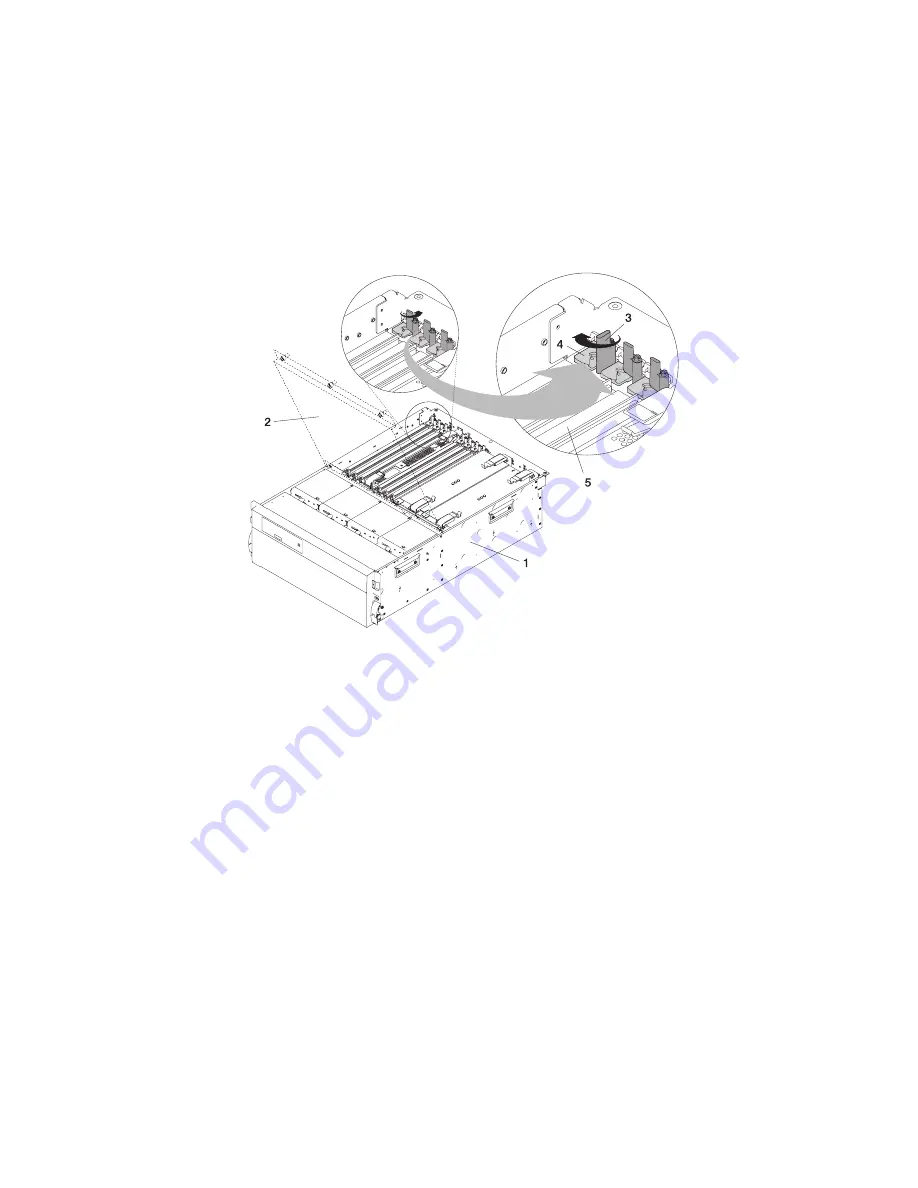
9.
Refer
to
“PCI
Hot-Plug
Manager
Access”
on
page
127,
and
follow
the
steps
in
the
access
procedure
to
select
PCI
Hot
Plug
Manager
.
Then
return
here
to
continue.
10.
From
the
PCI
Hot-Plug
Manager
menu,
select
Add
a
PCI
Hot-Plug
Adapter
and
press
Enter.
The
Add
a
Hot-Plug
Adapter
window
displays.
11.
See
the
PCI
Adapter
Placement
Reference
,
order
number
SA38-0538,
for
adapter
placement
information.
Then
select
an
empty
PCI
slot
for
the
adapter.
12.
Select
the
appropriate
empty
PCI
slot
from
the
ones
listed
on
the
screen,
and
press
Enter.
13.
Rotate
the
retainer
clip,
lift
the
adapter
retainer
seat,
and
remove
the
expansion
slot
cover.
1
Model
D20
2
Service
Access
Cover
3
Retainer
Clip
4
Retainer
Seat
5
PCI
Adapter
14.
Follow
the
instructions
on
the
screen
to
install
the
adapter
until
the
LED
for
the
specified
PCI
slot
is
set
to
the
Action
state.
See
“Model
D20
PCI-X
Slots”
on
page
16.
15.
When
you
are
instructed
to
install
the
adapter
in
the
adapter
slot,
carefully
grasp
the
adapter
by
the
edges
and
align
the
adapter
in
the
slot
guides.
Insert
the
adapter
fully
into
the
adapter
slot
connector.
If
you
are
installing
a
full-length
adapter,
ensure
that
both
ends
of
the
adapter
engage
the
card
guides.
16.
Lower
the
adapter
retainer
seat
onto
the
PCI
adapter
faceplate.
Rotate
the
adapter
retainer
clip
until
it
stops.
17.
Close
and
then
secure
the
service
access
cover
with
the
three
thumbscrews
located
on
its
back
edge.
18.
Connect
the
adapter
cables.
19.
Route
the
adapter
cables
through
the
cable-management
arm.
20.
Push
the
system
drawer
back
into
the
operating
position
as
described
in
“D20
Operating
Position”
on
page
114.
21.
Close
the
rack
doors.
140
Eserver
pSeries
7311
Model
D10
and
Model
D20
Service
Guide
Summary of Contents for eserver pSeries 7311 D10
Page 1: ...pSeries 7311 Model D10 and Model D20 Service Guide SA38 0627 01 ERserver...
Page 2: ......
Page 3: ...pSeries 7311 Model D10 and Model D20 Service Guide SA38 0627 01 ERserver...
Page 8: ...vi Eserver pSeries 7311 Model D10 and Model D20 Service Guide...
Page 12: ...x Eserver pSeries 7311 Model D10 and Model D20 Service Guide...
Page 14: ...xii Eserver pSeries 7311 Model D10 and Model D20 Service Guide...
Page 25: ...1 Processor Subsystem 2 I O Subsystem Chapter 1 Reference Information 9...
Page 89: ...Chapter 3 Removal and Replacement Procedures 73...
Page 99: ...2 1 1 Top of Cassette 2 Handle Chapter 3 Removal and Replacement Procedures 83...
Page 179: ...D10 I O Subsystem Parts continued 1 2 3 4 5 6 7 Chapter 4 Parts Information 163...
Page 207: ......
















































