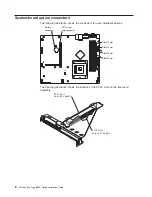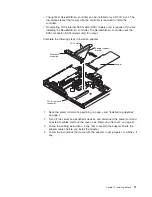v
The
optional
ServeRAID-6i+
controller
can
be
installed
only
in
PCI-X
slot
1.
The
low-profile
bracket
that
comes
with
the
controller
is
required
to
install
the
controller.
v
No
rerouting
of
the
internal
SCSI
cable
(SCSI
models
only)
is
required
if
you
are
installing
the
ServeRAID-6i+
controller.
The
ServeRAID-6i+
controller
uses
the
SCSI
connector
(SCSI
models
only)
for
output.
Complete
the
following
steps
to
install
an
adapter.
Riser-card
assembly
PCI-X slots
Adapter support
bracket
Adapter
PCI-X riser card
connector
1.
Read
the
safety
information
beginning
on
page
v
and
“Installation
guidelines”
on
page
7.
2.
Turn
off
the
server
and
peripheral
devices,
and
disconnect
the
power
cord
and
all
external
cables.
Remove
the
cover
(see
“Removing
the
cover”
on
page
9).
3.
Follow
the
cabling
instructions,
if
any,
that
come
with
the
adapter.
Route
the
adapter
cables
before
you
install
the
adapter.
4.
Follow
the
instructions
that
come
with
the
adapter
to
set
jumpers
or
switches,
if
any.
Chapter
2.
Installing
options
11
Summary of Contents for eServer xSeries 306 Type 8836
Page 1: ...xSeries 306 Type 8836 Option Installation Guide ERserver...
Page 2: ......
Page 3: ...xSeries 306 Type 8836 Option Installation Guide ERserver...
Page 42: ...30 xSeries 306 Type 8836 Option Installation Guide...
Page 44: ...32 xSeries 306 Type 8836 Option Installation Guide...
Page 45: ......
Page 46: ...Part Number 59P6591 Printed in USA 1P P N 59P6591...