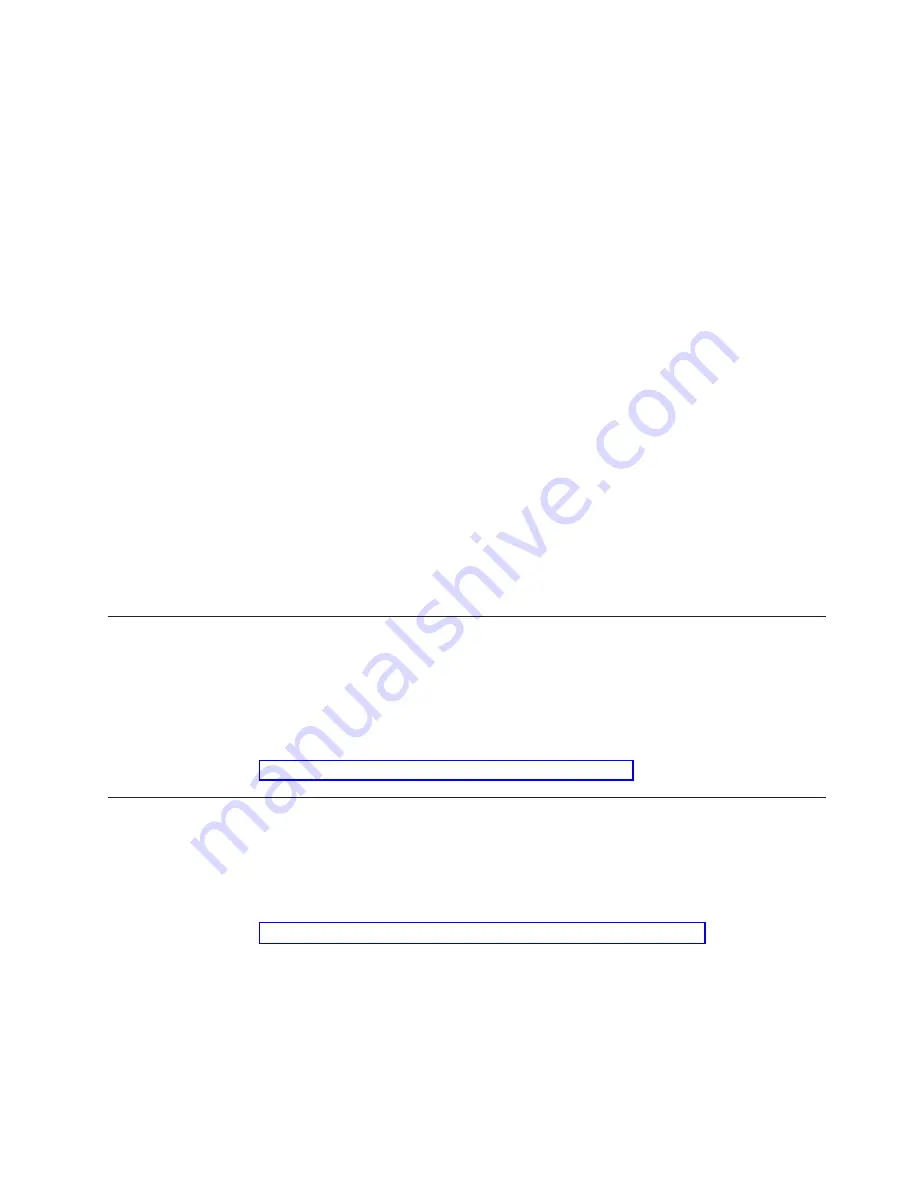
CD-ROM
drive
speeds
list
the
variable
read
rate.
Actual
speeds
vary
and
are
often
less
than
the
maximum
possible.
When
referring
to
processor
storage,
real
and
virtual
storage,
or
channel
volume,
KB
stands
for
approximately
1000
bytes,
MB
stands
for
approximately
1
000
000
bytes,
and
GB
stands
for
approximately
1
000
000
000
bytes.
When
referring
to
hard
disk
drive
capacity
or
communications
volume,
MB
stands
for
1
000
000
bytes,
and
GB
stands
for
1
000
000
000
bytes.
Total
user-accessible
capacity
may
vary
depending
on
operating
environments.
Maximum
internal
hard
disk
drive
capacities
assume
the
replacement
of
any
standard
hard
disk
drives
and
population
of
all
hard
disk
drive
bays
with
the
largest
currently
supported
drives
available
from
IBM.
Maximum
memory
may
require
replacement
of
the
standard
memory
with
an
optional
memory
module.
IBM
makes
no
representation
or
warranties
regarding
non-IBM
products
and
services
that
are
ServerProven
®
,
including
but
not
limited
to
the
implied
warranties
of
merchantability
and
fitness
for
a
particular
purpose.
These
products
are
offered
and
warranted
solely
by
third
parties.
IBM
makes
no
representations
or
warranties
with
respect
to
non-IBM
products.
Support
(if
any)
for
the
non-IBM
products
is
provided
by
the
third
party,
not
IBM.
Some
software
may
differ
from
its
retail
version
(if
available),
and
may
not
include
user
manuals
or
all
program
functionality.
Product
recycling
and
disposal
This
unit
contains
materials
such
as
circuit
boards,
cables,
electromagnetic
compatibility
gaskets,
and
connectors
which
may
contain
lead
and
copper/beryllium
alloys
that
require
special
handling
and
disposal
at
end
of
life.
Before
this
unit
is
disposed
of,
these
materials
must
be
removed
and
recycled
or
discarded
according
to
applicable
regulations.
IBM
offers
product-return
programs
in
several
countries.
Information
on
product
recycling
offerings
can
be
found
on
IBM’s
Internet
site
at
http://www.ibm.com/ibm/environment/products/prp.shtml.
Battery
return
program
This
product
may
contain
a
sealed
lead
acid,
nickel
cadmium,
nickel
metal
hydride,
lithium,
or
lithium
ion
battery.
Consult
your
user
manual
or
service
manual
for
specific
battery
information.
The
battery
must
be
recycled
or
disposed
of
properly.
Recycling
facilities
may
not
be
available
in
your
area.
For
information
on
disposal
of
batteries
outside
the
United
States,
go
to
http://www.ibm.com/ibm/environment/products/batteryrecycle.shtml
or
contact
your
local
waste
disposal
facility.
In
the
United
States,
IBM
has
established
a
collection
process
for
reuse,
recycling,
or
proper
disposal
of
used
IBM
sealed
lead
acid,
nickel
cadmium,
nickel
metal
hydride,
and
battery
packs
from
IBM
equipment.
For
information
on
proper
disposal
of
these
batteries,
contact
IBM
at
1-800-426-4333.
Have
the
IBM
part
number
listed
on
the
battery
available
prior
to
your
call.
Appendix
B.
Notices
29
Summary of Contents for eServer xSeries 346 Type 8840
Page 1: ...IBM xSeries 346 Type 8840 User s Guide SC25 R345 20 ERserver...
Page 2: ......
Page 3: ...IBM xSeries 346 Type 8840 User s Guide SC25 R345 20 ERserver...
Page 24: ...12 IBM xSeries 346 Type 8840 User s Guide...
Page 46: ...34 IBM xSeries 346 Type 8840 User s Guide...
Page 49: ......
Page 50: ...Part Number 25R3452 Printed in USA SC25 R345 20 1P P N 25R3452...










































