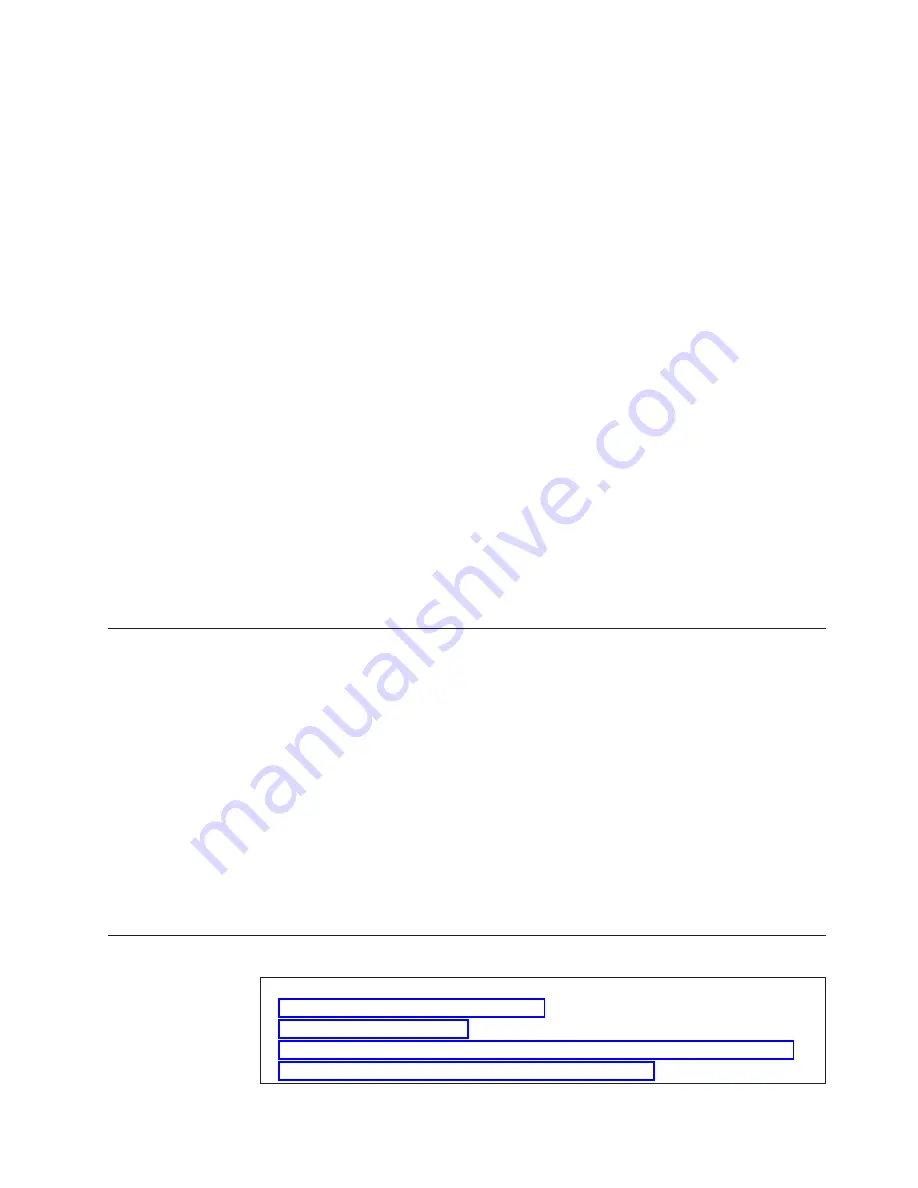
#
pcihpview
2.
Highlight
the
slot
description
for
the
adapter
you
plan
to
replace.
3.
Right-click
in
the
interface
to
open
the
menu;
then,
select
Power
Off
.
4.
Make
sure
that
the
amber
attention
LED
beside
the
slot
that
was
turned
off
is
lit
and
the
green
power
LED
is
off.
5.
If
cables
are
attached
to
the
adapter
that
you
are
replacing,
disconnect
the
cables
and
remove
them
from
the
server.
6.
Slide
the
adapter-retention
latch
while
lifting
the
tab;
then,
remove
the
existing
PCI
adapter.
7.
Install
the
new
PCI
adapter:
a.
If
you
are
installing
a
full-length
adapter,
open
the
blue
adapter
guide
by
lifting
the
front
edge.
b.
Carefully
grasp
the
adapter
by
its
top
edge
or
upper
corners
and
align
it
with
the
connector
on
the
PCI-X
board.
c.
Press
the
adapter
firmly
into
the
adapter
connector.
Attention:
When
you
install
an
adapter,
make
sure
the
adapter
is
correctly
seated
in
the
connector.
Improperly
seated
adapters
might
cause
damage
to
the
PCI-X
board
or
to
the
adapter.
d.
Connect
the
cables
for
the
adapter,
if
required.
e.
Push
down
on
the
blue
adapter
guide
to
keep
the
adapter
steady.
f.
Close
the
tab;
then,
make
sure
that
the
adapter-retention
latch
clicks
into
place,
securing
the
adapter.
8.
Make
sure
that
the
green
power
LED
is
now
lit
and
the
amber
attention
LED
is
off.
9.
In
the
interface,
make
sure
that
the
new
adapter
is
present.
Power
supplies
The
xSeries
455
server
comes
with
two
power
supplies,
each
providing
550
watts
at
100-127
V
ac
or
1050
watts
at
200-240
V
ac.
The
power
supplies
are
hot-swappable
and
redundant
at
200-240
V
ac
only.
Both
power
supplies
must
be
connected
to
the
power
source
for
operation
at
100-127
V
ac.
The
xSeries
455
server
also
comes
with
two
power
cords.
The
power
cords
can
be
connected
to
an
external
source,
such
as
a
properly
grounded
electrical
outlet,
or
to
a
primary
power
unit
inside
the
rack
cabinet,
such
as
a
properly
grounded
power
distribution
unit
or
uninterruptible
power
supply.
Important:
During
normal
operation,
always
make
sure
that
both
power
supplies
are
installed
and
that
both
power
cords
are
connected
to
the
power
supplies
and
to
an
ac
power
source.
Failure
to
do
so
might
cause
system
errors.
For
example,
the
system
might
hang
during
startup.
Remote
Supervisor
Adapter
Related
topics:
v
v
v
v
Chapter
2.
Hints
and
tips
27
Summary of Contents for Eserver xSeries 455
Page 1: ...xSeries 455 FAQ Hints and Tips ERserver...
Page 2: ......
Page 3: ...xSeries 455 FAQ Hints and Tips ERserver...
Page 6: ...iv xSeries 455 FAQ Hints and Tips...
Page 44: ...38 xSeries 455 FAQ Hints and Tips...
Page 45: ......
Page 46: ...Part Number 88P9232 Printed in USA 1P P N 88P9232...














































