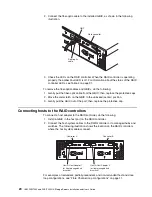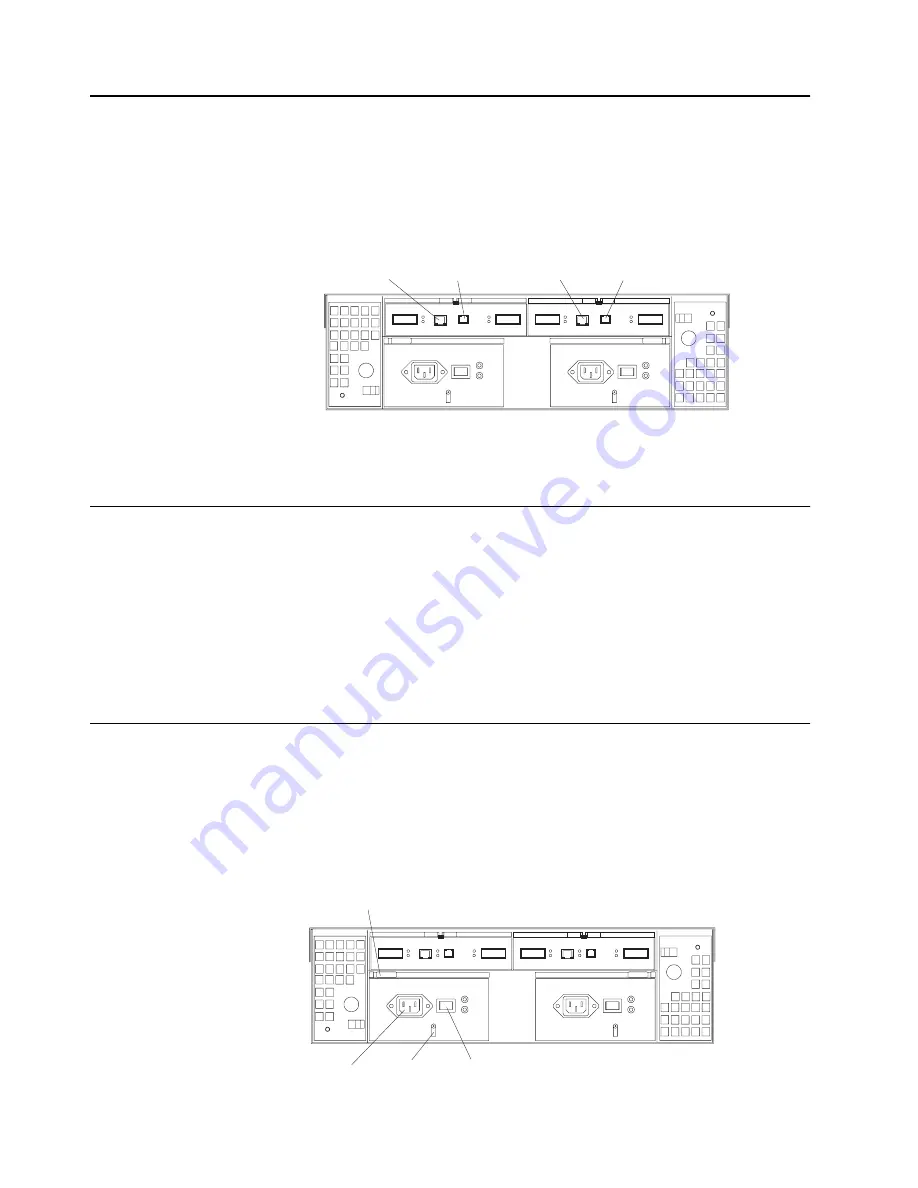
Chapter 3. Cabling the storage server
21
Connecting secondary interface cables
Use the Ethernet interface ports on the back of the storage server to connect the
controllers for direct management of the storage subsystems. Connect a pair of
Ethernet cables from the storage-management station to the Ethernet ports for
Controller A (located on the left) and Controller B (located on the right) on the back of
the storage server. The following illustration shows the location of the ports.
Note:
The serial (RS-232) interface ports are intended to be used by service
technicians to perform diagnostic operations on the storage server.
Installing the storage-management software
Install the storage-management software using the procedures in the software
Installation and Support Guide for your operating system. Use that book and the
online help to configure the logical drives, partitions and so on for the RAID
controllers. Use your operating system documentation to make the new logical drives
accessible to the operating system.
Note:
Make sure that you start the storage-management software to continuously
monitor the status of the storage server. For information about the importance
of this information, see “Monitoring status through software” on page 28.
Power cabling
The storage server uses two standard power cords. You can connect the power cords
to a primary power unit inside the rack, such as a properly grounded ac distribution
unit, or to an external source, such as a properly grounded electrical outlet.
If you have not already done so, attach the power cords, using the following
illustration for the location of the component parts.
Controller A
Ethernet port
Controller B
Ethernet port
Controller A
RS-232 port
Controller B
RS-232 port
AC power
connector
AC power
switch
Strain
relief clamp
Lever
-
Summary of Contents for FAStT200 HA
Page 1: ...IBM IBM FAStT200 and FAStT200 HA Storage Servers Installation and User s Guide SC21 P877 50...
Page 2: ......
Page 3: ...IBM IBM FAStT200 and FAStT200 HA Storage Servers Installation and User s Guide SC21 P877 50...
Page 10: ...viii IBM FAStT200 and FAStT200 HA Storage Servers Installation and User s Guide...
Page 26: ...8 IBM FAStT200 and FAStT200 HA Storage Servers Installation and User s Guide...
Page 34: ...16 IBM FAStT200 and FAStT200 HA Storage Servers Installation and User s Guide...
Page 42: ...24 IBM FAStT200 and FAStT200 HA Storage Servers Installation and User s Guide...
Page 54: ...36 IBM FAStT200 and FAStT200 HA Storage Servers Installation and User s Guide...
Page 88: ...70 IBM FAStT200 and FAStT200 HA Storage Servers Installation and User s Guide...
Page 94: ...76 IBM FAStT200 and FAStT200 HA Storage Servers Installation and User s Guide...
Page 112: ...94 IBM FAStT200 and FAStT200 HA Storage Servers Installation and User s Guide...
Page 113: ......