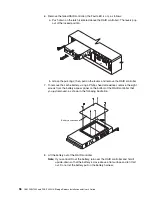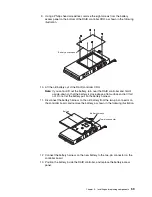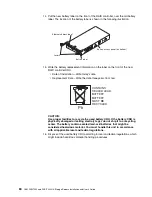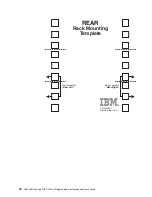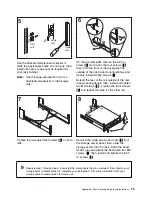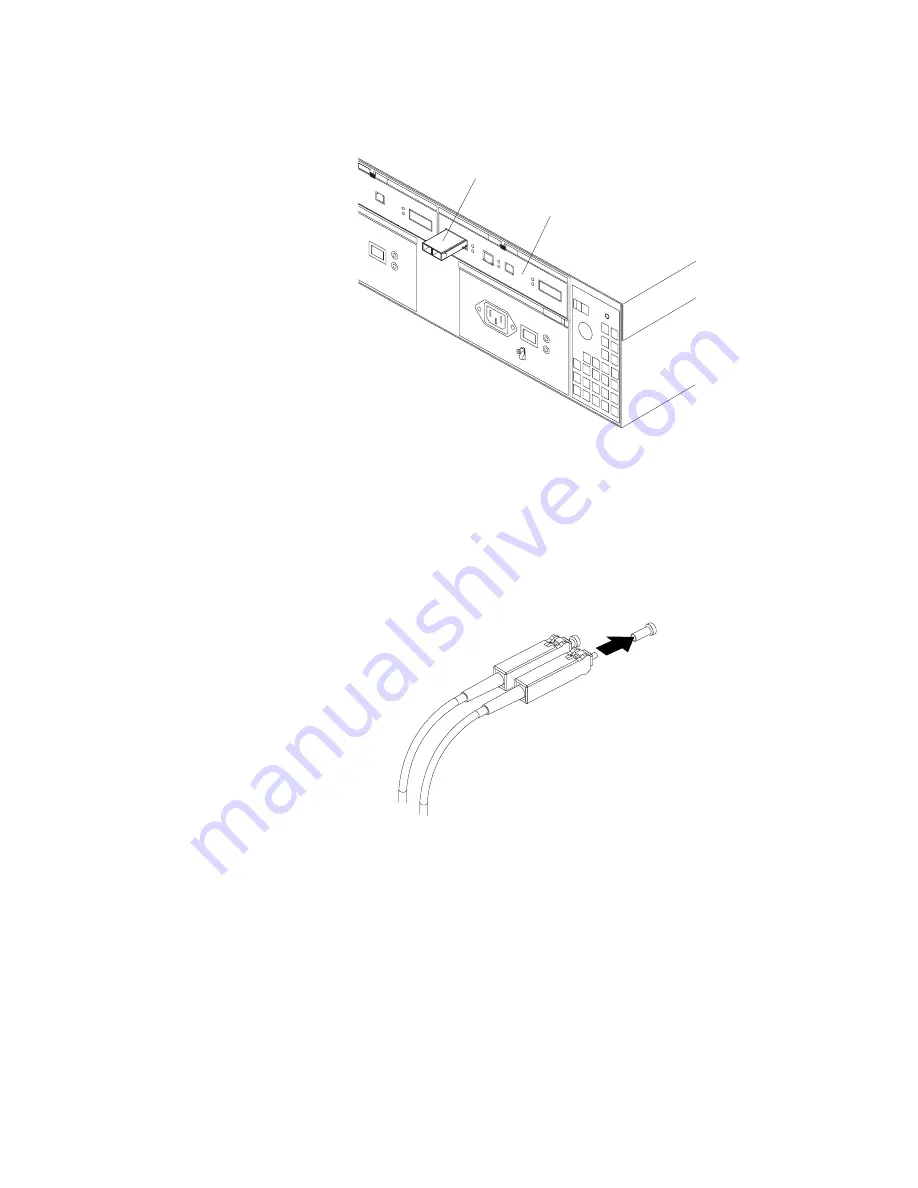
Chapter 5. Installing and replacing components
63
3. Insert the GBIC into the host or expansion port on the RAID controller, as shown
in the following illustration.
4. After the GBIC is inserted all the way into the port, rotate the GBIC latch outward
to the locked position (flush with the rear of the GBIC).
5. Move the GBIC latch to the unlocked (center) position.
6. Insert the GBIC into the GBIC port on the RAID controller.
7. Move the GBIC latch back to the locked position (flush with the rear of the GBIC).
8. Remove the protective caps from the fiber-optic cable.
GBIC
Raid controller
Summary of Contents for FAStT200 HA
Page 1: ...IBM IBM FAStT200 and FAStT200 HA Storage Servers Installation and User s Guide SC21 P877 50...
Page 2: ......
Page 3: ...IBM IBM FAStT200 and FAStT200 HA Storage Servers Installation and User s Guide SC21 P877 50...
Page 10: ...viii IBM FAStT200 and FAStT200 HA Storage Servers Installation and User s Guide...
Page 26: ...8 IBM FAStT200 and FAStT200 HA Storage Servers Installation and User s Guide...
Page 34: ...16 IBM FAStT200 and FAStT200 HA Storage Servers Installation and User s Guide...
Page 42: ...24 IBM FAStT200 and FAStT200 HA Storage Servers Installation and User s Guide...
Page 54: ...36 IBM FAStT200 and FAStT200 HA Storage Servers Installation and User s Guide...
Page 88: ...70 IBM FAStT200 and FAStT200 HA Storage Servers Installation and User s Guide...
Page 94: ...76 IBM FAStT200 and FAStT200 HA Storage Servers Installation and User s Guide...
Page 112: ...94 IBM FAStT200 and FAStT200 HA Storage Servers Installation and User s Guide...
Page 113: ......