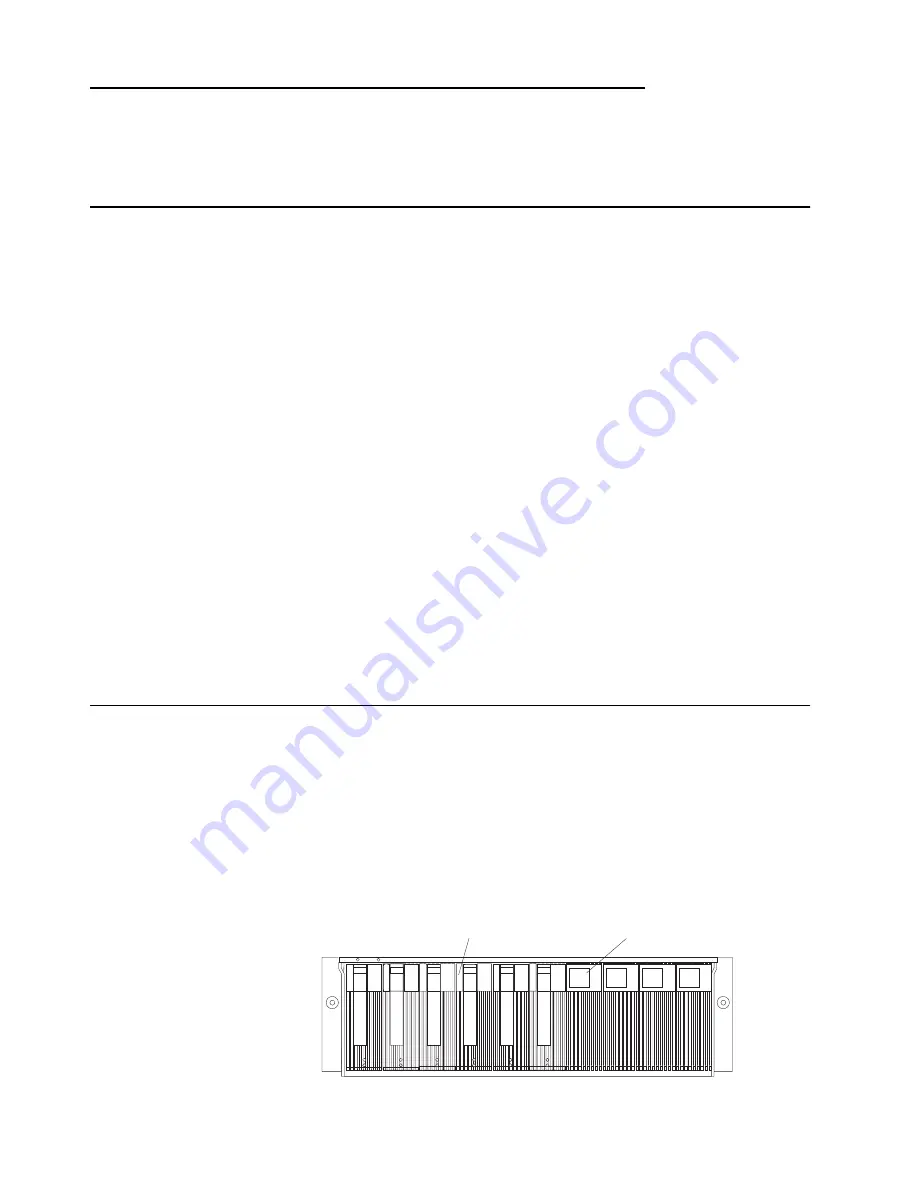
© Copyright IBM Corp. 2000
37
Chapter 5. Installing and replacing components
This chapter provides instructions to help you install or remove customer replaceable
units (CRUs), such as hot-swap drives, fans, RAID controllers, and power supplies.
Handling static-sensitive devices
Attention:
Static electricity can damage storage server components or options. To
avoid damage, keep static sensitive devices in their static protective bag until you are
ready to install them.
To reduce the possibility of electrostatic discharge (ESD) when you handle options
and storage server components, observe the following precautions:
• Limit your movement. Movement can cause static electricity to build up around
you.
• Handle the device carefully, holding it by its edges or its frame.
• Do not touch solder joints, pins, or exposed printed circuitry.
• Do not leave the device where others can handle and possibly damage the
device.
• While the device is still in its anti-static package, touch it to an unpainted metal
part of the storage server for at least two seconds. (This drains static electricity
from the package and from your body.)
• Remove the device from its package and install it directly into your storage server
without setting it down. If it is necessary to set the device down, place it on its
static-protective package. Do not place the device on your storage server cover or
any metal surface.
• Take additional care when handling devices during cold weather as heating
reduces indoor humidity and increases static electricity.
Working with hot-swap drives
Drives are devices that the system uses to store and retrieve data. This section
explains how you can increase the storage-server capacity by adding more drives or
replacing existing drives with ones containing a larger capacity.
The following illustration shows the location of the hot-swap drive bays that are
accessible from the front of the storage server. In this illustration, six of the 10 bays
contain drive CRUs and four bays contain filler panels. To maintain proper cooling
within the storage server, always keep a filler panel in each drive bay that does not
contain a drive CRU.
Hot-swap drive bays
Filler panel
Summary of Contents for FAStT200 HA
Page 1: ...IBM IBM FAStT200 and FAStT200 HA Storage Servers Installation and User s Guide SC21 P877 50...
Page 2: ......
Page 3: ...IBM IBM FAStT200 and FAStT200 HA Storage Servers Installation and User s Guide SC21 P877 50...
Page 10: ...viii IBM FAStT200 and FAStT200 HA Storage Servers Installation and User s Guide...
Page 26: ...8 IBM FAStT200 and FAStT200 HA Storage Servers Installation and User s Guide...
Page 34: ...16 IBM FAStT200 and FAStT200 HA Storage Servers Installation and User s Guide...
Page 42: ...24 IBM FAStT200 and FAStT200 HA Storage Servers Installation and User s Guide...
Page 54: ...36 IBM FAStT200 and FAStT200 HA Storage Servers Installation and User s Guide...
Page 88: ...70 IBM FAStT200 and FAStT200 HA Storage Servers Installation and User s Guide...
Page 94: ...76 IBM FAStT200 and FAStT200 HA Storage Servers Installation and User s Guide...
Page 112: ...94 IBM FAStT200 and FAStT200 HA Storage Servers Installation and User s Guide...
Page 113: ......
















































