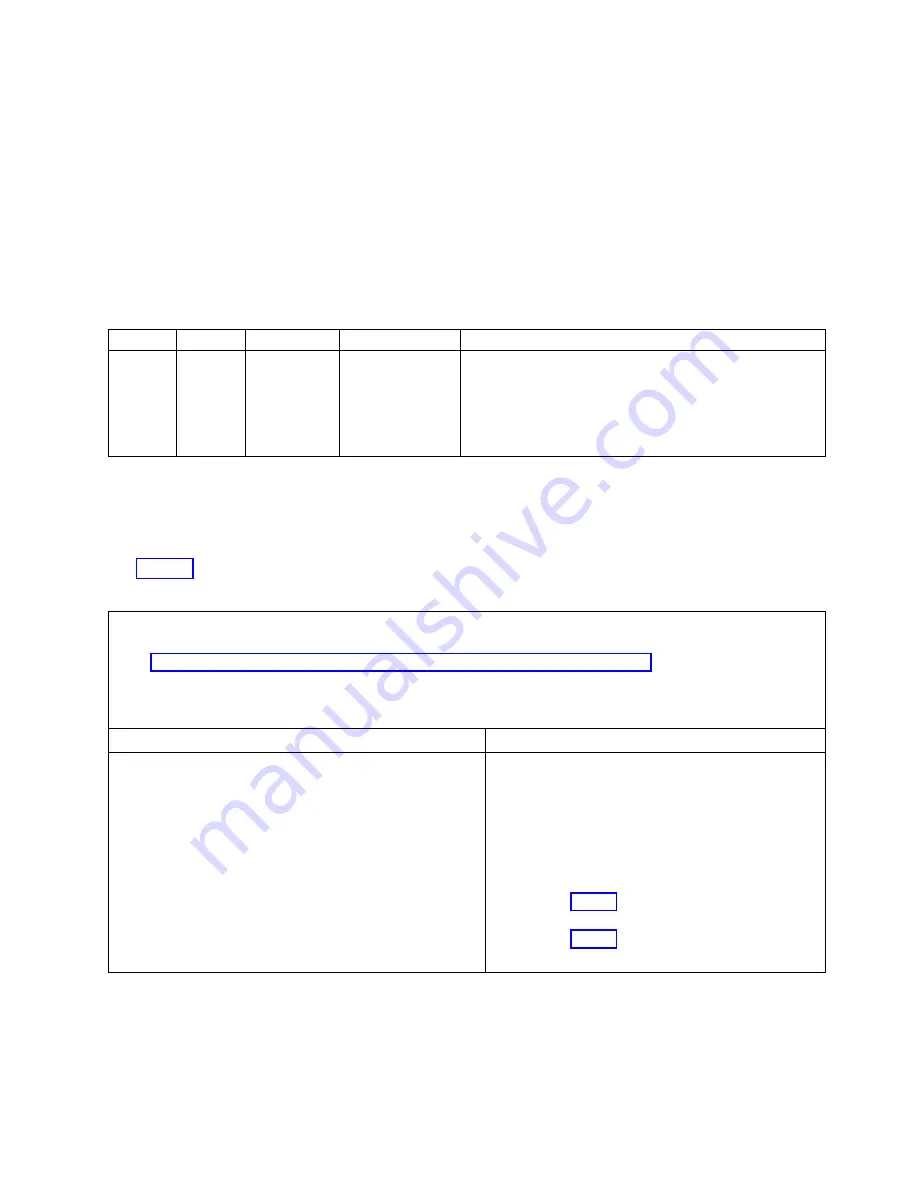
PCI expansion card (PIOCARD) problem isolation procedure
The hardware that controls PCI adapters and PCI card slots detected an error. The direct select address
(DSA) portion of the system reference code (SRC) identifies the location code of the failing component.
The following table shows the syntax of a nine-word B700xxxx system reference code (SRC) as it might
be displayed in the event log of the IBM Chassis Management Module (CMM). Additional information
for the event can be viewed by clicking more... in the message field.
The first word of the SRC in this example is the message identifier B7001111. This example numbers each
word after the first word to show relative word positions. The seventh word is the direct select address,
which is 77777777 in the example.
Table 14. Nine-word SRC in the CMM event log
Severity
Source
Date
Message
Additional information for event
Critical
Blade_05
Jan 21, 2012
07:15 AM
Node
SN#xxxxxxxxxxxx
message: (System
event) system
hardware failure.
more...
Firmware. Replace UNKNOWN (5008FECF B7001111
22222222 33333333 44444444 55555555 66666666 77777777
88888888 99999999)
Depending on your operating system and the utilities installed, error messages might also be stored in an
operating system log. For more information, see the documentation that comes with the operating
system.
The Table 15 shows the procedure for isolating which PCI expansion card is failing.
Table 15. PCI expansion card problem isolation procedure
v
Follow the suggested actions in the order in which they are listed in the Action column until the problem is
solved.
v
See Chapter 7, “Parts listing for IBM Flex System p270 Compute Node,” on page 95 to determine which
components are CRUs and which components are FRUs.
v
If an action step is preceded by “Trained service technician only,” that step must be performed only by a
trained service technician.
Symptom
Action
A B700xxxx error message indicates a problem with a PCI
expansion card.
1.
Collect the error log information.
2.
Get the DSA, which is word 7 of the associated
B700xxxx SRC.
3.
Use the hexadecimal value of the DSA to
determine the location code of the failing CRU.
For the IBM Flex System p270 Compute Node:
v
If the value is 02000000 or 02100000, the location
code is P1-C18.
v
If the value is 02020000 or 02110000, the location
code is P1-C19.
4.
Replace the device that you just installed.
Chapter 8. Troubleshooting
453
Summary of Contents for Flex System p270 Compute Node
Page 1: ...Power Systems IBM Flex System p270 Compute Node Installation and Service Guide IBM ...
Page 2: ......
Page 3: ...Power Systems IBM Flex System p270 Compute Node Installation and Service Guide IBM ...
Page 38: ...26 Power Systems IBM Flex System p270 Compute Node Installation and Service Guide ...
Page 40: ...28 Power Systems IBM Flex System p270 Compute Node Installation and Service Guide ...
Page 110: ...98 Power Systems IBM Flex System p270 Compute Node Installation and Service Guide ...
Page 498: ...486 Power Systems IBM Flex System p270 Compute Node Installation and Service Guide ...
Page 509: ...Appendix Notices 497 ...
Page 510: ...IBM Printed in USA ...
















































